Creating folios – Adobe Digital Publishing Suite User Manual
Page 108
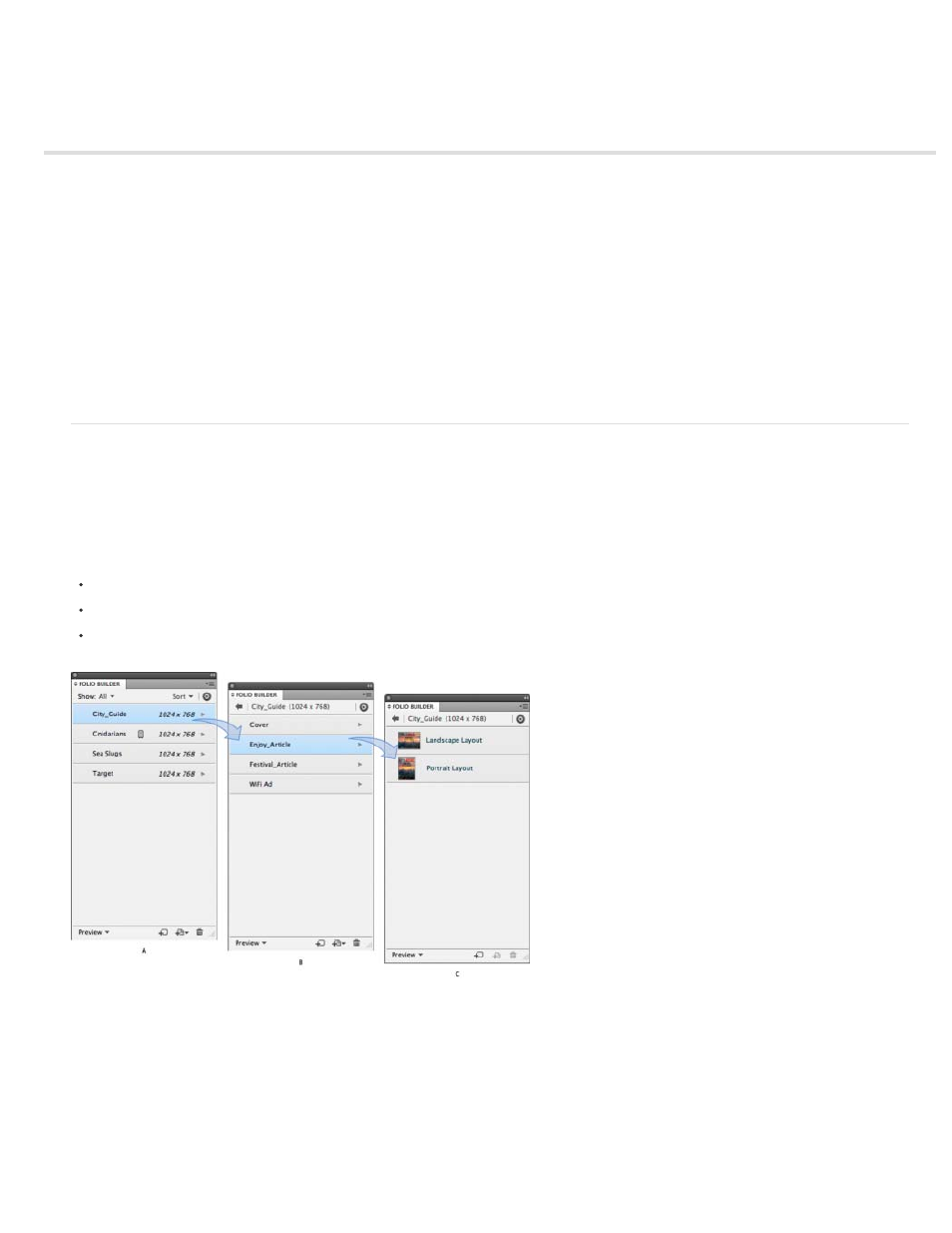
Creating folios
Folio Builder panel overview
Sign in to Folio Builder panel
Create a folio
Change folio properties
Create offline folios
Share folios
Copy folios
Delete a folio
A folio includes one or more digital publishing articles. A folio appears as an issue in the library of either the Adobe Content Viewer or a custom
multi-issue viewer. If you create a custom single-issue viewer, the folio includes the contents of that viewer app.
Folio Builder panel overview
Use the Folio Builder panel to create folios and add articles. To open the panel, choose Window > Folio Builder (InDesign CS6 or CC) or Window
> Extension > Folio Builder (InDesign CS5 or CS5.5). The Folio Builder panel displays the folios to which you have access. The Folio Builder
panel includes three views: folio view, article view, and layout view. To navigate, do any of the following actions:
Double-click a folio or click the arrow to the right of the folio to display the folio’s articles.
Double-click an article or click the arrow to the right of the article to display the article’s layouts.
Click the arrow icon in the upper left corner of the panel to move up a level.
Folio Builder panel
A. Folio view B. Articles view C. Layout view
Filter displayed folios
To determine which folios are displayed, choose All, All Local, In the Cloud (to hide local folios), Private (to hide shared folios), or Shared from the
drop-down menu in Folio view.
105
