Adobe Digital Publishing Suite User Manual
Page 196
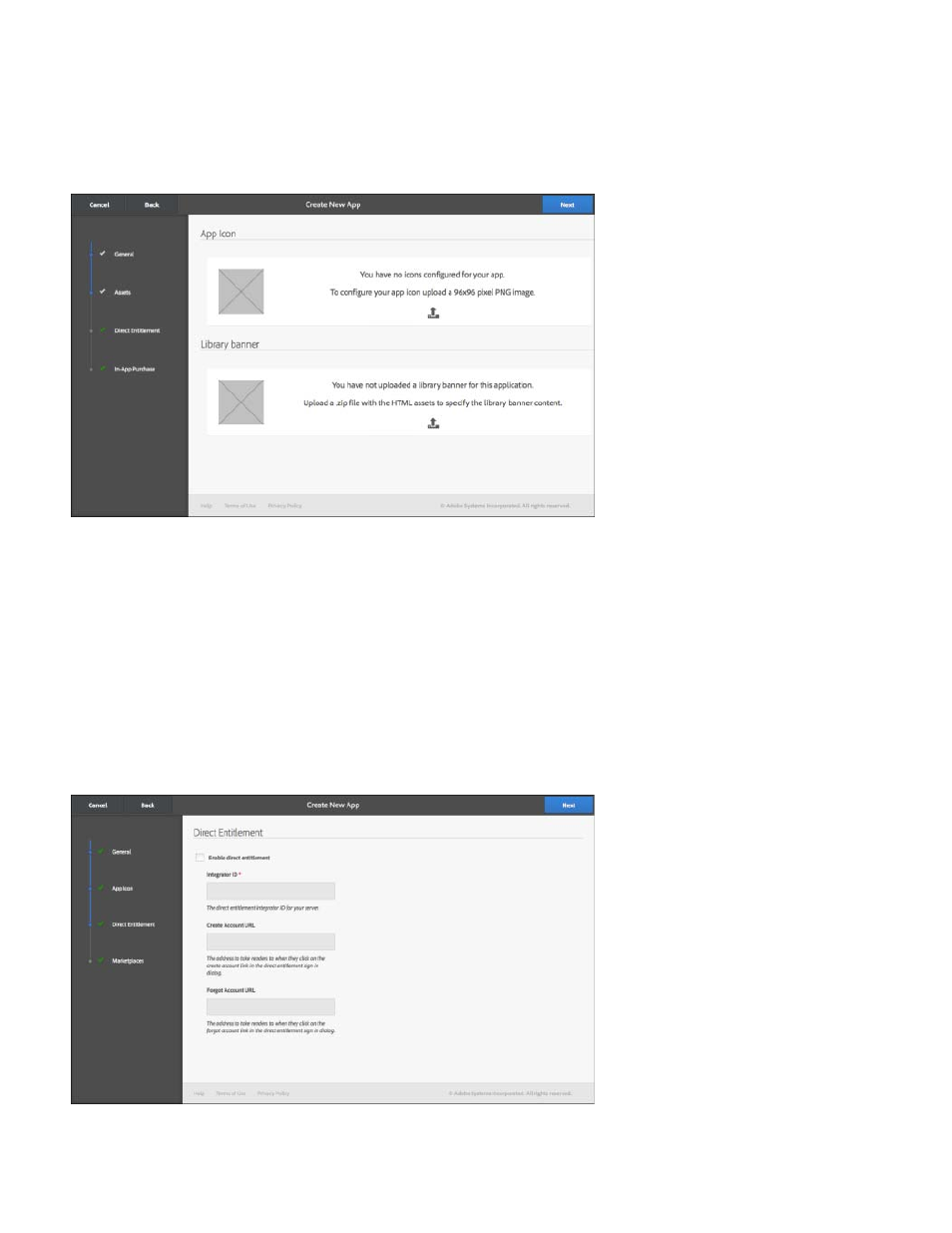
App Icon
App Icon. Specify a PNG image file. If you specify a PNG size smaller or larger than 96x96, the content is scaled up or down as required.
Library Banner. If you sign in using an Enterprise account, the Library Banner option is available. You can upload a .zip file containing the
HTML files used for the library banner. The source HTML file should be named "index.html." The banner adjusts its height to the full width of the
device. You can use CSS media classes in your HTML to specify different images to appear on different device sizes.
Direct Entitlement (Enterprise only)
Select Direct Entitlement only if your app uses direct entitlement (Enterprise only). Otherwise, click Next.
Integrator ID. Adobe provides the Integrator ID when your entitlement account is provisioned within our servers. This option is available only to
DPS Enterprise customers. Contact your Adobe representative for information about the Integrator ID.
Create Account URL. Specify the URL where customers can sign up for a subscription through the publisher, not through the Apple
subscription process. This URL is used when users tap a “Subscribe” button that links to your entitlement service.
Forgot Account URL. Specify the URL where customers can retrieve their forgotten password.
193
