Updating folios published with prerelease tools – Adobe Digital Publishing Suite User Manual
Page 158
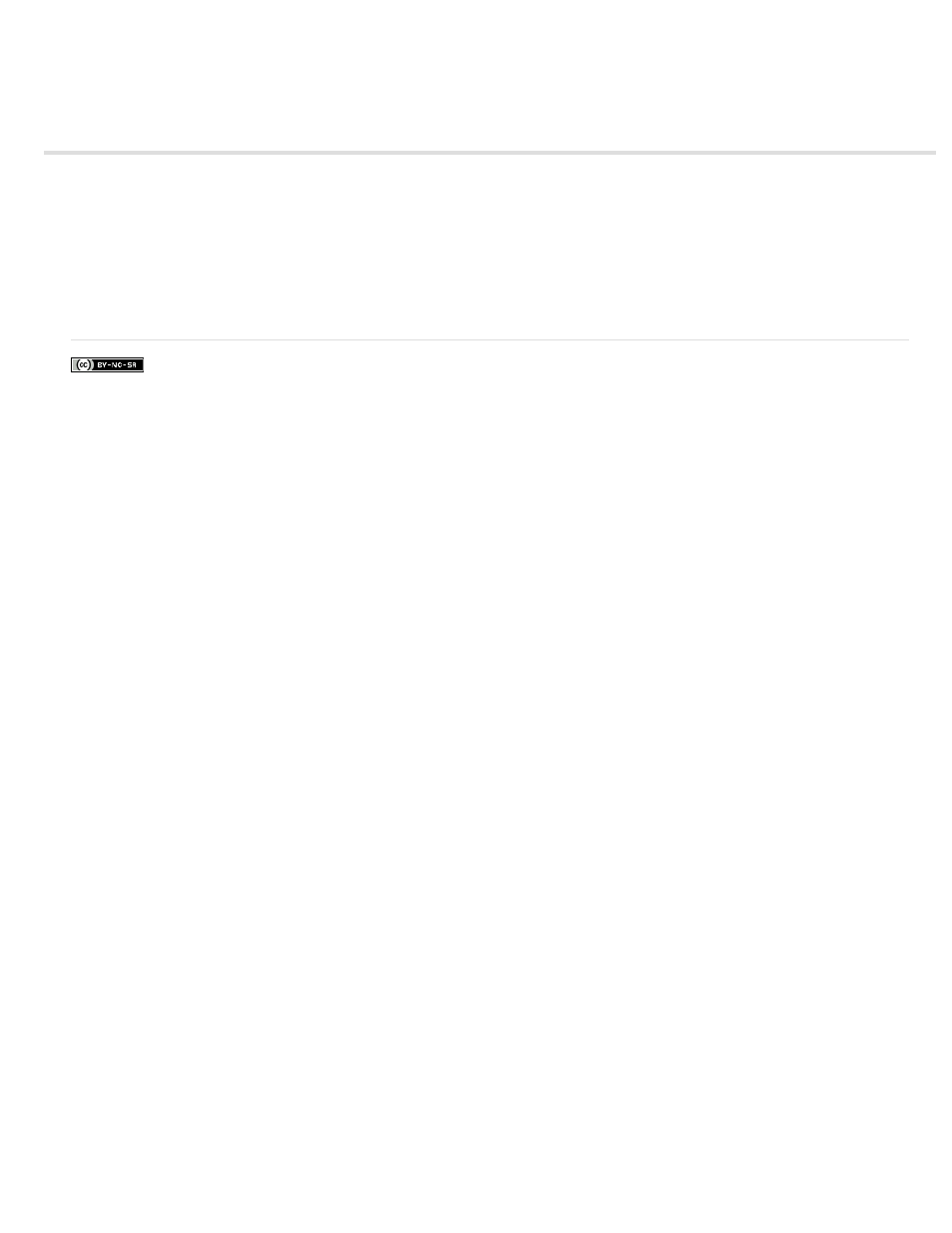
Updating folios published with prerelease tools
Facebook posts are not covered under the terms of Creative Commons.
If you used the Content Bundler to publish folios for a multi-folio viewer, the folio does not appear in the Folio Builder panel or the Folio Producer.
However, published folios are still available for your customers to download and view. You can continue to edit and update these folios using the
Content Bundler as long as it is available.
When you update your workflow to use the Folio Builder panel, you can create folios that are available along with the existing folios. Make sure
that you use the same Adobe ID that you use in the Content Bundler. Also, update and re-submit your custom viewer so that it can display folios
created using the newer tools.
At this time, if you want to edit an existing folio published using the Content Bundler, continue to use the Content Bundler.
155
