Creating folio renditions – Adobe Digital Publishing Suite User Manual
Page 129
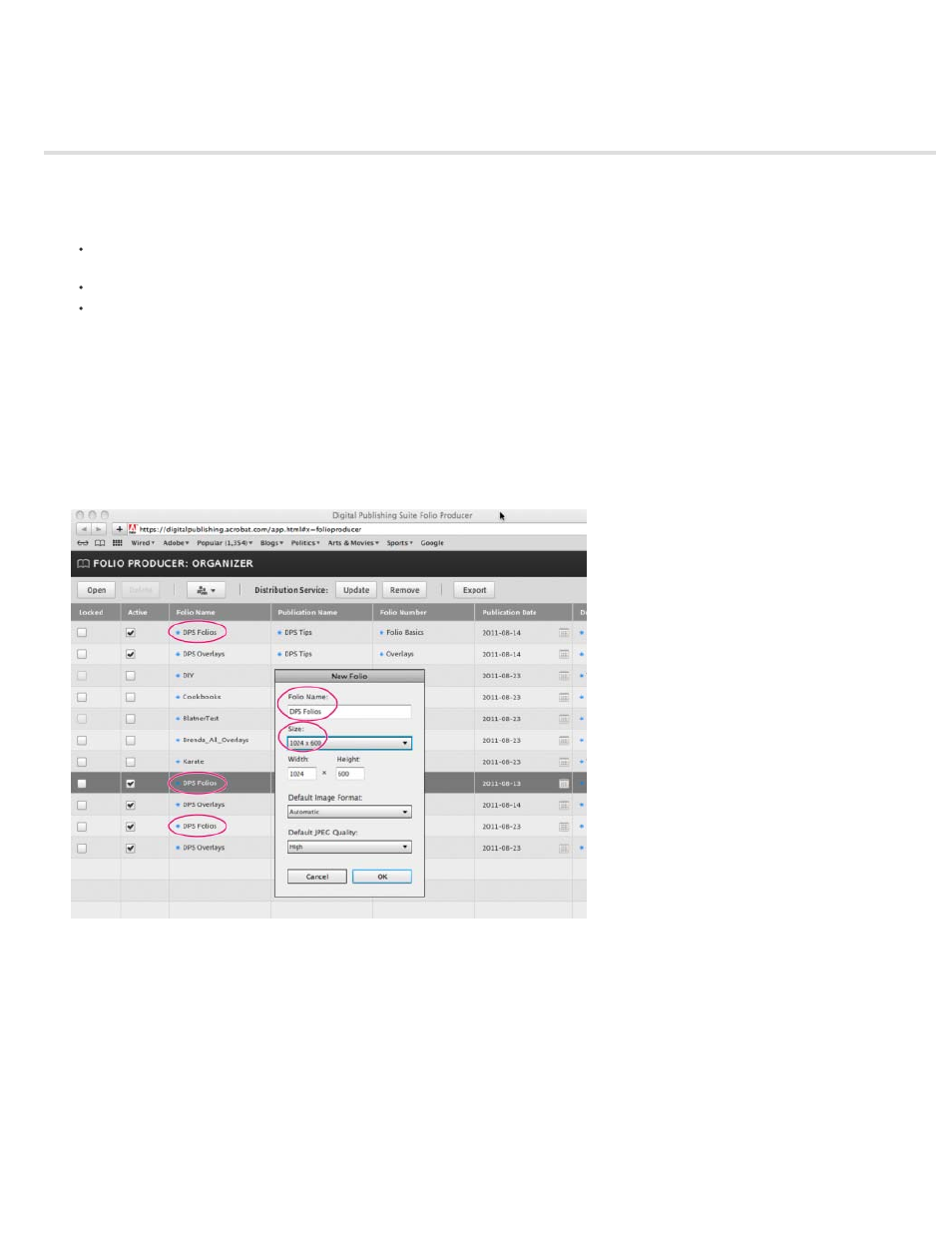
Creating folio renditions
Note:
Note:
Multiple versions of the same folio designed for different devices are called renditions. If you create multiple folio renditions, the viewer makes
available only the rendition that most closely matches the device’s dimensions.
Renditions are especially useful for three reasons:
To create iPhone content that is not letterboxed. For example, you can create a 480x320 rendition that works on iPhone 3/4 devices and a
1136x640 rendition that fills the display area of iPhone 5 and later devices.
To create a Web Viewer Only folio. See Customizing the Web Viewer.
To create folios for Android devices that require less scaling and letterboxing, or that target different device sizes.
Renditions are available only for multi-folio apps. If you're creating a single-folio app, folio renditions are not supported. Instead, create multi-
rendition articles.
Using the same Folio Name for multiple folios ties them together as a set of renditions. While Folio Name values for the different renditions must
be the same, the Size values must be different (except for a Web Viewer Only rendition). In addition, if the folio renditions belong to a retail app,
we recommend that you use the same Product ID for all renditions (but use different Product IDs for different sets of renditions). For renditions in a
subscription app, the Publication Date values must be identical—choose the date from the calendar widget.
When you create folio renditions for a subscription viewer, choose the same Publication Date setting for each rendition from the calender
widget.
Creating multiple folio renditions that have the same Folio Name settings and different Size settings
When the viewer checks the Distribution Service, it offers only the rendition that most closely matches the mobile device.
For iPad devices, the recommended approach is to create a 1024x768 folio with articles in PDF image format. Another option is to create
renditions. If you upload one folio rendition with 2048x1536 Size setting and another folio with a 1024x768 setting, the HD iPad model downloads
the 2048x1536 folio while the SD models download the smaller rendition. iPad viewers download only folios with a 4:3 aspect ratio. iPhone viewers
download only folios with a 3:2 aspect ratio (or 16:9 aspect ratio for 1136x640 renditions). If you create a viewer app that supports both the iPad
and iPhone, create multiple renditions for best results. See Creating DPS content for different iPad models and Creating content for the iPhone.
For Android viewers, see Creating documents for multiple devices.
For best results, use the same folio metadata settings for the folio renditions, including Folio Name, Publication Name, Folio Number, and
Publication Date. When you publish the renditions, use the same Product ID. If you are enabling Social Sharing, make sure that you use the same
126
