Zilog Z8F0130 User Manual
Page 94
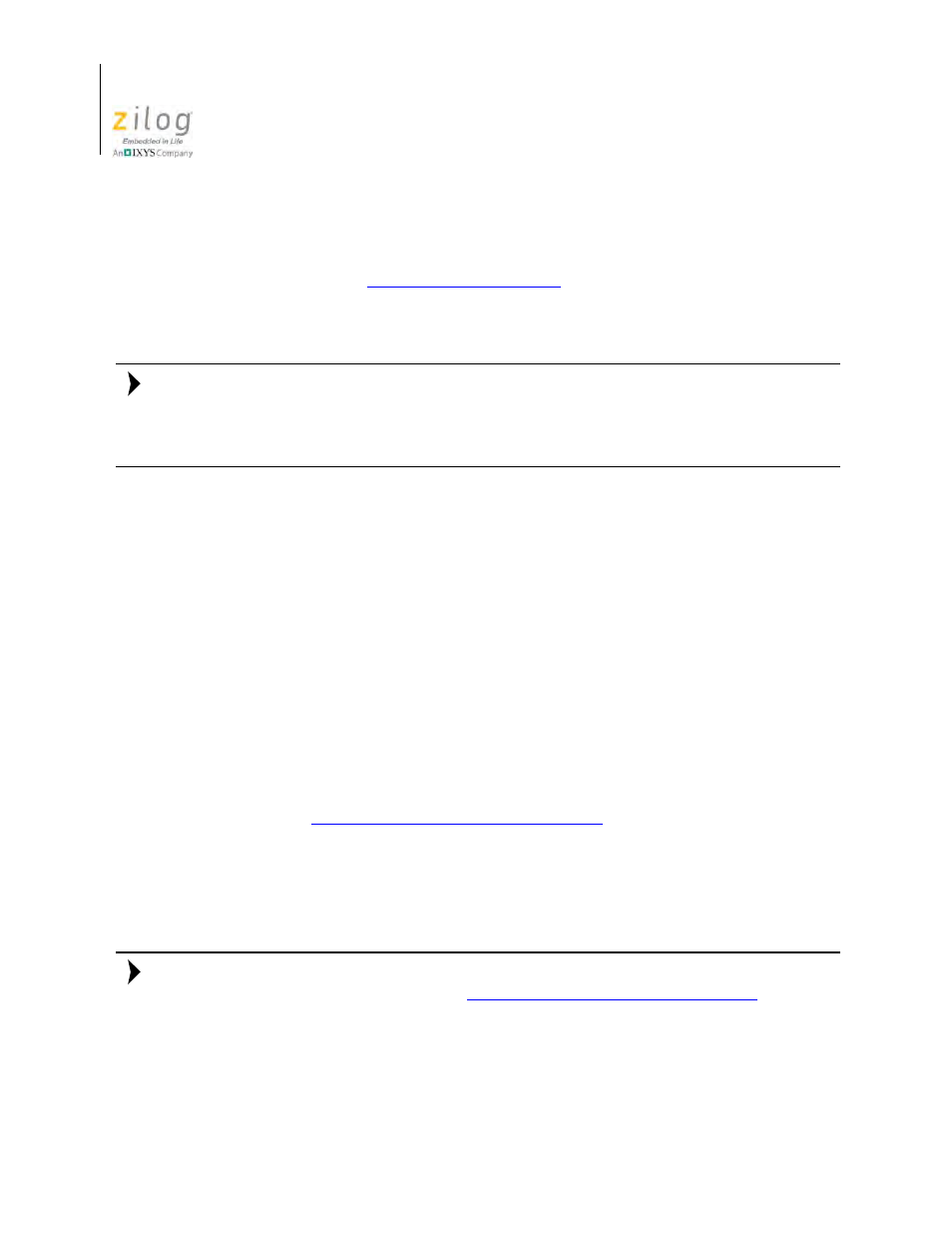
Using the Integrated Development Environment
UM013037-1212
70
Zilog Developer Studio II – Z8 Encore!
User Manual
CPU
The
CPU
drop-down list box defines which CPU you want to define for the target. For a
list of CPUs, see the
To change the CPU for your project, select the appropriate CPU in the
CPU
drop-down list
box.
Selecting a CPU does not automatically select include files for your C or assembly source
code. Include files must be manually included in your code. Selecting a new CPU automat-
ically updates the compiler preprocessor defines, assembler defines, and, where necessary,
the linker address space ranges and selected debugger target based on the selected CPU.
Show Warnings
The
Show Warnings
checkbox controls the display of warning messages during all
phases of the build. If the checkbox is enabled, warning messages from the assembler,
compiler, librarian, and linker are displayed during the build. If the checkbox is disabled,
all of these warnings are suppressed.
Generate Debug Information
The
Generate Debug Information
checkbox makes the build generate debug information
that can be used by the debugger to allow symbolic debugging. Enable this option if you
are planning to debug your code using the debugger. The checkbox enables debug infor-
mation in the assembler, compiler, and linker.
Enabling this option usually increases your overall code size by a moderate amount for
two reasons. First, if your code makes any calls to the C run-time libraries, the library ver-
sion used is the one that was built using the Limit Optimizations for Easier Debugging set-
ting (see the
Limit Optimizations for Easier Debugging
section on page 77). Second, the
generated code sets up the stack frame for every function in your own program. Many
functions (those whose parameters and local variables are not too numerous and do not
have their addresses taken in your code) would not otherwise require a stack frame in the
Z8 Encore! architecture, so the code for these functions is slightly smaller if this checkbox
is disabled.
This checkbox interacts with the
Limit Optimizations for Easier Debugging
checkbox on
the
Code Generation
page (see the
Limit Optimizations for Easier Debugging
page 77). When the
Limit Optimizations for Easier Debugging
checkbox is selected,
debug information is always generated so that debugging can be performed. The
Generate
Debug Information
checkbox is grayed out (disabled) when the
Limit Optimizations for
Easier Debugging
checkbox is selected. If the
Limit Optimizations for Easier Debug-
ging
checkbox is later deselected (even in a later ZDS II session), the
Generate Debug
Note:
Note:
- Z8F0131 Z8F0230 Z8F0231 Z8F0430 Z8F0431 Z8F043A Z8F0830 Z8F0831 Z8F083A Z8F1232 Z8F1233 Z8F0113 Z8F011A Z8F0123 Z8F012A Z8F0213 Z8F021A Z8F0223 Z8F022A Z8F0411 Z8F0412 Z8F0413 Z8F041A Z8F0421 Z8F0422 Z8F0423 Z8F042A Z8F0811 Z8F0812 Z8F0813 Z8F081A Z8F0821 Z8F0822 Z8F0823 Z8F082A Z8F0880 Z8F1621 Z8F1622 Z8F1680 Z8F1681 Z8F1682 Z8F2421 Z8F2422 Z8F2480 Z8F3221 Z8F3222 Z8F3281 Z8F3282 Z8F4821 Z8F4822 Z8F4823 Z8F6081 Z8F6082 Z8F6421 Z8F6422 Z8F6423 Z8F6481 Z8F6482 Z8FS021A ZMOT1AHH Z8FS040B ZMOT0BHH ZMOT0BSB Z8FMC04 Z8FMC08 Z8FMC16
