Zilog Z8F0130 User Manual
Page 277
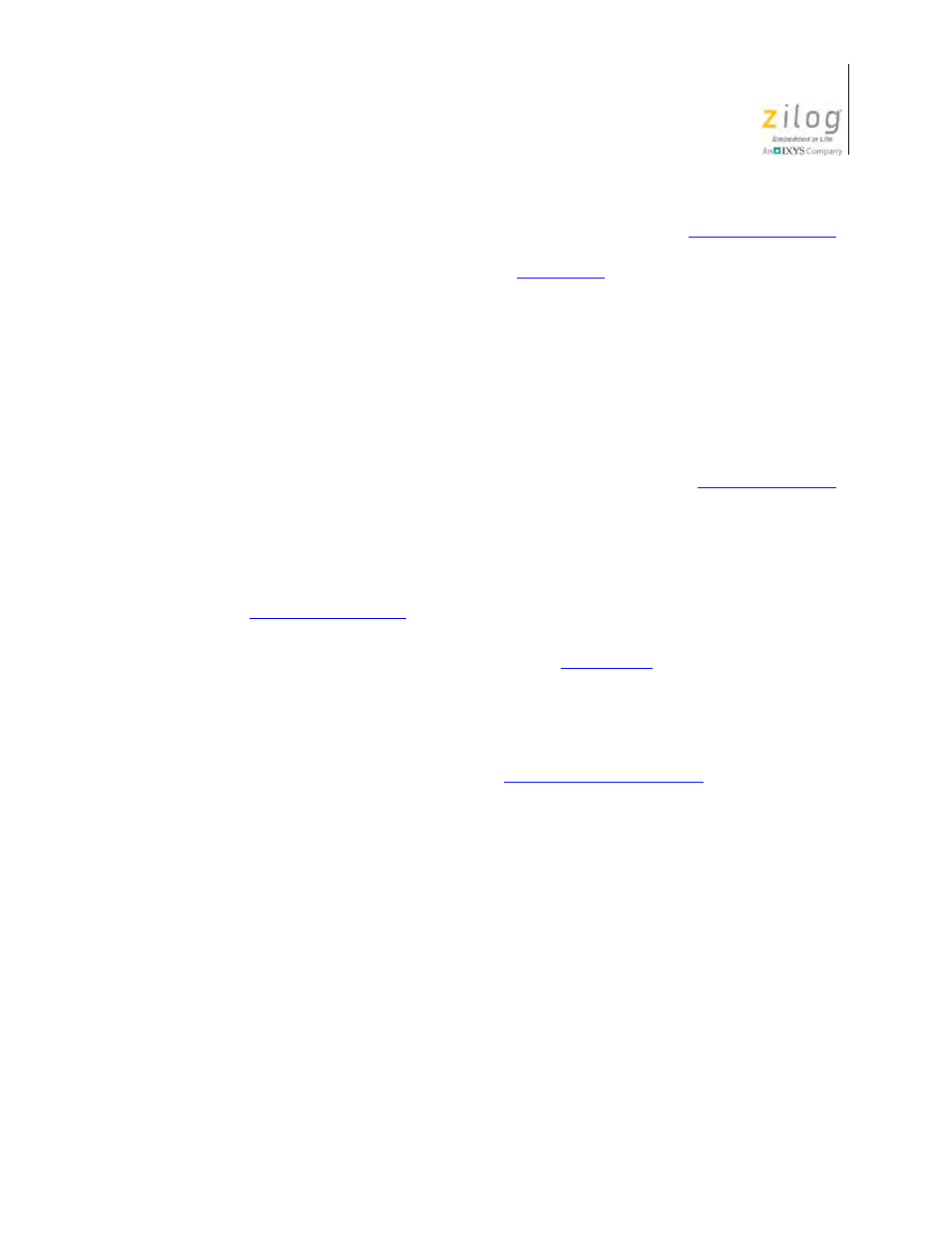
UM013037-1212
Sample Linker Command File
Zilog Developer Studio II – Z8 Encore!
User Manual
253
ifying them in the
Additional Linker Directives
dialog box (see the
section on page 96). Alternatively, you can define your own linker command file by
selecting the
Use Existing
The most important of the linker commands and options in the default linker command file
are now discussed individually, in the order in which they are typically found in the linker
command file:
-FORMAT=OMF695, INTEL32
-map -maxhexlen=64 -quiet -warnoverlap -NOxref -unresolved=fatal
-sort NAME=ascending -warn –debug -
NOigcase
In this command, the linker output file format is selected to be OMF695, which is based
on the IEEE 695 object file format, and INTEL32, which is the Intel Hex 32 format. This
setting is generated from options selected in the
Output
page (see the
–map
(Generate Map File),
-sort
(Sort Symbols By Address),
and
-maxhexlen
(Maximum Bytes per Hex File Line) settings are also generated from
options selected in the
Output
page.
The
–warnoverlap
(Warn on Segment Overlap) and
–unresolved
(Treat Undefined
Symbols as Fatal) options are generated from options selected in the Warnings page (see
the
The other options shown here are all generated from the settings selected in the
General
page of the
Project Settings
dialog box (see the
RANGE ROM $0 : $FFFF
RANGE RDATA $20 : $FF
RANGE EDATA $100 : $EFF
The ranges for the three address spaces are defined here. These ranges are taken from the
settings in Address Spaces page (see the
103).
CHANGE NEAR_TEXT=NEAR_DATA
CHANGE FAR_TEXT=FAR_DATA
The NEAR_TEXT and FAR_TEXT segments are renamed to NEAR_DATA and
FAR_DATA segments, respectively, by the preceding commands. The NEAR_TEXT and
FAR_TEXT segments contain constant strings in RData and EData, respectively. This
reduces the number of initialized segments from four to two, and the C start-up then only
must initialize two segments.
ORDER FAR_BSS, FAR_DATA
ORDER NEAR_BSS,NEAR_DATA
These ORDER commands specify the link order of these segments. The FAR_BSS seg-
ment is placed at lower addresses with the FAR_DATA segment immediately following it
in the EData space. Similarly, NEAR_DATA follows after NEAR_BSS in the RData
space.
- Z8F0131 Z8F0230 Z8F0231 Z8F0430 Z8F0431 Z8F043A Z8F0830 Z8F0831 Z8F083A Z8F1232 Z8F1233 Z8F0113 Z8F011A Z8F0123 Z8F012A Z8F0213 Z8F021A Z8F0223 Z8F022A Z8F0411 Z8F0412 Z8F0413 Z8F041A Z8F0421 Z8F0422 Z8F0423 Z8F042A Z8F0811 Z8F0812 Z8F0813 Z8F081A Z8F0821 Z8F0822 Z8F0823 Z8F082A Z8F0880 Z8F1621 Z8F1622 Z8F1680 Z8F1681 Z8F1682 Z8F2421 Z8F2422 Z8F2480 Z8F3221 Z8F3222 Z8F3281 Z8F3282 Z8F4821 Z8F4822 Z8F4823 Z8F6081 Z8F6082 Z8F6421 Z8F6422 Z8F6423 Z8F6481 Z8F6482 Z8FS021A ZMOT1AHH Z8FS040B ZMOT0BHH ZMOT0BSB Z8FMC04 Z8FMC08 Z8FMC16
