Set config, Step, Set config step – Zilog Z8F0130 User Manual
Page 538
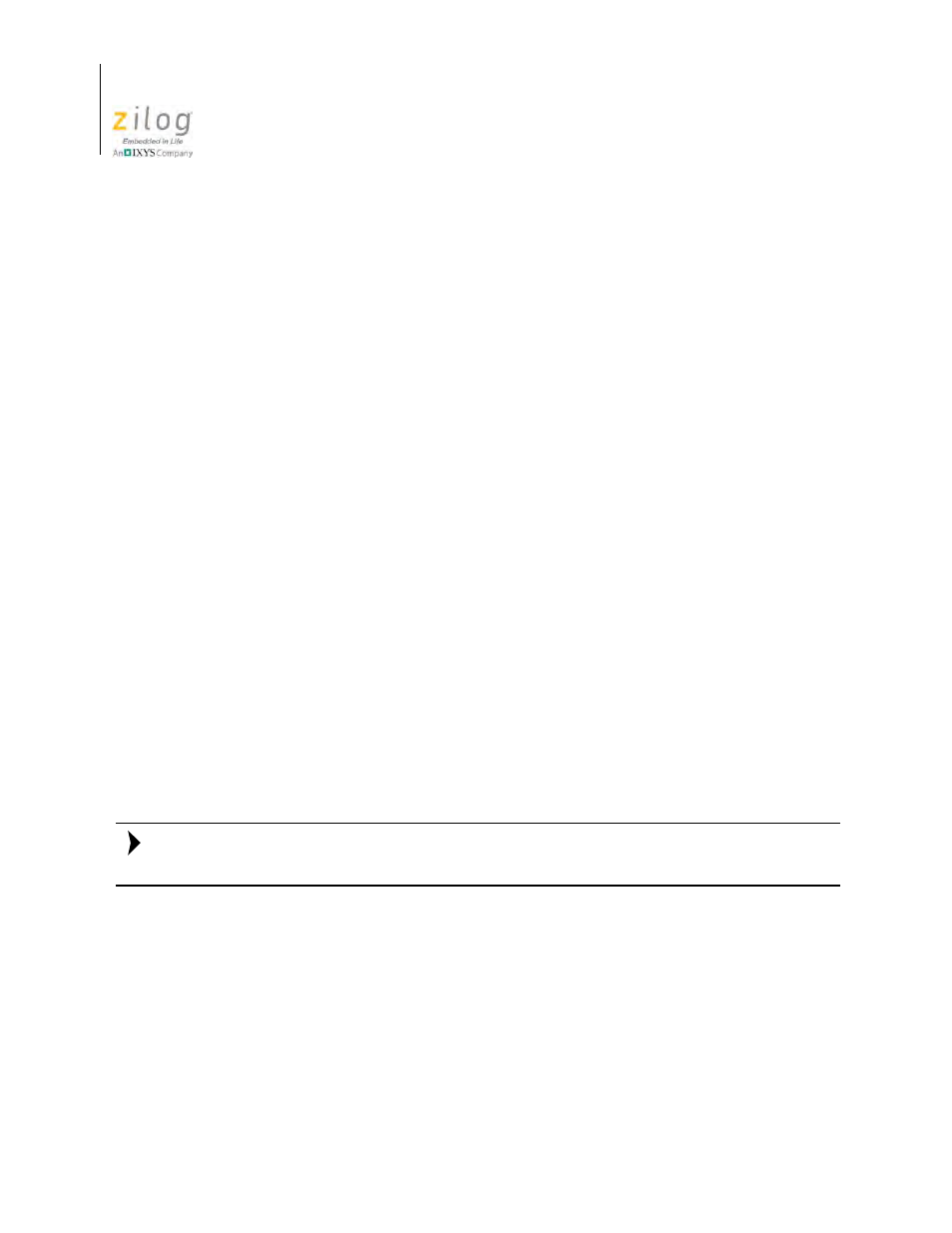
Appendix D. Using the Command Processor
UM013037-1212
514
Zilog Developer Studio II – Z8 Encore!
User Manual
savemem SPACE="<displayed spacename>" FORMAT=
"<[PATH\]name>"
[STARTADDRESS="<hexadecimal address>"]
[ENDADDRESS="<hexadecimal address>"]
If
STARTADDRESS
and
ENDADDRESS
are not specified, all of the memory contents of a
specified space are saved.
For example:
savemem SPACE="RDATA" FORMAT=BIN "c:\temp\file.bin"
STARTADDRESS="20" ENDADDRESS="100"
savemem SPACE="ROM" FORMAT=HEX "c:\temp\file.hex"
savemem SPACE="ROM" FORMAT=TEXT "c:\temp\file.txt"
STARTADDRESS="1000" ENDADDRESS="2FFF"
set config
The
set config
command activates an existing build configuration for or creates a new
build configuration in the currently loaded project. The syntax of the
set config
com-
mand is:
set config
"config_name" ["copy_from_config_name"]
The
set config
command performs the following tasks:
•
Activates config_name if it exists.
•
Creates a new configuration named config_name if it does not yet exist. When com-
plete, the new configuration is made active. When creating a new configuration, the
Command Processor copies the initial settings from the copy_from_config_name
parameter, if provided. If not provided, the active build configuration is used as the
copy source. If config_name exists, the copy_from_config_name parameter is ignored.
The active/selected configuration is used with commands such as
option tool
name="value"
and
build
.
step
The
step
command performs a single step (stepover) from the current location of the pro-
gram counter. If the count is not provided, a single step is performed. This command starts
a debug session if one has not been started. The syntax of the
step
command is:
step
Note:
- Z8F0131 Z8F0230 Z8F0231 Z8F0430 Z8F0431 Z8F043A Z8F0830 Z8F0831 Z8F083A Z8F1232 Z8F1233 Z8F0113 Z8F011A Z8F0123 Z8F012A Z8F0213 Z8F021A Z8F0223 Z8F022A Z8F0411 Z8F0412 Z8F0413 Z8F041A Z8F0421 Z8F0422 Z8F0423 Z8F042A Z8F0811 Z8F0812 Z8F0813 Z8F081A Z8F0821 Z8F0822 Z8F0823 Z8F082A Z8F0880 Z8F1621 Z8F1622 Z8F1680 Z8F1681 Z8F1682 Z8F2421 Z8F2422 Z8F2480 Z8F3221 Z8F3222 Z8F3281 Z8F3282 Z8F4821 Z8F4822 Z8F4823 Z8F6081 Z8F6082 Z8F6421 Z8F6422 Z8F6423 Z8F6481 Z8F6482 Z8FS021A ZMOT1AHH Z8FS040B ZMOT0BHH ZMOT0BSB Z8FMC04 Z8FMC08 Z8FMC16
