Using the linker/locator, Linker functions, Pports, see the – Zilog Z8F0130 User Manual
Page 369: Using the linker, Locator
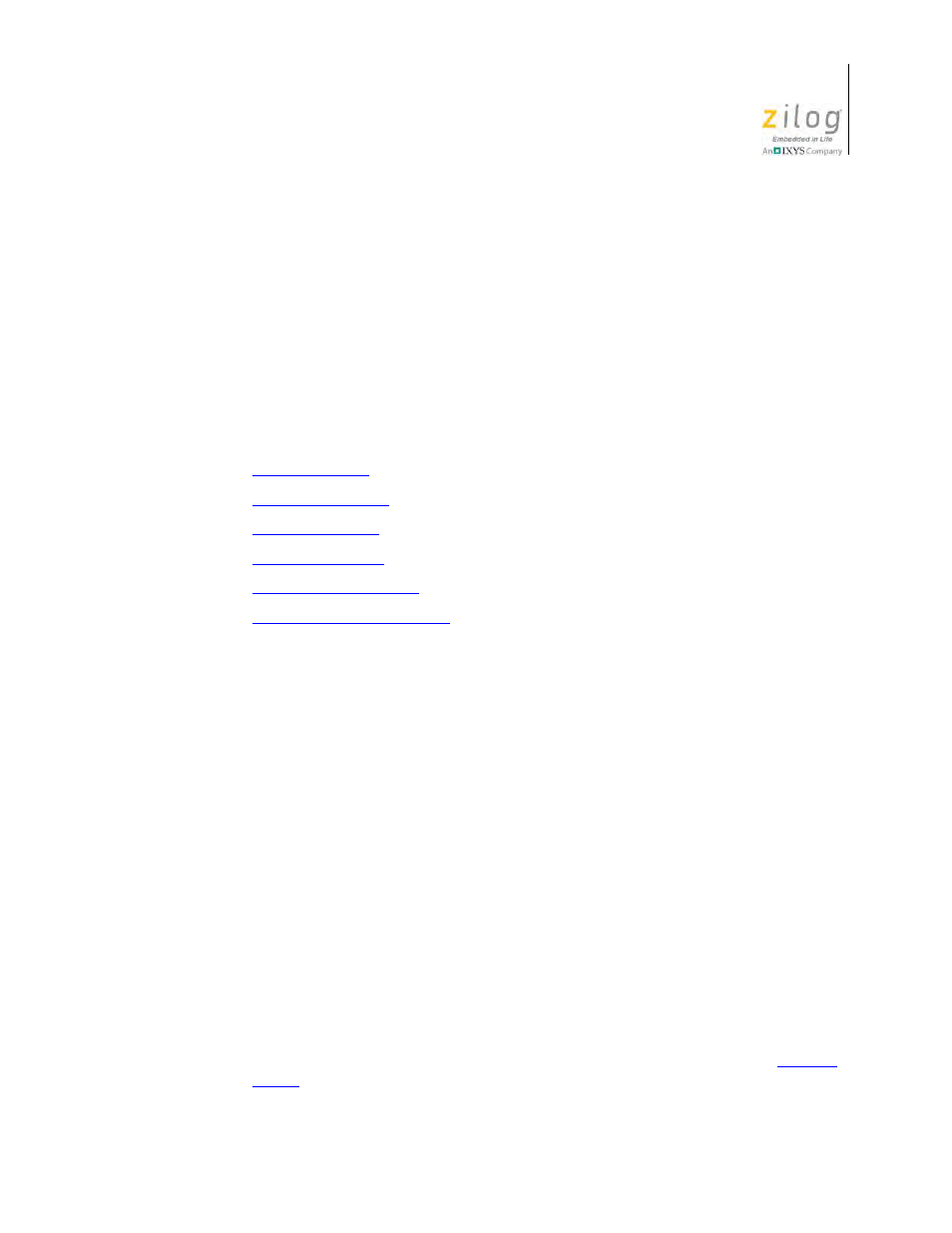
UM013037-1212
Using the Linker/Locator
Zilog Developer Studio II – Z8 Encore!
User Manual
345
Using the Linker/Locator
The linker/locator in the Z8 Encore! developer’s environment creates a single executable
file from a set of object modules and object libraries. It acts as a linker by linking together
object modules and resolving external references to public symbols. It also acts as a loca-
tor because it allows you to specify where code and data is stored in the target processor at
run time. The executable file generated by the linker can be loaded onto the target system
and debugged using the Zilog Developer Studio II.
This section describes the following topics:
•
•
•
•
•
•
Linker Functions
The following five major types of objects are manipulated during the linking process:
•
Libraries
Object libraries are collections of object modules created by the Librarian.
•
Modules
Modules are created by assembling a file with the assembler or compiling a file with
the compiler.
•
Address spaces
Each module consists of various address spaces. Address spaces correspond to either a
physical or logical block of memory on the target processor. For example, a Harvard
architecture that physically divides memory into program and data stores has two
physical blocks – each with its own set of addresses. Logical address spaces are often
used to divide a large contiguous block of memory in order to separate data and code.
In this case, the address spaces partition the physical memory into two logical address
spaces. The memory range for each address space depends on the particular Z8
Encore! family member. For more information about address spaces, see the
•
Groups
- Z8F0131 Z8F0230 Z8F0231 Z8F0430 Z8F0431 Z8F043A Z8F0830 Z8F0831 Z8F083A Z8F1232 Z8F1233 Z8F0113 Z8F011A Z8F0123 Z8F012A Z8F0213 Z8F021A Z8F0223 Z8F022A Z8F0411 Z8F0412 Z8F0413 Z8F041A Z8F0421 Z8F0422 Z8F0423 Z8F042A Z8F0811 Z8F0812 Z8F0813 Z8F081A Z8F0821 Z8F0822 Z8F0823 Z8F082A Z8F0880 Z8F1621 Z8F1622 Z8F1680 Z8F1681 Z8F1682 Z8F2421 Z8F2422 Z8F2480 Z8F3221 Z8F3222 Z8F3281 Z8F3282 Z8F4821 Z8F4822 Z8F4823 Z8F6081 Z8F6082 Z8F6421 Z8F6422 Z8F6423 Z8F6481 Z8F6482 Z8FS021A ZMOT1AHH Z8FS040B ZMOT0BHH ZMOT0BSB Z8FMC04 Z8FMC08 Z8FMC16
