Zilog Z8F0130 User Manual
Page 125
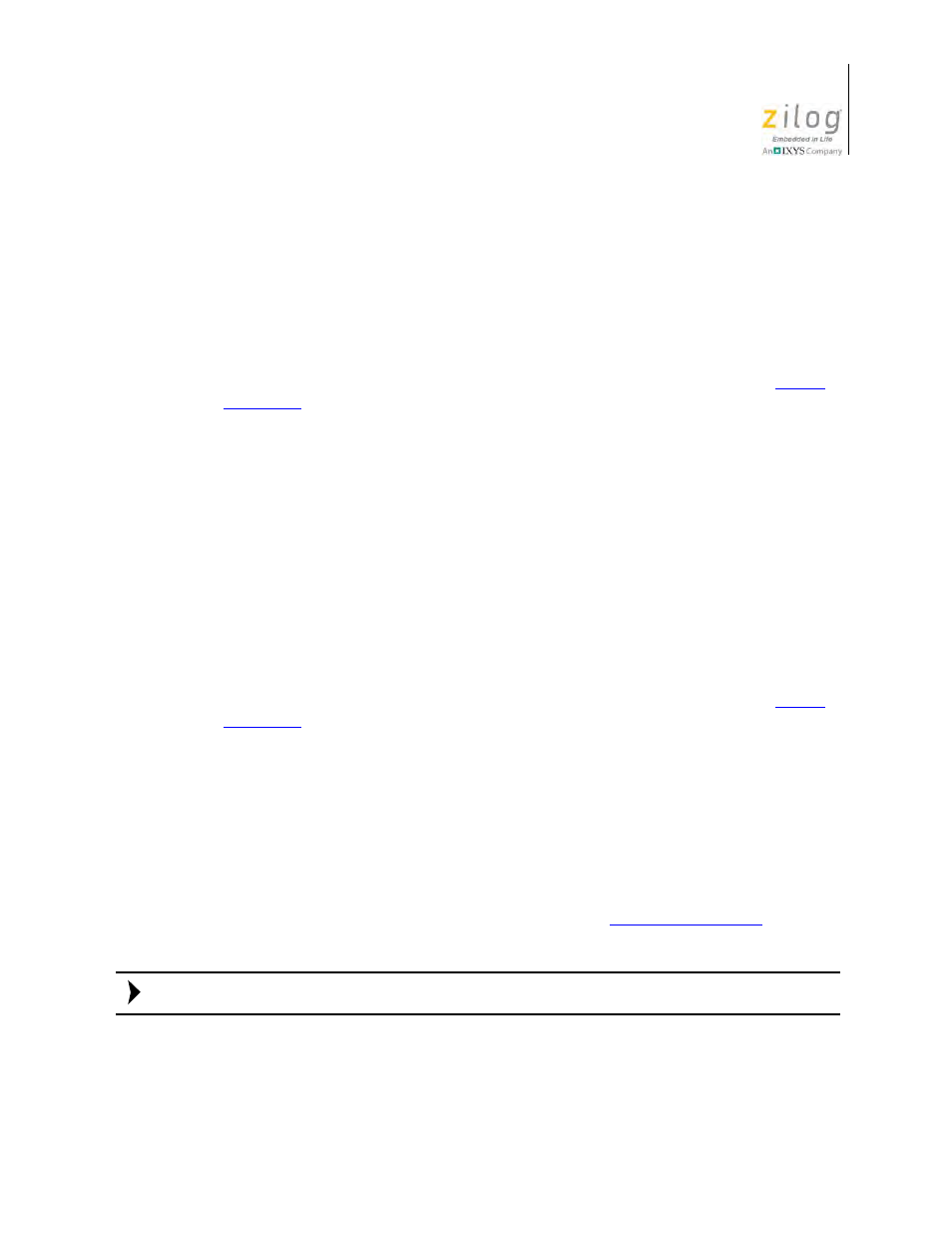
UM013037-1212
Project Menu
Zilog Developer Studio II – Z8 Encore!
User Manual
101
These commands are helpful in getting your project properly configured and initialized
because all C start-up modules have to do many of the same tasks.
The standard start-up commands define a number of linker symbols that are used in the
standard start-up module for initializing the C run-time environment. You do not have to
refer to those symbols in your own start-up module, but many users will find it useful to
do so, especially since user-customized start-up modules are often derived from modifying
the standard start-up module. There are also a few linker commands (such as
CHANGE
,
COPY
,
ORDER
, and
GROUP
) that are used to configure your memory map. See the
section on page 347 for a description of these commands.
Use Standard Start-Up Linker Commands
If you select this checkbox, the same linker commands that support the standard start-up
module are inserted into your linker command file, even though you have chosen to
include your own, nonstandard start-up module in the project. This option is usually help-
ful in getting your project properly configured and initialized because all C start-up mod-
ules have to do most of the same tasks. Formerly, these linker commands had to be
inserted manually when you were not using the standard start-up.
The standard start-up commands define a number of linker symbols that are used in the
standard start-up module for initializing the C run-time environment. You do not have to
refer to those symbols in your own start-up module, but many users will find it useful to
do so, especially since user-customized start-up modules are often derived from modifying
the standard start-up module. There are also a few linker commands (such as
CHANGE
,
COPY
,
ORDER
, and
GROUP
) that are used to configure your memory map. See the
section on page 347 for a description of these commands.
This option is only available when the
Included in Project
button has been selected. The
default for newly created projects is that this checkbox, if available, is selected.
Use Default Libraries
These controls determine whether the available default libraries that are shipped with
Zilog Developer Studio II are to be linked with your application. For Z8 Encore!, there are
two available libraries, the C run-time library and the Zilog Standard Library (ZSL). The
subset of the run-time library dedicated to floating-point operations also has a separate
control to allow for special handling, as explained in the
None of the libraries mentioned here are available for Assembly Only projects.
C Runtime Library
The C run-time library included with ZDS II provides selected functions and macros from
the Standard C Library. Zilog’s version of the C run-time library supports a subset of the
Note:
- Z8F0131 Z8F0230 Z8F0231 Z8F0430 Z8F0431 Z8F043A Z8F0830 Z8F0831 Z8F083A Z8F1232 Z8F1233 Z8F0113 Z8F011A Z8F0123 Z8F012A Z8F0213 Z8F021A Z8F0223 Z8F022A Z8F0411 Z8F0412 Z8F0413 Z8F041A Z8F0421 Z8F0422 Z8F0423 Z8F042A Z8F0811 Z8F0812 Z8F0813 Z8F081A Z8F0821 Z8F0822 Z8F0823 Z8F082A Z8F0880 Z8F1621 Z8F1622 Z8F1680 Z8F1681 Z8F1682 Z8F2421 Z8F2422 Z8F2480 Z8F3221 Z8F3222 Z8F3281 Z8F3282 Z8F4821 Z8F4822 Z8F4823 Z8F6081 Z8F6082 Z8F6421 Z8F6422 Z8F6423 Z8F6481 Z8F6482 Z8FS021A ZMOT1AHH Z8FS040B ZMOT0BHH ZMOT0BSB Z8FMC04 Z8FMC08 Z8FMC16
