Figure 41. save as dialog box, Close project, Save – Zilog Z8F0130 User Manual
Page 79: Save as
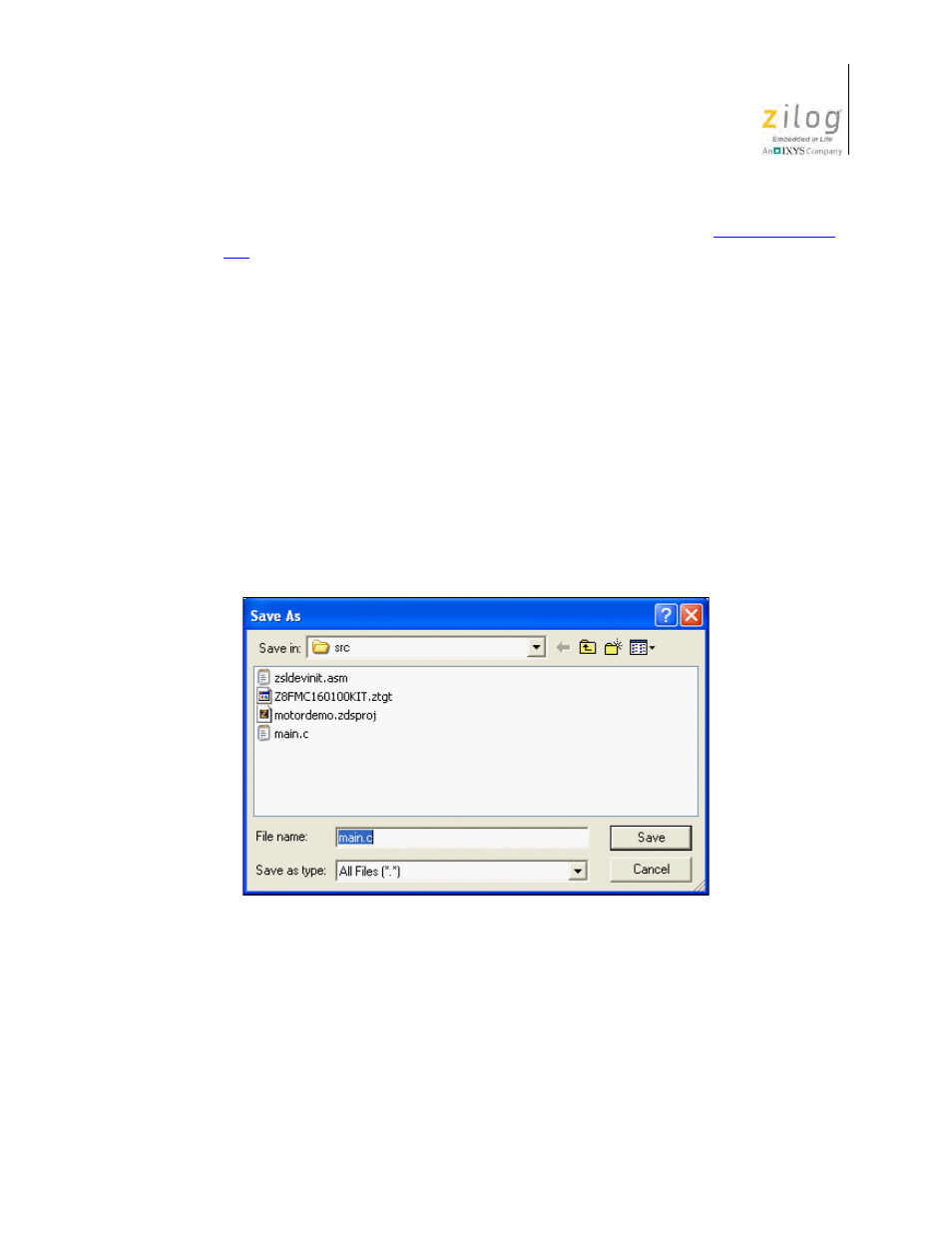
UM013037-1212
File Menu
Zilog Developer Studio II – Z8 Encore!
User Manual
55
If the
Save/Restore Project Workspace
checkbox is selected (see the
section on page 137), a file named <project name>
.wsp
is also created or updated
with workspace information such as window locations and bookmark details. The
.wsp
file supplements the project information. If it is deleted, the last known workspace data is
lost, but this does not affect or harm the project.
Close Project
Select
Close Project
from the
File
menu to close the currently active project.
Save
Select
Save
from the
File
menu to save the active file.
Save As
To save a selected file with a new name, perform the following steps:
1. Select
Save As
from the
File
menu. The
Save As
dialog box is displayed.
2. Use the
Save In
drop-down list box to navigate to the appropriate folder.
3. Enter the new file name in the
File Name
field.
4. Use the
Save as Type
drop-down list box to select the file type.
5. Click
Save
. A copy of the file is saved with the name you entered.
Figure 41. Save As Dialog Box
- Z8F0131 Z8F0230 Z8F0231 Z8F0430 Z8F0431 Z8F043A Z8F0830 Z8F0831 Z8F083A Z8F1232 Z8F1233 Z8F0113 Z8F011A Z8F0123 Z8F012A Z8F0213 Z8F021A Z8F0223 Z8F022A Z8F0411 Z8F0412 Z8F0413 Z8F041A Z8F0421 Z8F0422 Z8F0423 Z8F042A Z8F0811 Z8F0812 Z8F0813 Z8F081A Z8F0821 Z8F0822 Z8F0823 Z8F082A Z8F0880 Z8F1621 Z8F1622 Z8F1680 Z8F1681 Z8F1682 Z8F2421 Z8F2422 Z8F2480 Z8F3221 Z8F3222 Z8F3281 Z8F3282 Z8F4821 Z8F4822 Z8F4823 Z8F6081 Z8F6082 Z8F6421 Z8F6422 Z8F6423 Z8F6481 Z8F6482 Z8FS021A ZMOT1AHH Z8FS040B ZMOT0BHH ZMOT0BSB Z8FMC04 Z8FMC08 Z8FMC16
