Line and block comments, Abbreviations and expansions, E the – Zilog Z8F0130 User Manual
Page 185
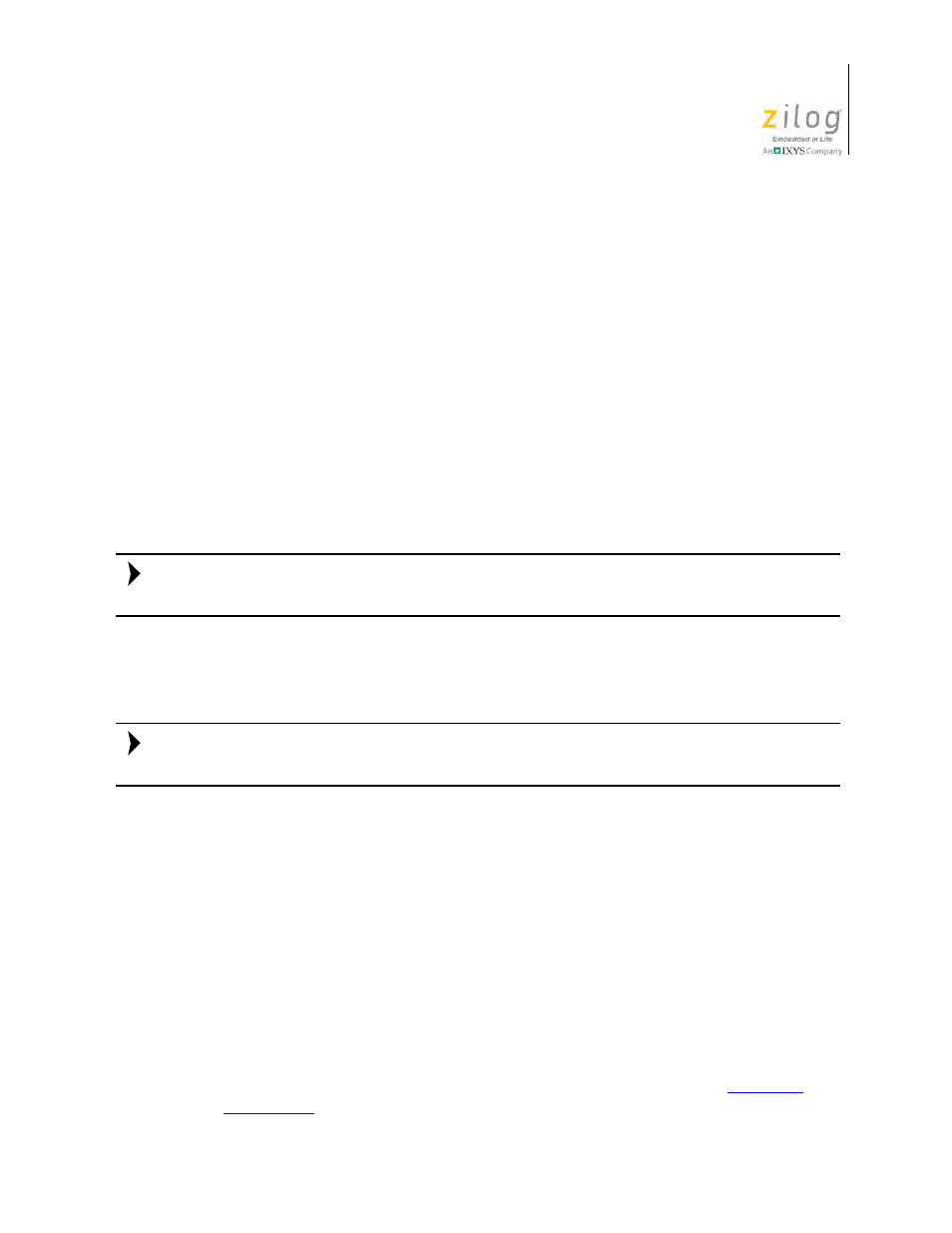
UM013037-1212
Line and Block Comments
Zilog Developer Studio II – Z8 Encore!
User Manual
161
Line and Block Comments
In a C file, line comments are framed using two diagonal characters (//), a format which is
derived from C++. Block comments are framed by the character sets "/*" and "*/" , which
are inherent in C. In an assembly file, line comments are framed using semicolons (;) and
there are no character sets for block comments.
The ZDS II editor provides two hotkeys to comment or un-comment a line or a block of
code; each is described below.
Line Comment in C file
To comment or un-comment a single line of text, place the text caret anywhere on the
appropriate line, then press Ctrl+Q.
To comment or un-comment multiple lines of text, select all of the appropriate lines and
press Ctrl+Q.
Ctrl+Q does not un-comment lines that don't start with line comment characters at the first
column.
Block Comments in a C File
To comment a block of code, select the block and press Ctrl+M.
You cannot un-comment a commented block of text using this hotkey. Instead, undo the
change by pressing Ctrl+Z.
Line Comments in an Assembly File
To comment or un-comment a single line of text, place the text caret anywhere on the
appropriate line, then press either Ctrl+Q or Ctrl+M.
To comment or un-comment multiple lines of text, select all of the appropriate lines and
then press either Ctrl+Q or Ctrl+M.
Abbreviations and Expansions
An abbreviation is a shortened word assigned to an expansion. An expansion is a text
string that can be a single line of code, a code block or a comment section such as a func-
tion/file header; an expansion can even be a combination of code and comments.
ZDS II allows you to define an Abbreviation and Expansion pair (See the
section on page 164) and to expand an abbreviation to its expansion by sim-
Note:
Note:
- Z8F0131 Z8F0230 Z8F0231 Z8F0430 Z8F0431 Z8F043A Z8F0830 Z8F0831 Z8F083A Z8F1232 Z8F1233 Z8F0113 Z8F011A Z8F0123 Z8F012A Z8F0213 Z8F021A Z8F0223 Z8F022A Z8F0411 Z8F0412 Z8F0413 Z8F041A Z8F0421 Z8F0422 Z8F0423 Z8F042A Z8F0811 Z8F0812 Z8F0813 Z8F081A Z8F0821 Z8F0822 Z8F0823 Z8F082A Z8F0880 Z8F1621 Z8F1622 Z8F1680 Z8F1681 Z8F1682 Z8F2421 Z8F2422 Z8F2480 Z8F3221 Z8F3222 Z8F3281 Z8F3282 Z8F4821 Z8F4822 Z8F4823 Z8F6081 Z8F6082 Z8F6421 Z8F6422 Z8F6423 Z8F6481 Z8F6482 Z8FS021A ZMOT1AHH Z8FS040B ZMOT0BHH ZMOT0BSB Z8FMC04 Z8FMC08 Z8FMC16
