Linker command line options, Table 25, Librarian command line options – Zilog Z8F0130 User Manual
Page 512
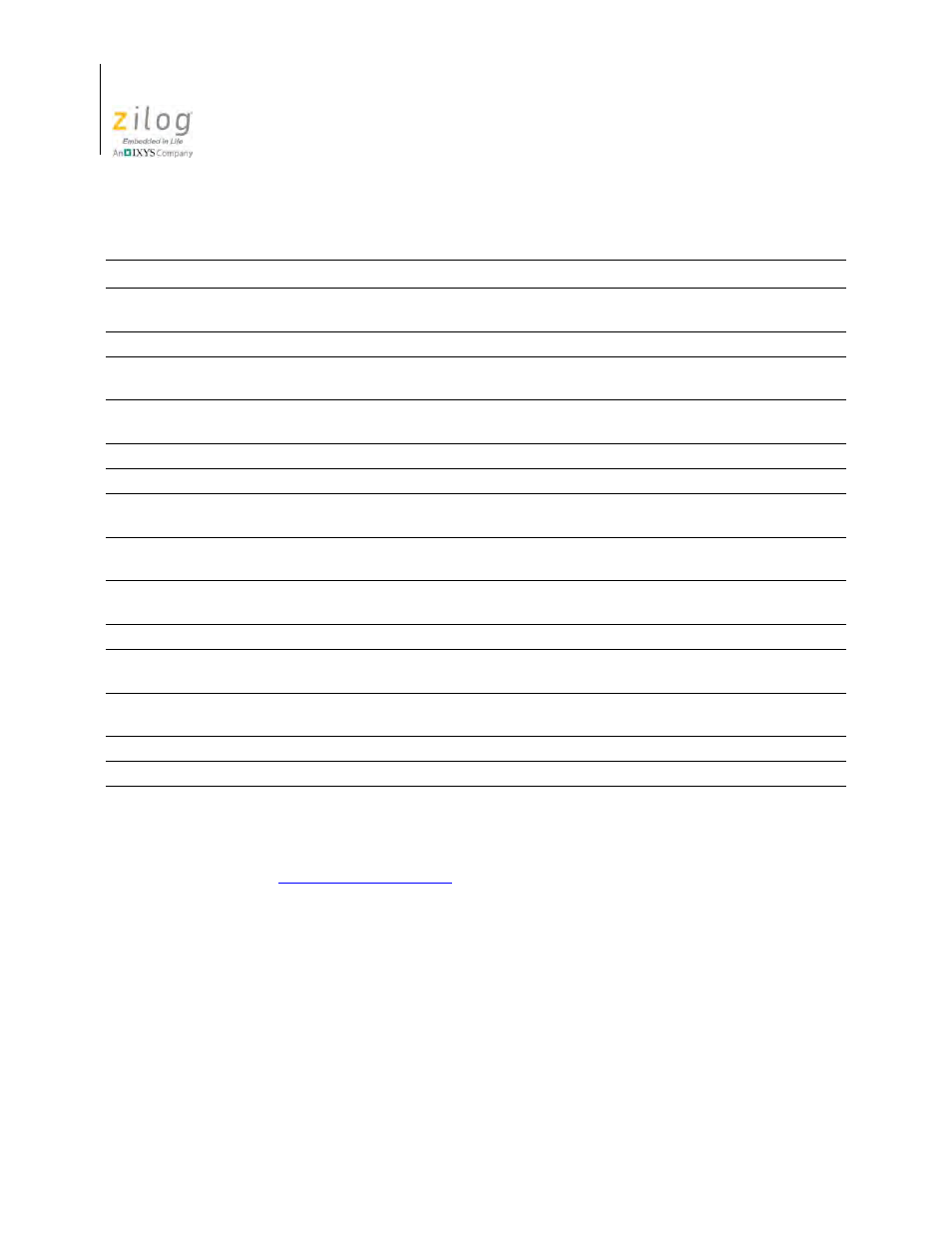
Appendix C. Running ZDS II from the Command Line
UM013037-1212
488
Zilog Developer Studio II – Z8 Encore!
User Manual
Linker Command Line Options
section on page 345 for the structure of the command
file.
Table 59. Librarian Command Line Options
Option Name
Description
@file
Takes options from a file. (This option can be used only on the command line, not inside
a file.)
-help
Displays the librarian help screen.
Libfile=
Specifies the library to create, modify, or extract from. This must precede any commands
to modify or read from a library.
List
Instructs the librarian to list the contents of the library. Note: The command is list, or
LIST
, not -list.
-noquiet
Displays the title information.
-nowarn
Suppresses warning messages.
+objectfile
Instructs the librarian to add objectfile to the library. (If object file is already there,
generates a message and ignores the command.)
-+objectfile
Instructs the librarian to remove objectfile from the library if necessary, then to add the
new version.
-objectfile
Instructs the librarian to mark objectfile for removal from the library. (Removal does not
actually occur until a rebuild command.)
*objectfile
Instructs the librarian to extract objectfile from the library.
-quiet
Suppresses title information that is normally displayed to the screen. Errors and warnings
are still displayed. The default setting is to display title information.
Rebuild
Instructs the librarian to rebuild the library, removing any object files marked for removal
and otherwise compacting the library.
-version
Displays the version number of the librarian.
-warn
Displays warnings.
- Z8F0131 Z8F0230 Z8F0231 Z8F0430 Z8F0431 Z8F043A Z8F0830 Z8F0831 Z8F083A Z8F1232 Z8F1233 Z8F0113 Z8F011A Z8F0123 Z8F012A Z8F0213 Z8F021A Z8F0223 Z8F022A Z8F0411 Z8F0412 Z8F0413 Z8F041A Z8F0421 Z8F0422 Z8F0423 Z8F042A Z8F0811 Z8F0812 Z8F0813 Z8F081A Z8F0821 Z8F0822 Z8F0823 Z8F082A Z8F0880 Z8F1621 Z8F1622 Z8F1680 Z8F1681 Z8F1682 Z8F2421 Z8F2422 Z8F2480 Z8F3221 Z8F3222 Z8F3281 Z8F3282 Z8F4821 Z8F4822 Z8F4823 Z8F6081 Z8F6082 Z8F6421 Z8F6422 Z8F6423 Z8F6481 Z8F6482 Z8FS021A ZMOT1AHH Z8FS040B ZMOT0BHH ZMOT0BSB Z8FMC04 Z8FMC08 Z8FMC16
