Figure 95. auto completion – Zilog Z8F0130 User Manual
Page 176
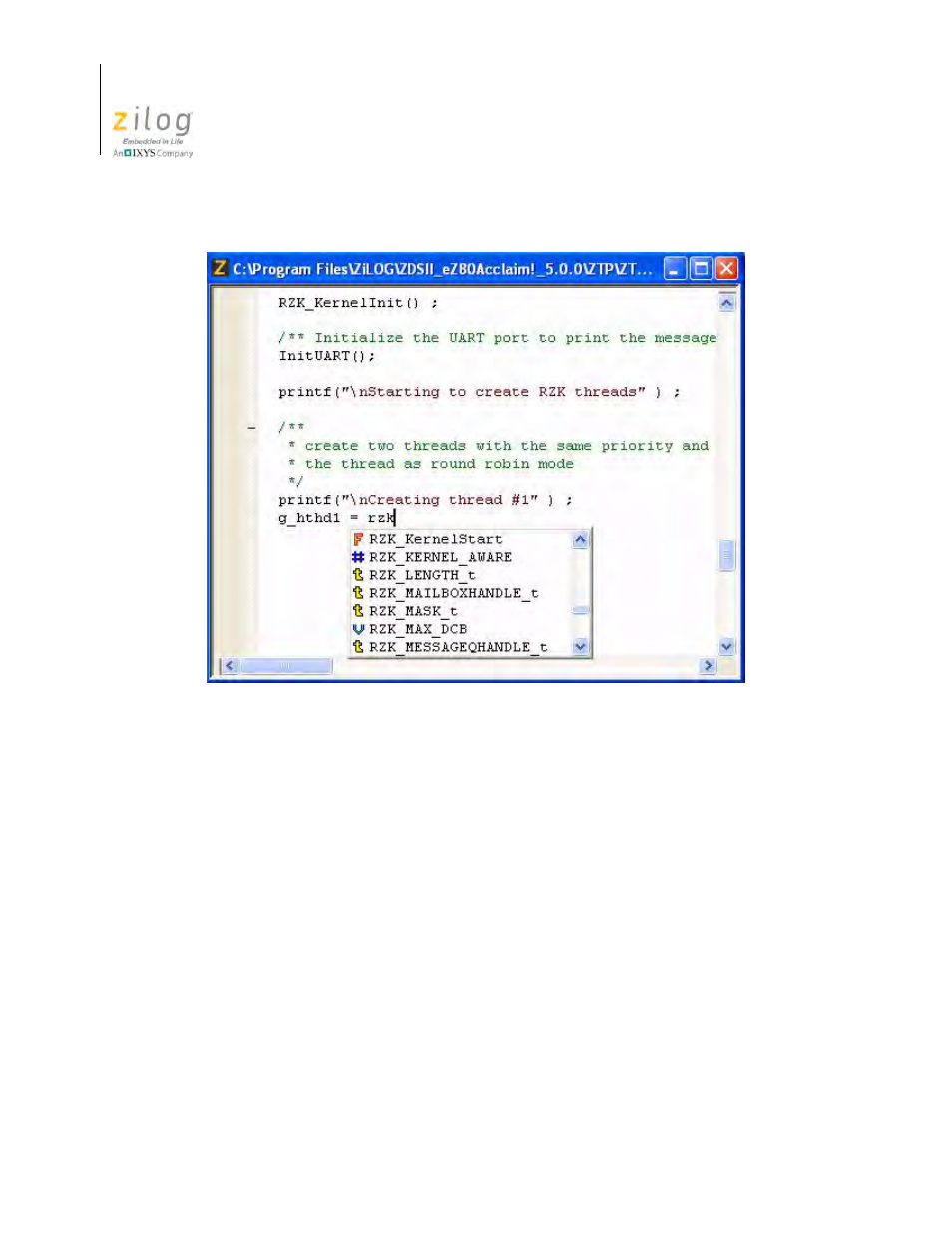
Using the Editor
UM013037-1212
152
Zilog Developer Studio II – Z8 Encore!
User Manual
Typing one or two characters is typically enough for the editor to show the autocompletion
list; simply enter more characters to refine your choices. Typing within commented lines
or in a string does not launch the autocompletion list box.
Use your arrow keys to scroll through the list; press the
Tab
or
Enter
key to insert a cur-
rently-selected item into your document, or press the
Esc
key to cancel a pop-up list.
Press
Ctrl+Enter
to open the autocompletion list anytime, provided that the text caret is
positioned anywhere on a word or at the end of a word.
Data Structure Member List box
The C data structure construct members,
struct
and
union
, are listed upon entering “.”
or “→” after a variable or pointer of either type. With your keyboard, enter a few charac-
ters of the member to refine the choices and select the relevant one.
Upon typing the period character “.” following the structure variable name, the editor
shows the autocompletion list of all of the members of that structure. See the code snap-
shot in Figure 96.
Figure 95. Auto Completion
- Z8F0131 Z8F0230 Z8F0231 Z8F0430 Z8F0431 Z8F043A Z8F0830 Z8F0831 Z8F083A Z8F1232 Z8F1233 Z8F0113 Z8F011A Z8F0123 Z8F012A Z8F0213 Z8F021A Z8F0223 Z8F022A Z8F0411 Z8F0412 Z8F0413 Z8F041A Z8F0421 Z8F0422 Z8F0423 Z8F042A Z8F0811 Z8F0812 Z8F0813 Z8F081A Z8F0821 Z8F0822 Z8F0823 Z8F082A Z8F0880 Z8F1621 Z8F1622 Z8F1680 Z8F1681 Z8F1682 Z8F2421 Z8F2422 Z8F2480 Z8F3221 Z8F3222 Z8F3281 Z8F3282 Z8F4821 Z8F4822 Z8F4823 Z8F6081 Z8F6082 Z8F6421 Z8F6422 Z8F6423 Z8F6481 Z8F6482 Z8FS021A ZMOT1AHH Z8FS040B ZMOT0BHH ZMOT0BSB Z8FMC04 Z8FMC08 Z8FMC16
