Appendix c. running zds ii from the command line, Building a project from the command line, E the – Zilog Z8F0130 User Manual
Page 503
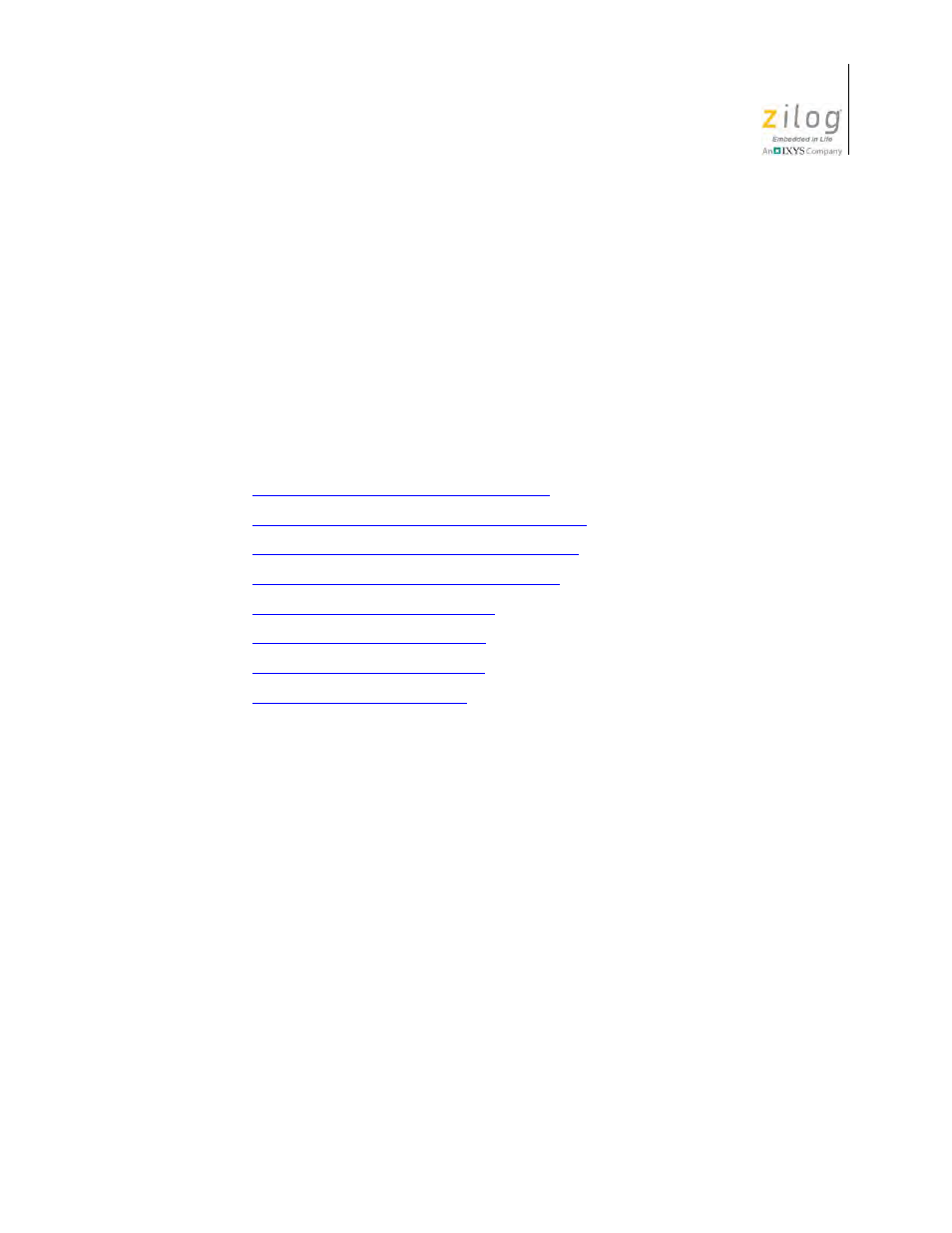
UM013037-1212
Appendix C. Running ZDS II from the Command Line
Zilog Developer Studio II – Z8 Encore!
User Manual
479
Appendix C. Running ZDS II from the
Command Line
You can run ZDS II from the command line. ZDS II generates a make file
(project
_Debug.mak
or project
_Release.mak
, depending on the project configuration)
every time you build or rebuild a project. For a project named
test.zdsproj
set up in
the Debug configuration, ZDS II generates a make file named
test_Debug.mak
in the
project directory. You can use this make file to run your project from the command line.
The following sections describe how to run ZDS II from the command line:
•
Building a Project from the Command Line
•
Running the Assembler from the Command Line
•
Running the Compiler from the Command Line
•
Running the Linker from the Command Line
•
Assembler Command Line Options
•
•
Librarian Command Line Options
•
Building a Project from the Command Line
To build a project from the command line, use the following procedure:
1. To see the current path, enter the following command in a DOS window:
PATH
2. To set up the ZDS II bin directory (for example,
C:\PRO-
GRA~1\Zilog\ZDSII_Z8Encore!_4.11.0\bin
) in the path, enter the following
code:
SET PATH=%PATH%;C:\Program
Files\Zilog\ZDSII_Z8Encore!_4.11.0\bin
The make utility is available in this directory.
3. Type
PATH
again to see the new path.
4. Open the project using the IDE.
5. Export the make file for the project using the Export Makefile command in the
Proj-
ect
menu.
- Z8F0131 Z8F0230 Z8F0231 Z8F0430 Z8F0431 Z8F043A Z8F0830 Z8F0831 Z8F083A Z8F1232 Z8F1233 Z8F0113 Z8F011A Z8F0123 Z8F012A Z8F0213 Z8F021A Z8F0223 Z8F022A Z8F0411 Z8F0412 Z8F0413 Z8F041A Z8F0421 Z8F0422 Z8F0423 Z8F042A Z8F0811 Z8F0812 Z8F0813 Z8F081A Z8F0821 Z8F0822 Z8F0823 Z8F082A Z8F0880 Z8F1621 Z8F1622 Z8F1680 Z8F1681 Z8F1682 Z8F2421 Z8F2422 Z8F2480 Z8F3221 Z8F3222 Z8F3281 Z8F3282 Z8F4821 Z8F4822 Z8F4823 Z8F6081 Z8F6082 Z8F6421 Z8F6422 Z8F6423 Z8F6481 Z8F6482 Z8FS021A ZMOT1AHH Z8FS040B ZMOT0BHH ZMOT0BSB Z8FMC04 Z8FMC08 Z8FMC16
