Quit, Rebuild, Reset – Zilog Z8F0130 User Manual
Page 537: Savemem, Pwd quit rebuild reset savemem, Pwd quit rebuild reset
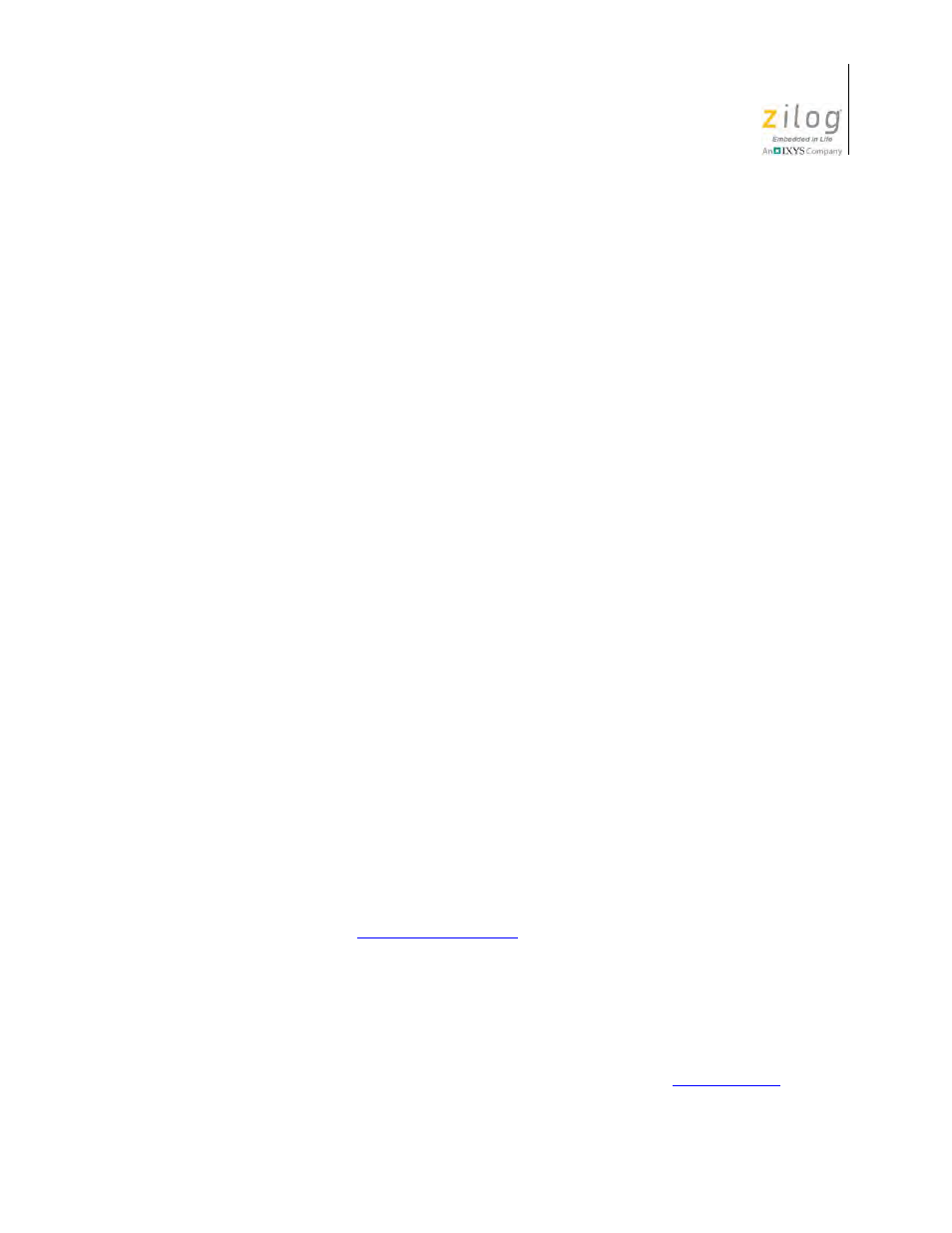
UM013037-1212
pwd
Zilog Developer Studio II – Z8 Encore!
User Manual
513
"<format_string>" expression1 expression2 ... expressionN
For example:
PRINT "the pc is %x" REG PC
print "pc: %x, sp: %x" REG PC REG SP
pwd
The
pwd
command retrieves the current working directory. The syntax of the
pwd
com-
mand is:
pwd
quit
The
quit
command exits the current debug session. The syntax of the
quit
command is:
quit
rebuild
The
rebuild
command rebuilds the currently open project. This command blocks the
execution of other commands until the build process is complete. The syntax of the
rebuild
command is:
rebuild
reset
The
reset
command resets execution of program code to the beginning of the program.
This command starts a debug session if one has not been started. The syntax of the
reset
command is:
reset
By default, the
reset
command resets the PC to symbol 'main'. If you deselect the
Reset
to Symbol 'main' (Where Applicable)
checkbox on the
Debugger
tab of the
Options
dialog box (see the
section on page 143), the PC resets to the first
line of the program.
savemem
The
savemem
command saves the memory content of the specified range into an Intel hex
file, a binary file, or a text file. The functionality is similar to the Save to File command
available from the context menu in the
Memory
window (see the
on page 395). The syntax of the
savemem
command is:
- Z8F0131 Z8F0230 Z8F0231 Z8F0430 Z8F0431 Z8F043A Z8F0830 Z8F0831 Z8F083A Z8F1232 Z8F1233 Z8F0113 Z8F011A Z8F0123 Z8F012A Z8F0213 Z8F021A Z8F0223 Z8F022A Z8F0411 Z8F0412 Z8F0413 Z8F041A Z8F0421 Z8F0422 Z8F0423 Z8F042A Z8F0811 Z8F0812 Z8F0813 Z8F081A Z8F0821 Z8F0822 Z8F0823 Z8F082A Z8F0880 Z8F1621 Z8F1622 Z8F1680 Z8F1681 Z8F1682 Z8F2421 Z8F2422 Z8F2480 Z8F3221 Z8F3222 Z8F3281 Z8F3282 Z8F4821 Z8F4822 Z8F4823 Z8F6081 Z8F6082 Z8F6421 Z8F6422 Z8F6423 Z8F6481 Z8F6482 Z8FS021A ZMOT1AHH Z8FS040B ZMOT0BHH ZMOT0BSB Z8FMC04 Z8FMC08 Z8FMC16
