Zilog Z8F0130 User Manual
Page 152
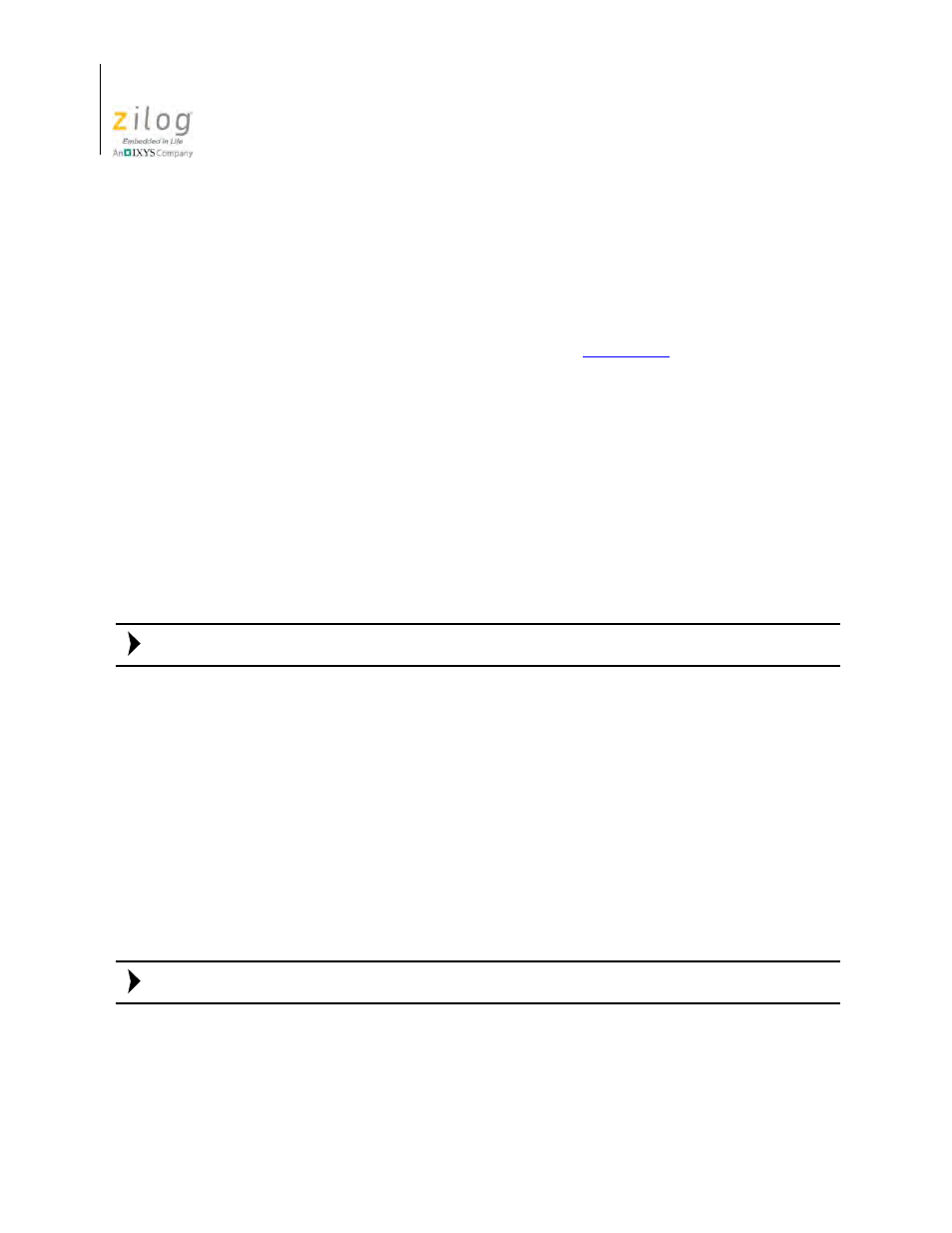
Using the Integrated Development Environment
UM013037-1212
128
Zilog Developer Studio II – Z8 Encore!
User Manual
10. Select the
Use Page Erase
checkbox if you want the internal Flash to be page-erased.
Deselect this checkbox if you want the internal Flash to be mass-erased.
11. Select the
Close Dialog When Flash Complete
checkbox to close the dialog box
after writing the hex file to Flash memory.
12. If you want to use the serialization feature or want to check a serial number that has
already been programmed at an address, see the
13. Program the Flash memory by clicking one of the following buttons:
–
Click
Program
to write the hex file to Flash memory and perform no checking
while writing.
–
Click
Program and Verify
to write the hex file to Flash memory by writing a seg-
ment of data and then reading back the segment and verifying that it has been
written correctly.
14. Verify the Flash memory by clicking
Verify
.
When you click
Verify
, the Flash Loader reads and compares the hex file contents
with the current contents of Flash memory. This function does not change target Flash
memory.
If you want to run the program that you just flashed, use the following procedure:
15. After you see
Flashing complete
in the
Status
area of the
Flash Loader Proces-
sor
dialog box, click
Close
to close the dialog box.
16. Remove the power supply, followed by the USB Smart Cable.
17. Reconnect the power supply.
Serialization
The general procedure to write a serial number to a Flash device involves the following
steps:
1. Choose a location for the serial number inside or outside of the address range defined
in the hex file.
The serial number must be written to a location that is not being written to by the hex file.
2. Erase the Flash device.
3. Write the hex file to the Flash device and then write the serial number
or
Note:
Note:
- Z8F0131 Z8F0230 Z8F0231 Z8F0430 Z8F0431 Z8F043A Z8F0830 Z8F0831 Z8F083A Z8F1232 Z8F1233 Z8F0113 Z8F011A Z8F0123 Z8F012A Z8F0213 Z8F021A Z8F0223 Z8F022A Z8F0411 Z8F0412 Z8F0413 Z8F041A Z8F0421 Z8F0422 Z8F0423 Z8F042A Z8F0811 Z8F0812 Z8F0813 Z8F081A Z8F0821 Z8F0822 Z8F0823 Z8F082A Z8F0880 Z8F1621 Z8F1622 Z8F1680 Z8F1681 Z8F1682 Z8F2421 Z8F2422 Z8F2480 Z8F3221 Z8F3222 Z8F3281 Z8F3282 Z8F4821 Z8F4822 Z8F4823 Z8F6081 Z8F6082 Z8F6421 Z8F6422 Z8F6423 Z8F6481 Z8F6482 Z8FS021A ZMOT1AHH Z8FS040B ZMOT0BHH ZMOT0BSB Z8FMC04 Z8FMC08 Z8FMC16
