Zilog Z8F0130 User Manual
Page 100
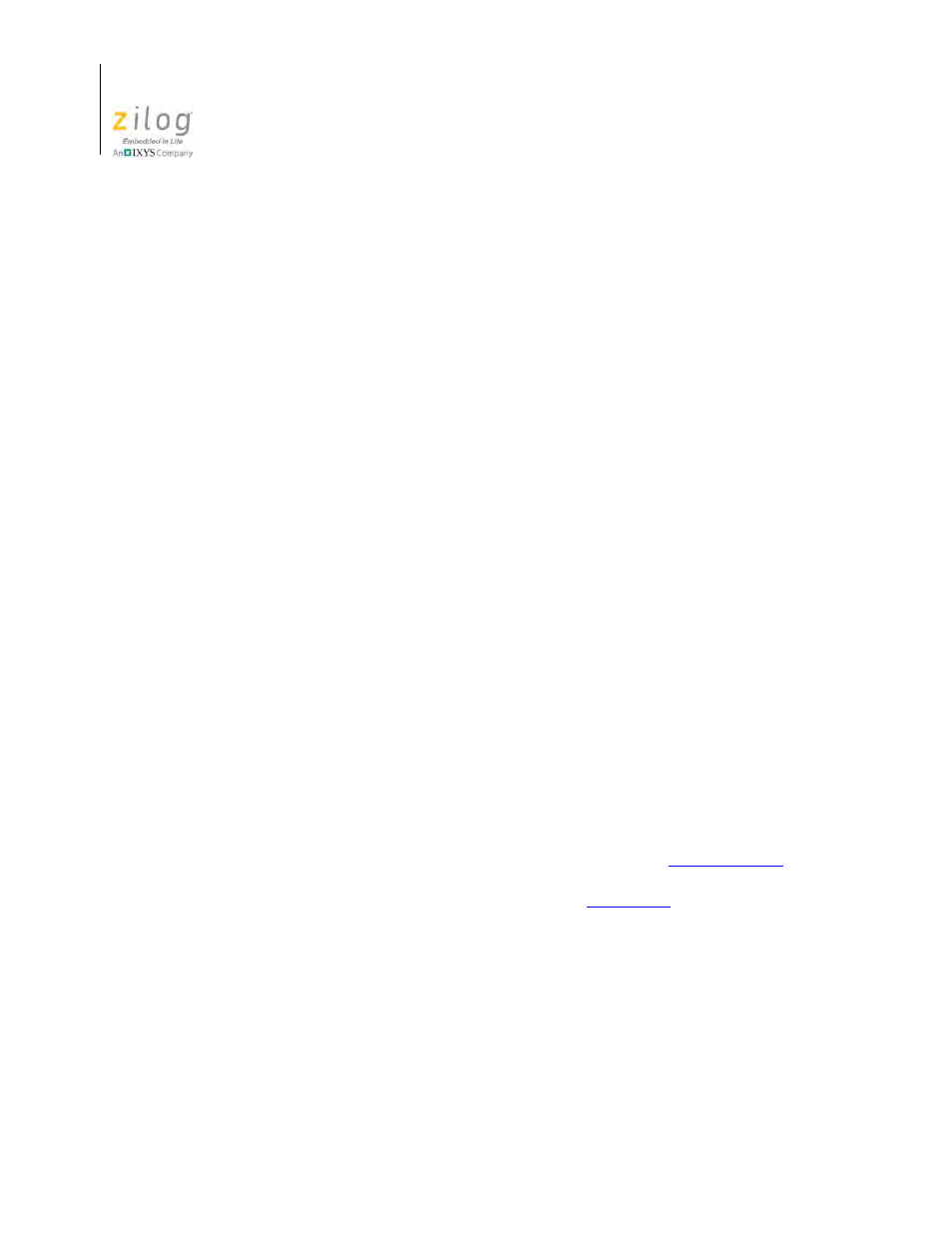
Using the Integrated Development Environment
UM013037-1212
76
Zilog Developer Studio II – Z8 Encore!
User Manual
This is the safest possible configuration in that using the large model avoids possible prob-
lems with running out of data space in the small model, and using dynamic frames avoids
potential problems with static frames due to the use of recursion or function pointers.
Also, because the optimizations are limited, you can proceed to debug your application
with ease. However, this configuration definitely produces larger code than other combi-
nations. Many users select this configuration initially when porting applications to Z8
Encore! so that they do not have to worry immediately about whether their projects can
meet the requirements for using the small model or static frames. Particularly large and
complex applications also often must use this configuration (perhaps deselecting the
Limit
Optimizations for Easier Debugging
checkbox for production builds).
Small and Debuggable
The Small and Debuggable configuration sets the following values for the individual
options:
Limit Optimizations for Easier Debugging
checkbox is selected; the memory
model is small; the frames are static. This is the same as the Smallest Possible configura-
tion, except that optimizations are reduced to allow easier debugging. The other caveats to
using the Smallest Possible configuration also apply to this configuration. If you can meet
the other restrictions required by the Smallest Possible configuration, you might find it
useful to work with this configuration when you are debugging the code and then switch to
the Smallest Possible configuration for a production build.
Smallest Possible
This configuration sets the following values for the individual options:
Limit Optimiza-
tions for Easier Debugging
checkbox is deselected; the memory model is small; the
frames are static. This configuration generates the smallest possible code size, but this
configuration does not work for every project. It is your responsibility to make sure these
settings will work for you.
There are three issues to be aware of. First, all optimizations are applied, which can make
debugging somewhat confusing; if this becomes troublesome, try changing to the Small
But Debuggable configuration. Second, the use of the small model restricts the amount of
data space that is available, which could cause problems; see the
on page 199 for details. Third, static frames can only be used if your entire application
obeys certain restrictions, which are described in the
User Defined
When the User Defined configuration is selected, the individual settings for the Limit
Optimizations for Easier Debugging, Memory Model, and Frames options can be changed
individually. This gives you the maximum freedom to set up your project as you choose
and to experiment with all possible settings.
- Z8F0131 Z8F0230 Z8F0231 Z8F0430 Z8F0431 Z8F043A Z8F0830 Z8F0831 Z8F083A Z8F1232 Z8F1233 Z8F0113 Z8F011A Z8F0123 Z8F012A Z8F0213 Z8F021A Z8F0223 Z8F022A Z8F0411 Z8F0412 Z8F0413 Z8F041A Z8F0421 Z8F0422 Z8F0423 Z8F042A Z8F0811 Z8F0812 Z8F0813 Z8F081A Z8F0821 Z8F0822 Z8F0823 Z8F082A Z8F0880 Z8F1621 Z8F1622 Z8F1680 Z8F1681 Z8F1682 Z8F2421 Z8F2422 Z8F2480 Z8F3221 Z8F3222 Z8F3281 Z8F3282 Z8F4821 Z8F4822 Z8F4823 Z8F6081 Z8F6082 Z8F6421 Z8F6422 Z8F6423 Z8F6481 Z8F6482 Z8FS021A ZMOT1AHH Z8FS040B ZMOT0BHH ZMOT0BSB Z8FMC04 Z8FMC08 Z8FMC16
