Option, Table 27, Command line examples – Zilog Z8F0130 User Manual
Page 531
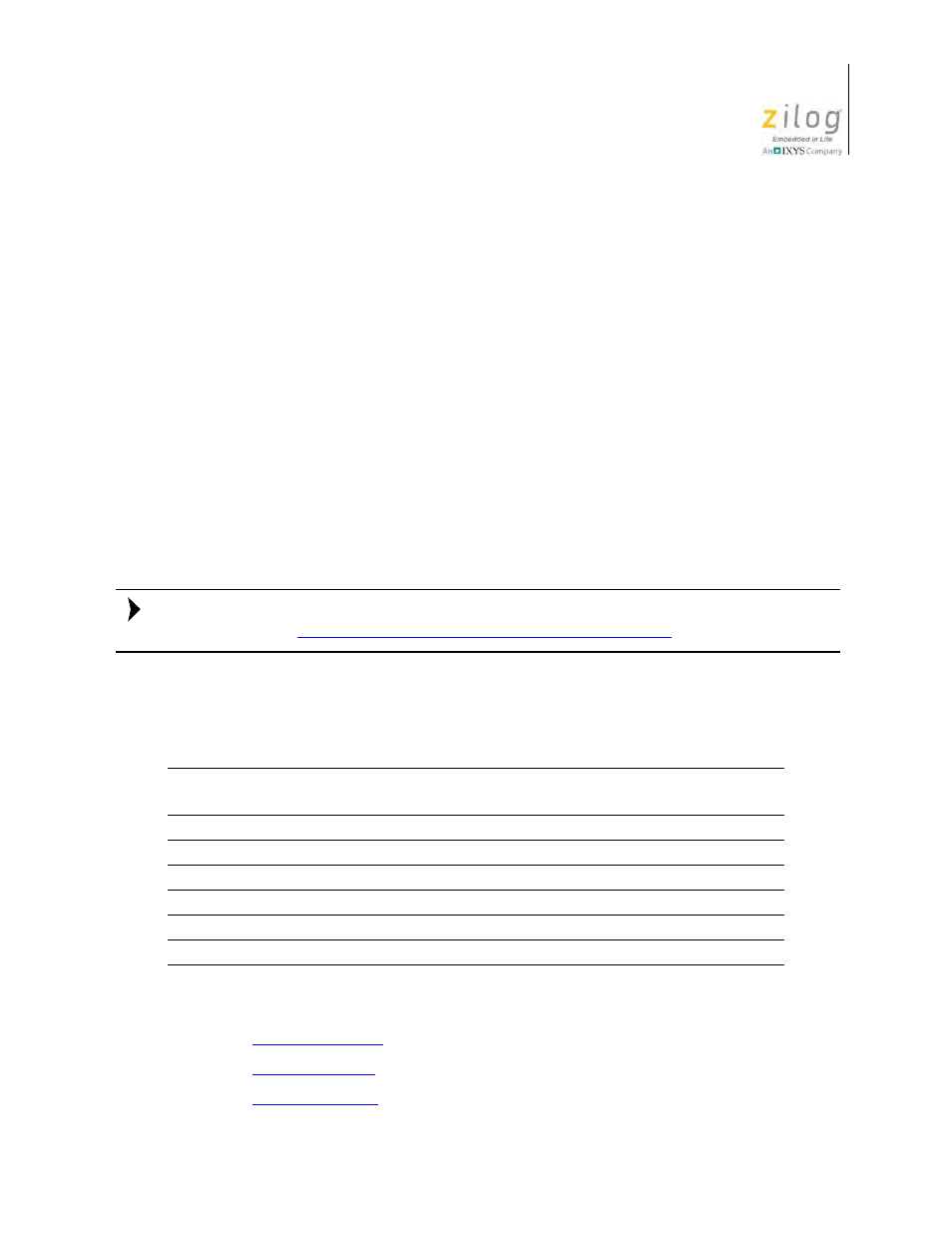
UM013037-1212
option
Zilog Developer Studio II – Z8 Encore!
User Manual
507
option
The
option
command manipulates project settings for the active build configuration of
the currently open project. Each call to
option
applies to a single tool but can set multiple
options for the given tool. The syntax for the
option
command is:
option
<tool_name> expr1 expr2 . . . exprN,
In the above syntax example:
expr is (<option name> = <option value>)
For example:
option general debug = TRUE
option compiler debug = TRUE keeplst = TRUE
option debugger readmem = TRUE
option linker igcase = "FALSE"
option linker rom = 0000-FFFF
option general cpu=z8f64
Many of these script file options are also available from the command line. For more
details, see
Appendix C. Running ZDS II from the Command Line
The following table lists some command line examples and the corresponding script file
commands.
The following script file options are available:
•
•
•
Table 61. Command Line Examples
Script File Command Examples
Corresponding Command Line
Examples
option compiler keepasm = TRUE
eZ8cc -keepasm
option compiler keepasm = FALSE
eZ8cc -nokeepasm
option compiler const = RAM
eZ8cc -const:RAM
option general debug = TRUE
eZ8asm -debug
option linker igcase = "FALSE"
eZ8link -NOigcase
option librarian warn = FALSE
eZ8lib -nowarn
Note:
- Z8F0131 Z8F0230 Z8F0231 Z8F0430 Z8F0431 Z8F043A Z8F0830 Z8F0831 Z8F083A Z8F1232 Z8F1233 Z8F0113 Z8F011A Z8F0123 Z8F012A Z8F0213 Z8F021A Z8F0223 Z8F022A Z8F0411 Z8F0412 Z8F0413 Z8F041A Z8F0421 Z8F0422 Z8F0423 Z8F042A Z8F0811 Z8F0812 Z8F0813 Z8F081A Z8F0821 Z8F0822 Z8F0823 Z8F082A Z8F0880 Z8F1621 Z8F1622 Z8F1680 Z8F1681 Z8F1682 Z8F2421 Z8F2422 Z8F2480 Z8F3221 Z8F3222 Z8F3281 Z8F3282 Z8F4821 Z8F4822 Z8F4823 Z8F6081 Z8F6082 Z8F6421 Z8F6422 Z8F6423 Z8F6481 Z8F6482 Z8FS021A ZMOT1AHH Z8FS040B ZMOT0BHH ZMOT0BSB Z8FMC04 Z8FMC08 Z8FMC16
