Getting started, Installing zds ii, Developer’s environment tutorial – Zilog Z8F0130 User Manual
Page 33
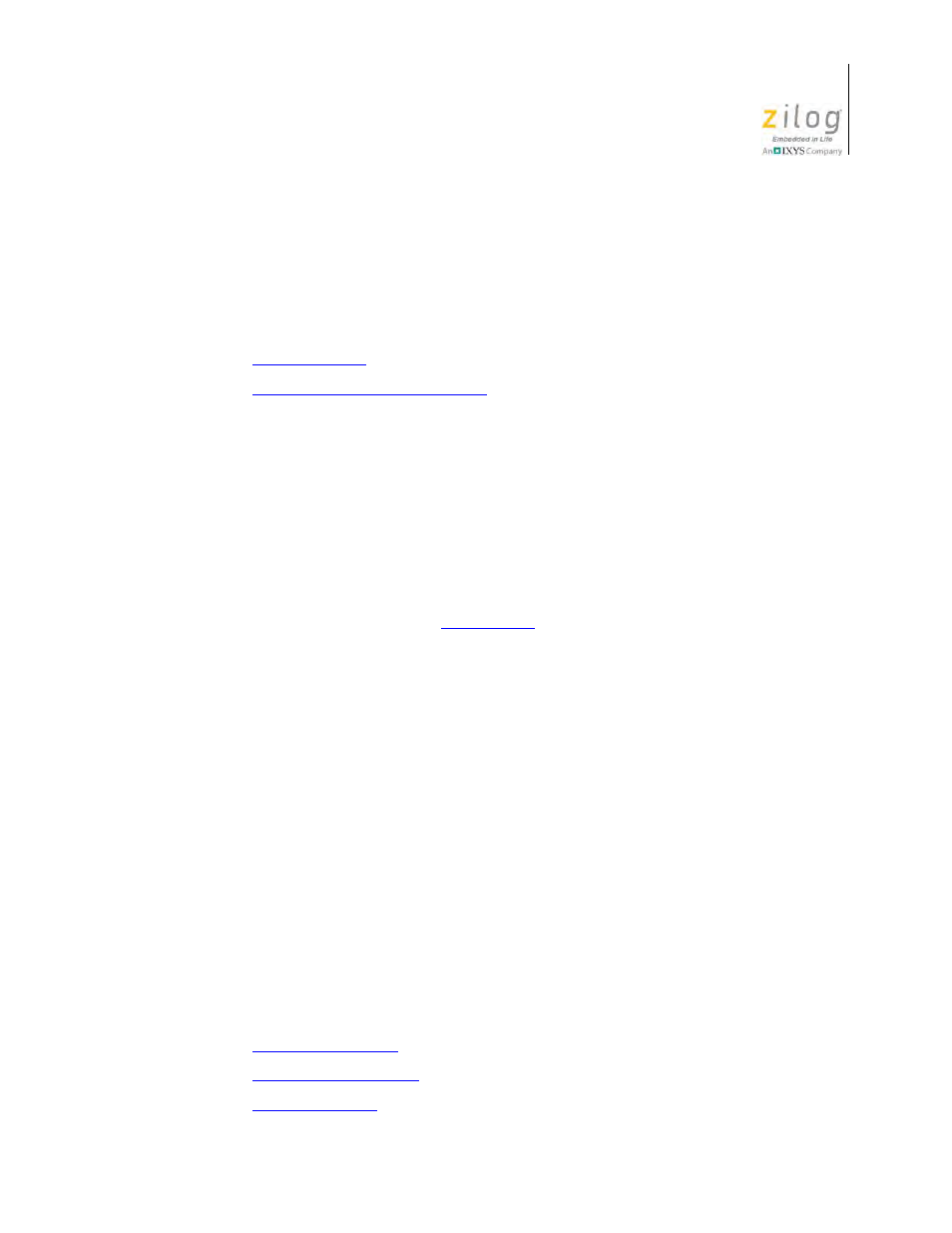
UM013037-1212
Getting Started
Zilog Developer Studio II – Z8 Encore!
User Manual
9
Getting Started
This section provides a tutorial of the developer’s environment, so you can be working
with the ZDS II graphical user interface in a short time. The following topics are covered:
•
•
Developer’s Environment Tutorial
Installing ZDS II
There are two ways to install ZDS II:
•
From a CD
a.
Insert the CD in your CD-ROM drive.
b. Follow the setup instructions on your screen. The installer displays a default loca-
tion for ZDS II. You can change the location if you want to.
•
From the home page of the
a.
Navigate to
http://www.zilog.com/software/zds2.asp
.
b. Click the link for the version that you want to download.
c.
Click
Download
.
d. In the
File Download
dialog box, click
Save
.
e.
Navigate to a location on your hard drive in which you want to save ZDS II.
f.
Click
Save
.
g. Double-click the executable file.
h. Follow the setup instructions on your screen. The installer displays a default loca-
tion for ZDS II. You can change the location if you want to.
Developer’s Environment Tutorial
This tutorial shows you how to use the Zilog Developer Studio II. To begin this tour, you
need a basic understanding of Microsoft Windows. Estimated time for completing this
exercise is 15 minutes.
In this tour, you’ll perform the following tasks:
•
•
•
- Z8F0131 Z8F0230 Z8F0231 Z8F0430 Z8F0431 Z8F043A Z8F0830 Z8F0831 Z8F083A Z8F1232 Z8F1233 Z8F0113 Z8F011A Z8F0123 Z8F012A Z8F0213 Z8F021A Z8F0223 Z8F022A Z8F0411 Z8F0412 Z8F0413 Z8F041A Z8F0421 Z8F0422 Z8F0423 Z8F042A Z8F0811 Z8F0812 Z8F0813 Z8F081A Z8F0821 Z8F0822 Z8F0823 Z8F082A Z8F0880 Z8F1621 Z8F1622 Z8F1680 Z8F1681 Z8F1682 Z8F2421 Z8F2422 Z8F2480 Z8F3221 Z8F3222 Z8F3281 Z8F3282 Z8F4821 Z8F4822 Z8F4823 Z8F6081 Z8F6082 Z8F6421 Z8F6422 Z8F6423 Z8F6481 Z8F6482 Z8FS021A ZMOT1AHH Z8FS040B ZMOT0BHH ZMOT0BSB Z8FMC04 Z8FMC08 Z8FMC16
