Displaying flash help, Setting up flash options, Executing flash commands – Zilog Z8F0130 User Manual
Page 543
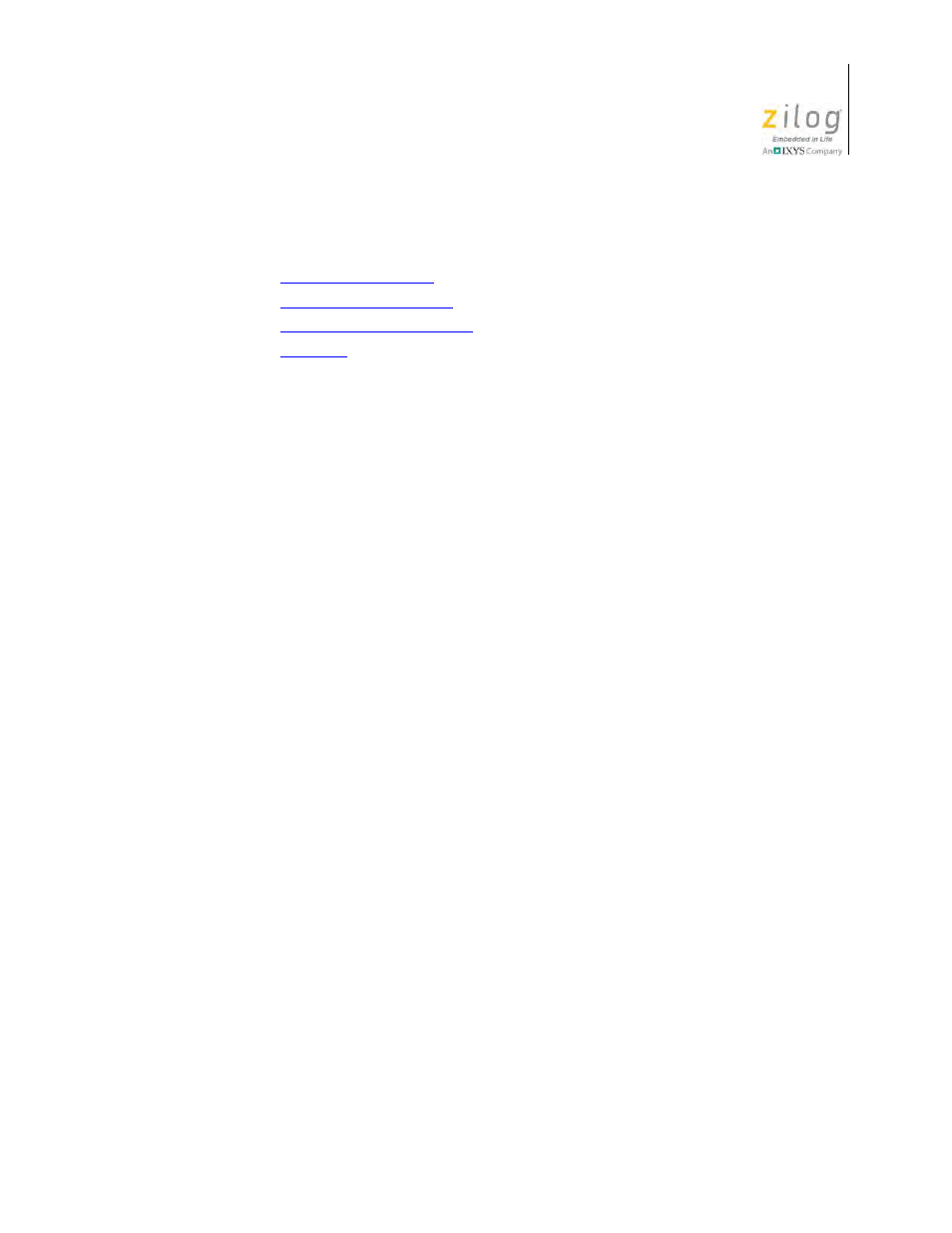
UM013037-1212
Displaying Flash Help
Zilog Developer Studio II – Z8 Encore!
User Manual
519
3. In the
Command
field (in the
Command Processor
toolbar), enter one of the com-
mand sequences in the following sections to use the Flash Loader:
–
–
–
–
Displaying Flash Help
Setting Up Flash Options
Executing Flash Commands
Flash Setup
Displays the Flash setup in the Command Output window
Flash Help
Displays the Flash command format in the Command Output window
Flash Options "
File to be flashed
Flash Options OFFSET = "
"Offset address in hex file
Flash Options INTMEM
Set to internal memory
Flash Options NEBF
Do not erase before flash
Flash Options EBF
Erase before flash
Flash Options NISN
Do not include serial number
Flash Options ISN
Include a serial number
Flash Options NPBF
Do not page-erase Flash
memory; use mass erase
Flash Options PBF
Page-erase Flash memory
Flash Options SERIALADDRESS = "
"Serial number address
Flash Options SERIALNUMBER = "
Flash Options SERIALSIZE = <1-8>
Number of bytes in serial number
Flash Options INCREMENT = "
Increment value for serial number
Flash READSERIAL
Read the serial number
Flash READSERIAL REPEAT
Read the serial number and repeat
Flash BURNSERIAL
Program the serial number
Flash BURNSERIAL REPEAT
Program the serial number and repeat
- Z8F0131 Z8F0230 Z8F0231 Z8F0430 Z8F0431 Z8F043A Z8F0830 Z8F0831 Z8F083A Z8F1232 Z8F1233 Z8F0113 Z8F011A Z8F0123 Z8F012A Z8F0213 Z8F021A Z8F0223 Z8F022A Z8F0411 Z8F0412 Z8F0413 Z8F041A Z8F0421 Z8F0422 Z8F0423 Z8F042A Z8F0811 Z8F0812 Z8F0813 Z8F081A Z8F0821 Z8F0822 Z8F0823 Z8F082A Z8F0880 Z8F1621 Z8F1622 Z8F1680 Z8F1681 Z8F1682 Z8F2421 Z8F2422 Z8F2480 Z8F3221 Z8F3222 Z8F3281 Z8F3282 Z8F4821 Z8F4822 Z8F4823 Z8F6081 Z8F6082 Z8F6421 Z8F6422 Z8F6423 Z8F6481 Z8F6482 Z8FS021A ZMOT1AHH Z8FS040B ZMOT0BHH ZMOT0BSB Z8FMC04 Z8FMC08 Z8FMC16
