Bank a input/bank b input – KEYENCE IB Series User Manual
Page 86
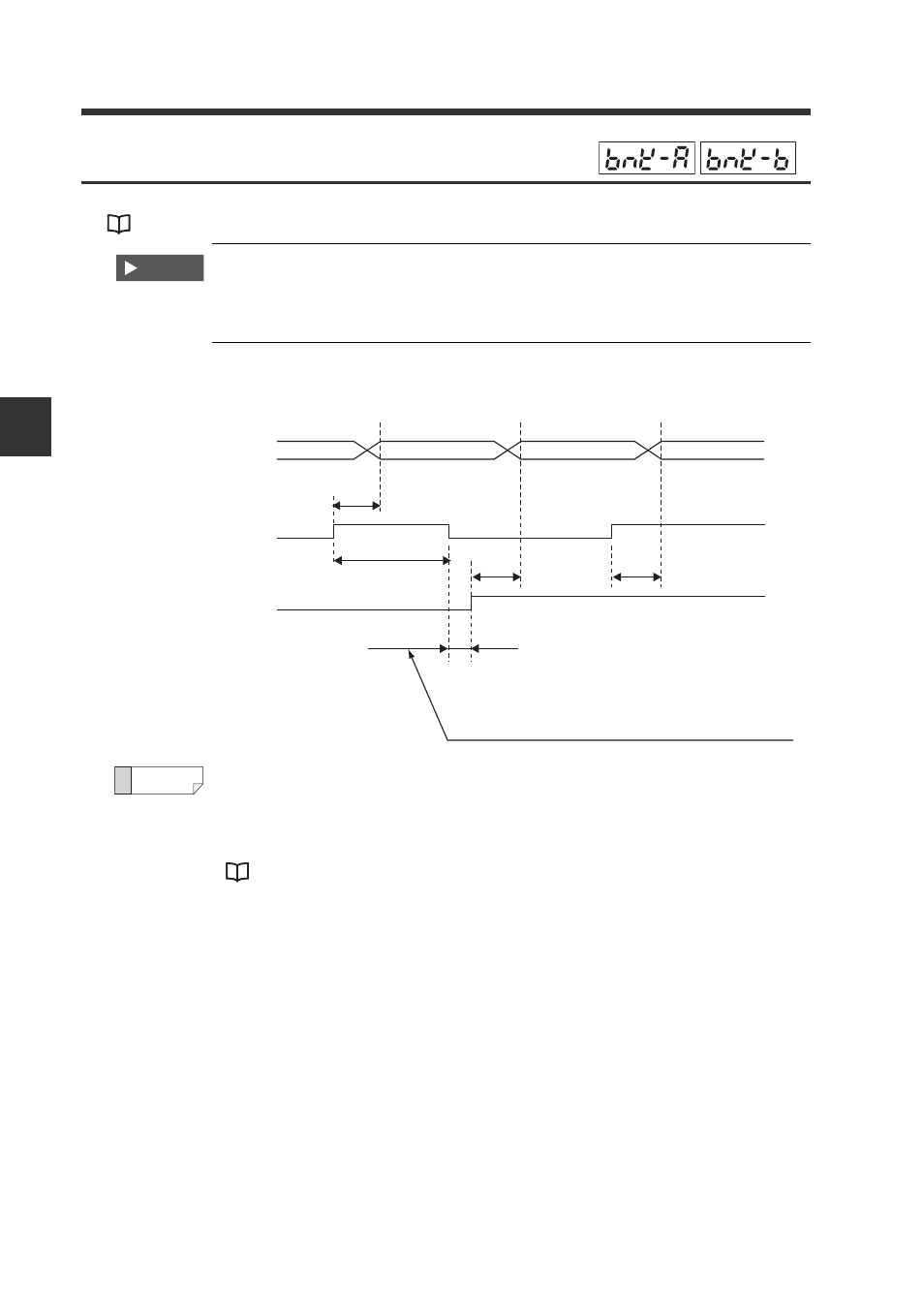
4-2 Basic Settings and Advanced Settings
4-34
4
Set
ting V
a
rious
F
unct
ions
IB-E
Bank A input/Bank B input
By combining ON/OFF setting of bank A input and bank B input, you can switch the banks.
"3-8 Bank Function (Registering Multiple Tolerance Setting Values)" (page 3-20)
Timing chart
Minimum input time
ON time: 20 ms
OFF time: 20 ms
Important
When switching the banks with the external inputs, “11. Bank
Switching Method” must be set to “external input switching”. After
that, set “10. External Input” to “user setting”, and set the external
inputs 1 to 4 to the bank A input and bank B input.
Reference
When the judgment value (P.V.) is held using the hold function, the
judgment value (P.V.) remains held even if ON/OFF for bank A input or bank
B input is switched. However, the judgment output changes according to the
setting value set for the new bank.
" 5. Hold Function" (page 4-14)
Judgment value (P.V.)
judgment output
Max. 8 ms
Max. 20 ms
Max. 20 ms
Min. 20 ms
ON
OFF
Bank A input
ON
OFF
Bank B input
Max. 20 ms
Bank 1
Bank 2
Bank 3
Bank 0
In this example, after 8 ms have passed, Bank A
and Bank B are judged as OFF and operation at
Bank 0 may be performed during a certain period.
