KEYENCE IB Series User Manual
Page 57
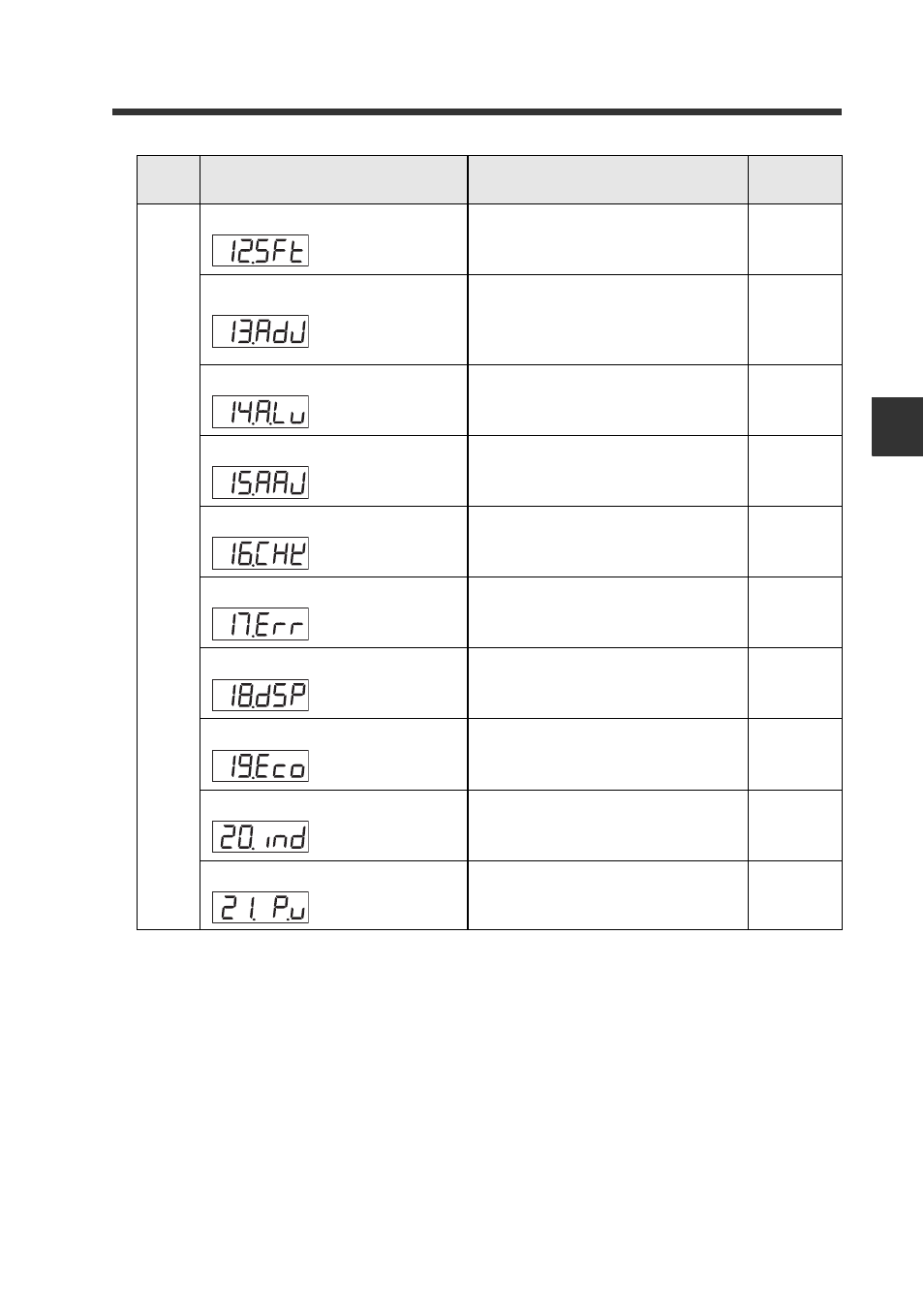
4-2 Basic Settings and Advanced Settings
4-5
IB-E
4
Set
ting V
a
rious
F
unct
ions
*Can be set only when using the panel mount type amplifier unit (IB-1500/IB-1550).
Adv
anc
ed s
e
ttin
g
12. Save zero-shift state
Enable or disable storing the zero
shift function state into nonvolatile
memory. (EEPROM)
13. Save adjust state
Set whether to save the light
compensation value set with the
adjust input into the non-volatile
memory (EEPROM).
14. Adjust level
Set the received light level at which
the adjust function activates.
15. Auto adjust function
Set the auto adjust function.
16. Check output function
Set the check output.
17. Error output mode
Set the operation to take place
when an error occurs.
18. Display digit
Set the displayed digits of the
judgment value (P.V.) and, the
internal measurement value (R.V.).
19. Power save function
Select power saving options for the
display.
20. Judgment indicator color
Set the indicator colors for the
amplifier judgment output indicator.
21. P.V. value display color
Set the display color of the P.V. for
the panel mount type amplifier (IB-
1500/IB-1550).*
Type
Setting items
Description
Reference
page
