Received/blocked light mode, Received/blocked light mode -10 – KEYENCE IB Series User Manual
Page 62
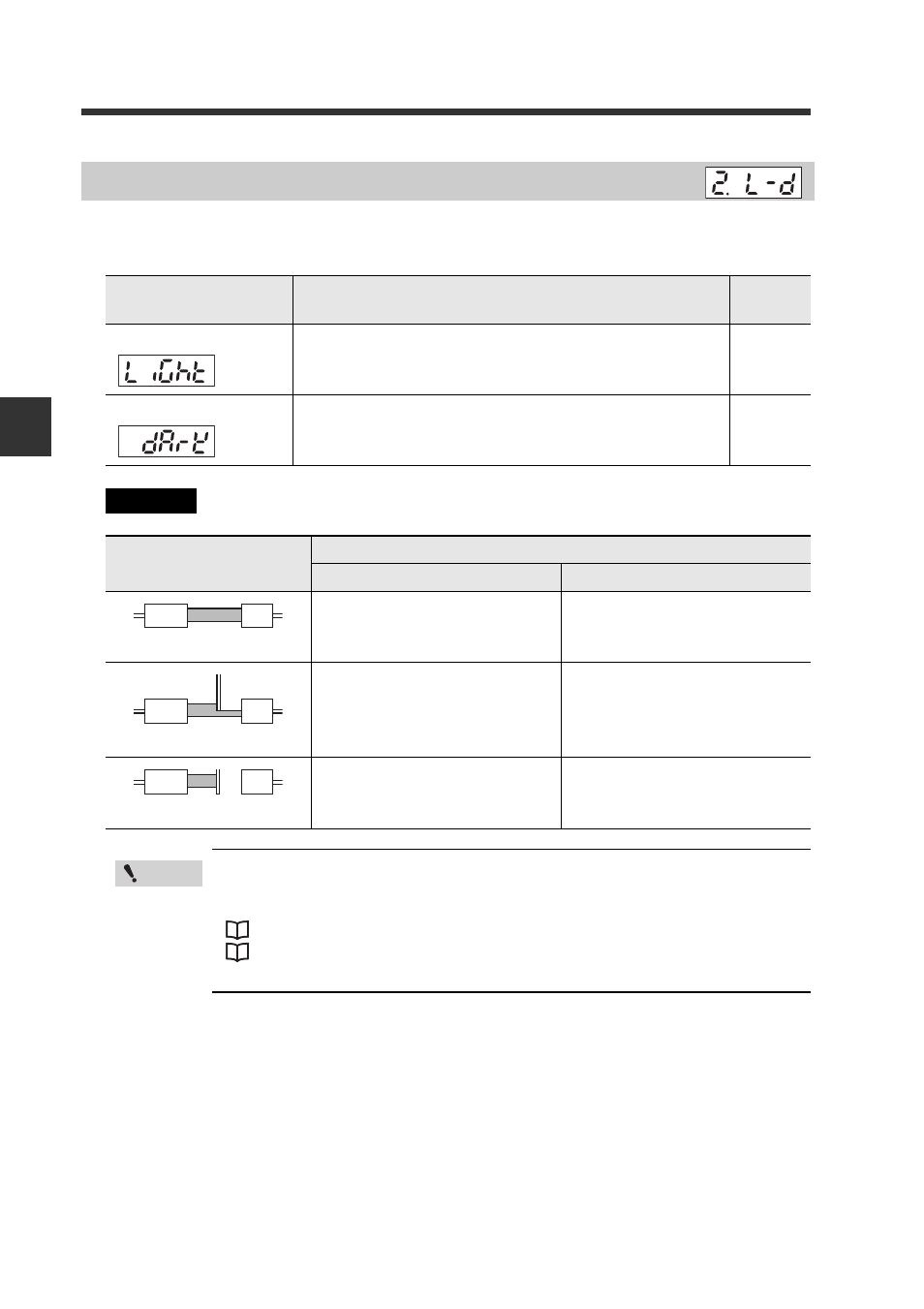
4-2 Basic Settings and Advanced Settings
4-10
4
Set
ting V
a
rious
F
unct
ions
IB-E
This function sets whether to display according to the light transmitted into the receiver or
according to the blocked light.
Display value when set to the percentage mode
2. Received/Blocked Light Mode
Item
Description
Default
value
Received Light Mode
Displays according to the amount of laser beam
transmitted into the receiver.
Blocked Light Mode
Displays according to the blocked light (amount of
shadow).
Display value
Received Light Mode
Blocked Light Mode
Total received light
100.00
0.00
Semi-blocked
50.00
50.00
Total blockage
0.00
100.00
Point
When the received/blocked light mode has been changed, the shift
target value and tolerance setting value for the zero shift function
will not be applied onto the new settings, and thus must be set again.
"3-6 Setting the Tolerance Setting Value" (page 3-13)
"3-7 Zero Shift Function (Shifting the Internal Measurement Value
(R.V.))" (page 3-18)
Example
