2 basic settings and advanced settings, List of setting items, 2 basic settings and advanced settings -4 – KEYENCE IB Series User Manual
Page 56: List of setting items -4, Basic settings and advanced settings -4, Basic settings and advanced settings
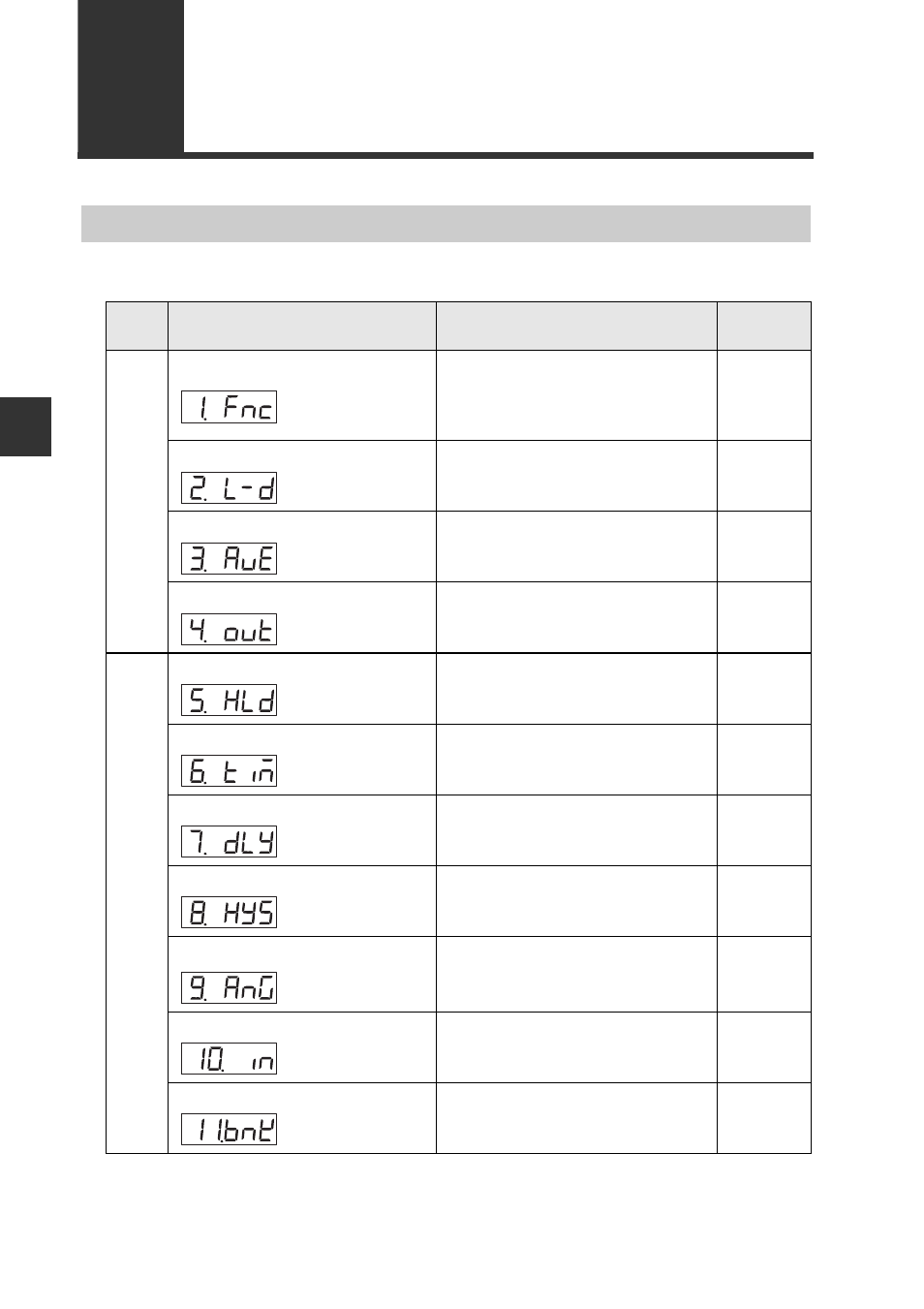
4-4
IB-E
4
Set
ting V
a
rious
F
unct
ions
4-2
Basic Settings and Advanced
Settings
The following items can be set.
List of Setting Items
Type
Setting items
Description
Reference
page
B
a
sic s
et
tin
g
1. Measurement mode
Set the method for displaying the
amount of laser beam transmitted
into the receiver. (% mode or
dimension mode)
2. Received/Blocked light mode
Set whether to detect the amount
of light received or the amount of
light blocked.
3. Averaging/High-pass filter
Set the averaging or high-pass
filter for the data retrieved at the
sampling rate.
4. Output mode
According to the judgment value
(P.V.), select the output mode (NO/
NC) of judgment output ON/OFF.
A
d
vanc
ed
s
e
tting
5. Hold function
The hold method is set for the
judgment value (P.V.).
6. Timing input
Set the timing input response used
for the hold function.
7. Delay timer
Set the delay timer for the
judgment output.
8. Hysteresis
Set the hysteresis used to stabilize
the judgment output.
9. Analog output scaling
The analog output scaling for the
judgment value (P.V.) is set.
10. External input
Select functions of the 4 external
inputs.
11. Bank switching method
Set the bank switching method.
