Rtb module (csi) – Leica Geosystems GPS System 500 - Technical Reference Manual User Manual
Page 351
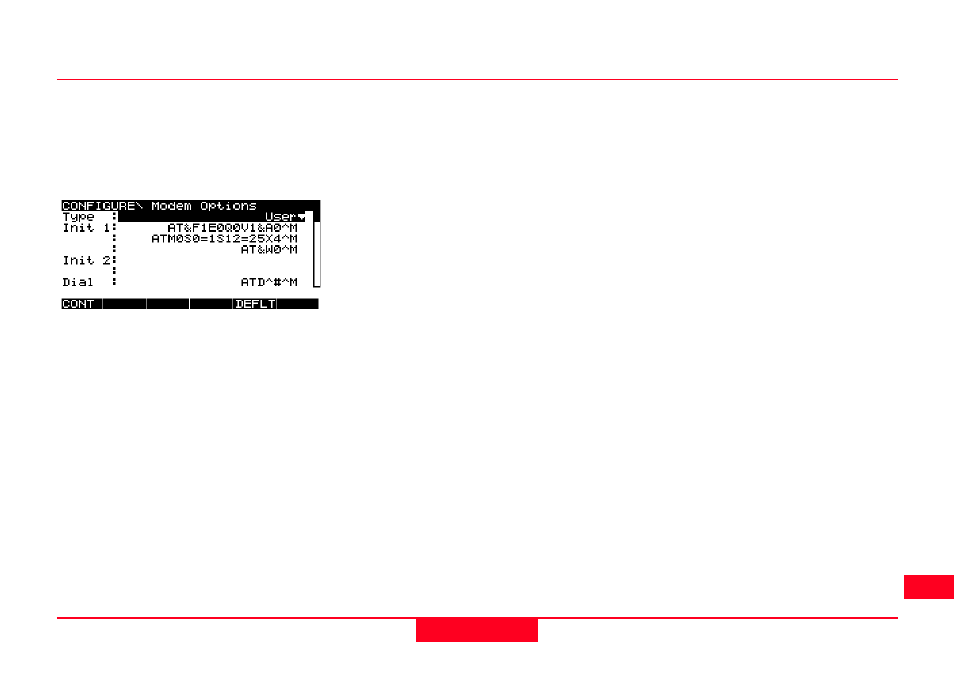
351
Appendix H
Technical Reference Manual-4.0.0en
Press the OPT (F4) key to access the
modem options. The modem options
enable you to define the AT com-
mands used for communiction
between the sensor and the modem.
Under Type select User and modify
the remaining parameters. Alterna-
tively select a standard modem type
from the list and press SET-U (F5) to
turn this parameters into user param-
eters and then modify them.
Init 1 and Init 2 - This is the initialisa-
tion sequenze to initialise the modem.
Dial - This is the dialing string used to
dial the phone number. A placeholder
shall be used to insert the phone
number as defined in Modem Con-
nection.
Hangup - This is the hangup se-
quence used to end the network
connection.
Escape - This is the escape se-
quence used to switch to the com-
mand mode before using the hangup
sequence.
The characters below may be used to
define the AT commands:
^M
Inserts a carriage return
and
send command
^#
Inserts the phone number as
defined in GSM Connection
^S
Bearer Service: Speed (Proto-
col and NetDataRate)
^C
Bearer Service: Connection
Element
~
Inserts a delay of 1/4 second
^^
Insert character ^
Please refer to the instruction manual
of your modem for information about
which AT commands to use.
Using the Modem
The way a modem is used is very
similar to a GSM phone. Please
refere to the section GSM on how to
use a modem.
