2 general - units – Leica Geosystems GPS System 500 - Technical Reference Manual User Manual
Page 243
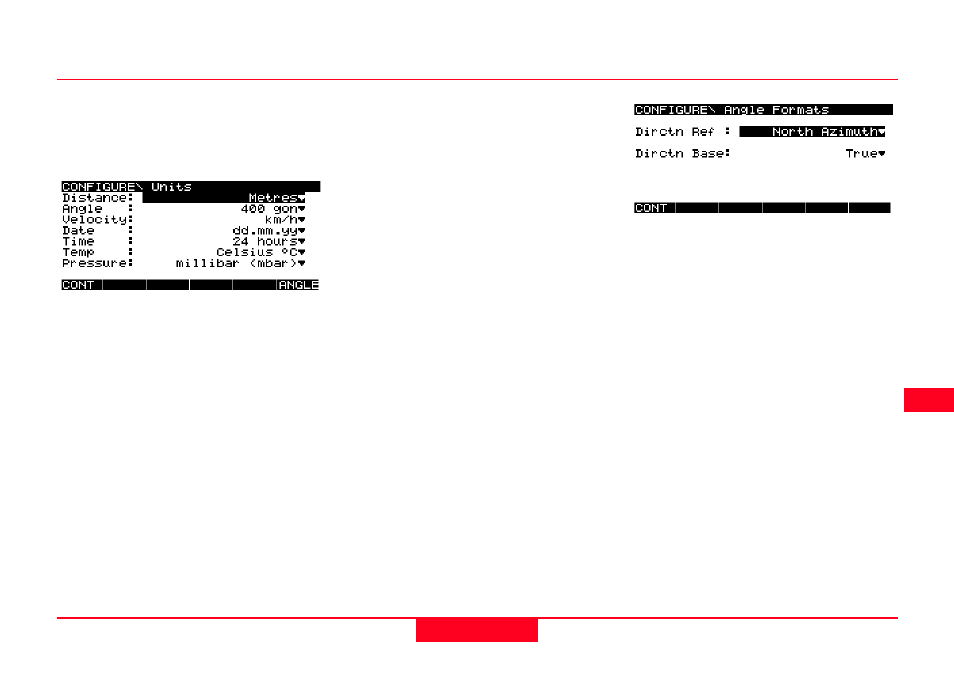
243
9. The CONFIG Key
Technical Reference Manual-4.0.0en
9.2 General - Units
Enables you to configure units for all
types of measurement data displayed
and recorded by the receiver.
Distance - Select from Meters, Int.
Feet (International Feet), Int. Feet 1/8
in (International Feet to 1/8 inch), US
feet, US feet 1/8 in (US feet to 1/8
inch), Kilometres or Int. Miles
(International Miles).
Angle - Select from 400gon, 360°
decimal, 360° ‘ “, or 6400mil. Use
ANGLE (F6) to define further options
for this unit.
Velocity - Select from km/h (kilome-
ters per hour), mph (miles per hour),
or knots.
Date - Select the date format from
dd.mm.yy, mm/dd/yy or yy/mm/dd,
where dd = day, mm = month and yy
= year.
Time - Select the time format from 12
hours or 24 hours.
Temp - Select the units used for
temperature from Celcius °C or
Fahrenheit °F.
Pressure - Select the units used for
atmospheric pressure from millibar
(mbar), mm merc (mm Hg), inch
merc (inch HG), hectopascal (hPa)
or pounds / in² (psi).
Use the ANGLE (F6) key to configure
the direction reference and direction
base for angular measurements.
Dirctn Ref - Defines the direction
reference or the direction from which
angles are measured.
Dirctn Base - Defines the Direction
Base as either True or Magnetic.
When Magnetic is chosen, input the
current deviation of Magnetic North
from True North.
