Leica Geosystems GPS System 500 - Technical Reference Manual User Manual
Page 191
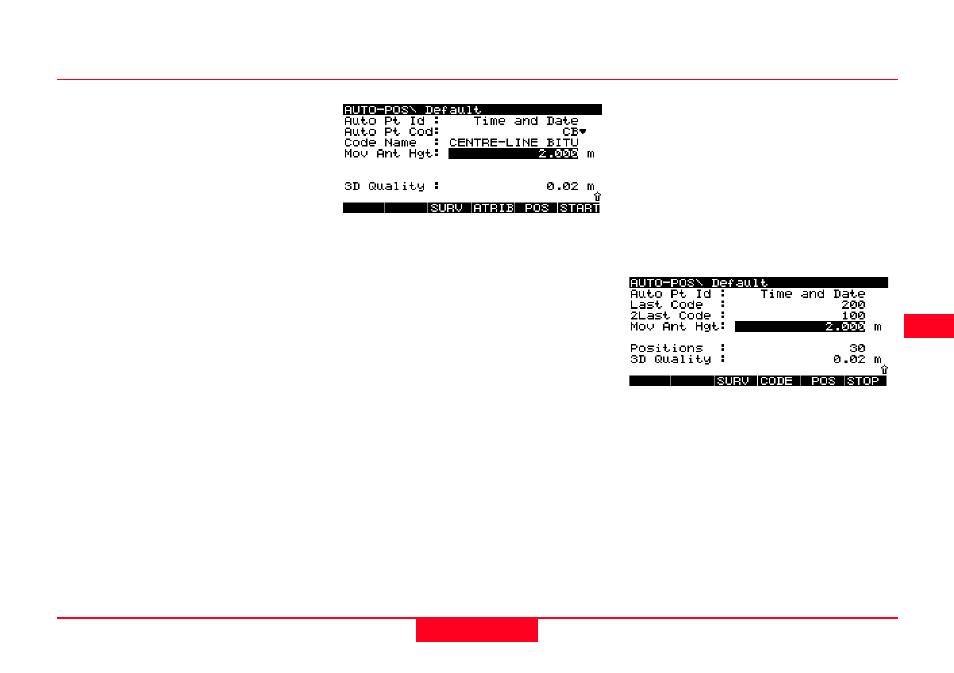
191
7. Measuring with System 500
Technical Reference Manual-4.0.0en
Note that adding a code is only
possible if Store Pt DB is set to YES
in the CONFIGURE\ Position Logging
screen (see chapter 5.4).
It is also only possible to change the
code for auto-logged points when no
auto-logged points are being
measured.
Thematical Coding with auto-
logged points
The procedure of thematically coding
auto-logged points is very similar to
the thematical coding of Occupy
Points. For further information on
coding Occupy Points see chapter
7.4.4 Adding a Code.
The fields AutoPt Code and Code
Name will be displayed as above.
Highlighting the AutoPt Code you
may either select a code from the
given codelist or enter a new code.
The Code Name will be displayed for
the AutoPt Code that you have
chosen.Using the ATRIB (F4) key you
may enter up to three attribute values
for the code.
The code is stored then along with
the AutoPt Id information.
Free Coding with auto-logged
points
The procedure of free-coding auto-
logged points is very similar to the
free-coding of Occupy Points. For
further information on coding Occupy
Points see chapter 7.4.4 Adding a
Code.
The Last Code and the second last
code (2Last Code) that were used
are shown.
To access the codelist and enter a
different or new code press the
CODE (F4) key.
