1 gps receiver ports, Leica sr530, 21 2. set-up and connection – Leica Geosystems GPS System 500 - Technical Reference Manual User Manual
Page 21
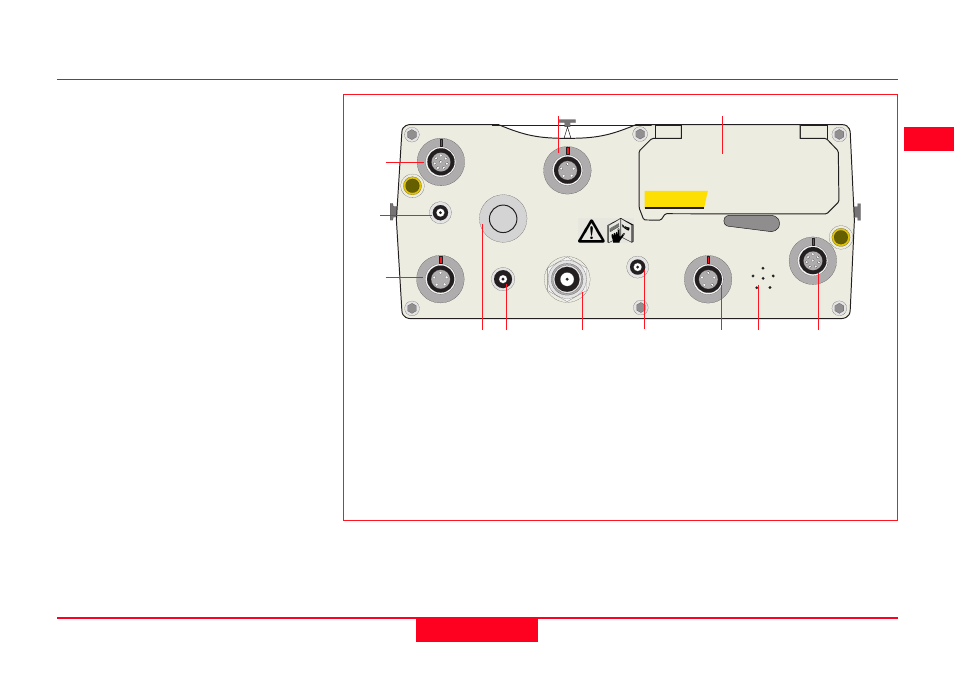
21
2. Set-up and Connection
Technical Reference Manual-4.0.0en
ON
OFF
LEICA SR530
TERMINAL
PORT 3
PWR
PORT 1
PORT 2/PWR
ANT
PPS
EVENT2
EVENT1
2.1 GPS Receiver ports
All other components of System 500
connect to the GPS Receiver.
The TR500 Terminal fits either
directly on the Receiver or can be
connected to the Terminal port using
a cable.
A Radio Modem in a housing can also
be fitted directly to the Receiver.
Alternatively, if the housing is not
being used, the radio modem can be
connected to Port 1 or Port 3 using a
cable.
The Antenna is connected to the
Receiver via the ANT Port.
External power can be connected via
a cable through Port 2.
1
3
4
6
8
9
10
11
12
1.
Port 3. 8 pin Lemo.Power/data
in/out
2.
Event Input 1 (Optional)
3.
5 pin Lemo. Power
4.
Power ON/OFF
5.
PPS Output (Optional)
6.
GPS Antenna in
7.
Event Input 2 (Optional)
SR530 Receiver, front panel
8.
Port 2. 5 pin Lemo. Power/data
in/out.
9.
Pressure equalisation vent.
10. Port 1. 8 pin Lemo. Power/data
in/out.
11.
PC Card door.
12. Terminal in/out or Remote
Interface in/out.
2
5
7
