6 ascii/gsi to job – Leica Geosystems GPS System 500 - Technical Reference Manual User Manual
Page 312
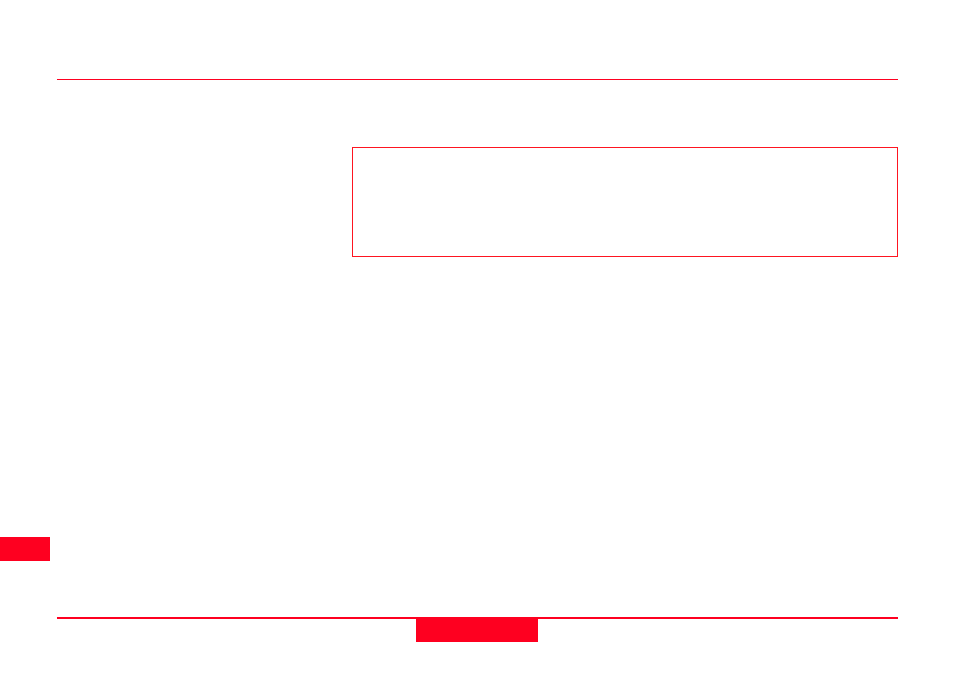
312
13. Transfer
Technical Reference Manual-4.0.0en
Enables you to convert an ASCII file
into a Job.
The reason to convert an ASCII file to
a job is mainly for Stake Out. When
staking points there are many advan-
tages to stake out points stored in a
job rather than staking from an ASCII
file. For example, points stored in a
job can be filtered and sorted, indi-
vidual points can be found more
quickly and so on.
The ASCII file may be in a simple
Format (e.g. Pt Id, East, North,
Height) or in GSI8 or GSI16 format
(e.g. Pt Id, East, North, Height, Code,
Attributes). In all cases, the imported
height can be selected to be
orthometric or ellipsoidal. Codes and
attributes can be imported with GSI8
and GSI 16. This is restricted to
thematical coding, which uses WI71
for code IDs and WI72 to 79 for
attribute values.
13.6 ASCII/GSI to Job
Example for an ASCII file in GSI8 format:
110001+00000015 81..00+64340360 82..00+52962354 83..00+00000689 71....+000sheep
72....+000black 73....+0000DEAD 74....+23102001 75....+0011h02m
The converted points will be added
to the Job database. Points are
always imported with the point class
controll. If a point already exists in
the database with the point class
controll, the program will prompt you
to overwrite it or not. If a point
already exists in the database with
the point class measured, the
program will prompt you to add the
point that is to be imported as
controll point. If this is answered with
yes and codes and possibly
attributes are attached to the point in
the GSI file, the program then
performs a subsequent check. It
prompts when a code or attribute
value is different.
