14 almanac, 15 account file, 16 cfc log mask file – Leica Geosystems GPS System 500 - Technical Reference Manual User Manual
Page 318
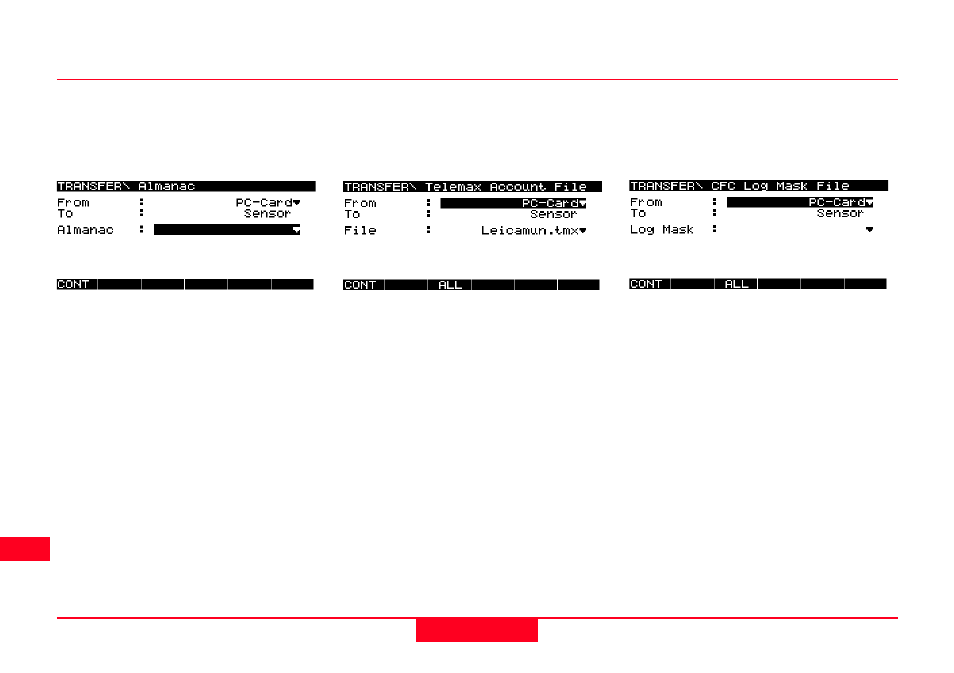
318
13. Transfer
Technical Reference Manual-4.0.0en
Enables you to transfer GPS Satellite
Almanac Files to the Sensor from a
PC Card.
Almanac - Select the Almanac that
you wish to transfer.
13.14 Almanac
13.15 Account File
Enables you to transfer a Telemax
Account File between PC Card and
Sensor.
Select From where you wish to
transfer the Account file. The device
To which the Account file will be
transferred will automatically be
selected.
File – Select the Account file to be
transferred. Up to two files may be
selected on each sensor. Since
Account files are sensor specific only
the appropriate files will be indicated
to you for selection. Press ALL (F3)
to select both files at once.
Enables you to transfer a Cultivated
Field Control Log Mask File between
PC Card and Sensor.
Select From where you wish to
transfer the CFC Log Mask File. The
device To which the CFC Log Mask
File will be transferred will be auto-
matically selected.
Log Mask - Select the Log Mask.
Press ALL (F3) to select all the Log
Mask Files available.
13.16 CFC Log Mask File
