105 5. configuring the receiver, Normal, Time in epochs – Leica Geosystems GPS System 500 - Technical Reference Manual User Manual
Page 105: Instantaneous time in epochs plan view
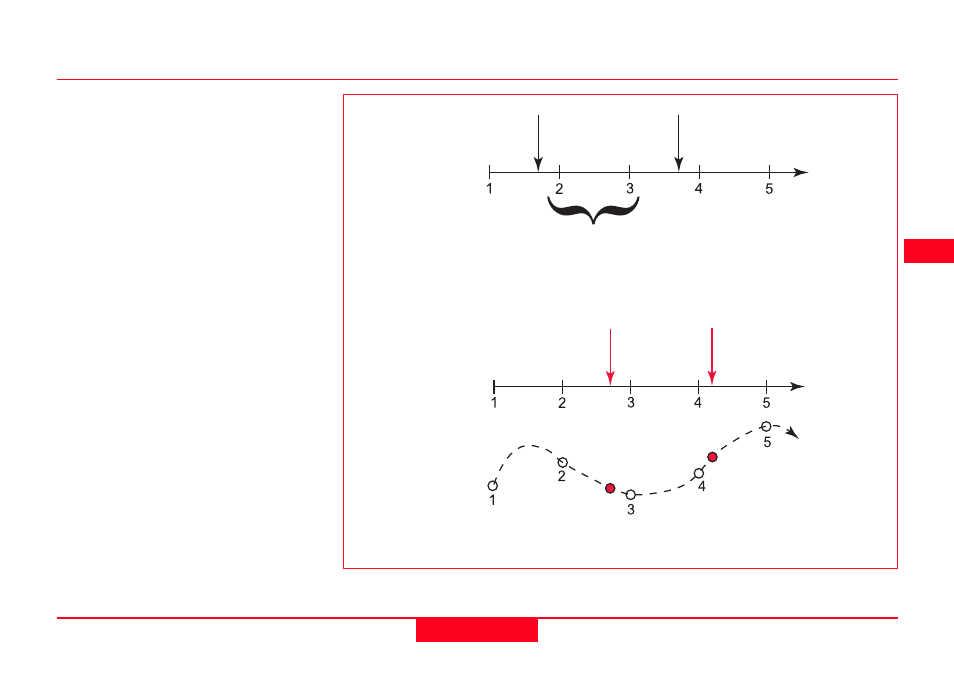
105
5. Configuring the Receiver
Technical Reference Manual-4.0.0en
key is pressed. During post-
processing, A coordinate will be
interpolated between the positions at
the neighboring two epochs.
For post-processed kinematic
surveys, it is possible to use either of
the settings.
Auto Store - Allows you to
automatically store a point after the
STOP key has been pressed.
Further options are available on this
screen in Advanced mode. See
section 5.2.1 for details.
Overview of Normal and Instantaneous settings
Normal
OCUPY Button
Pressed
Time in Epochs
STOP Button
Pressed
Instantaneous
Time in Epochs
Plan View
OCUPY Button
Pressed and Point
Coordinates
interpolated based
on Epochs 2 and 3
OCUPY Button
Pressed and Point
Coordinates
interpolated based
on Epochs 4 and 5
OCUPY Button
Pressed and Point
Coordinates
interpolated based
on Epochs 2 and 3
OCUPY Button
Pressed and Point
Coordinates
interpolated based
on Epochs 4 and 5
Post-processed coordinates
computed by averaging
resulting positions of epochs
2 and 3
