10 using the near key, 11 radio down infill, 10 using the near key 7.4.11 radio down infill – Leica Geosystems GPS System 500 - Technical Reference Manual User Manual
Page 206
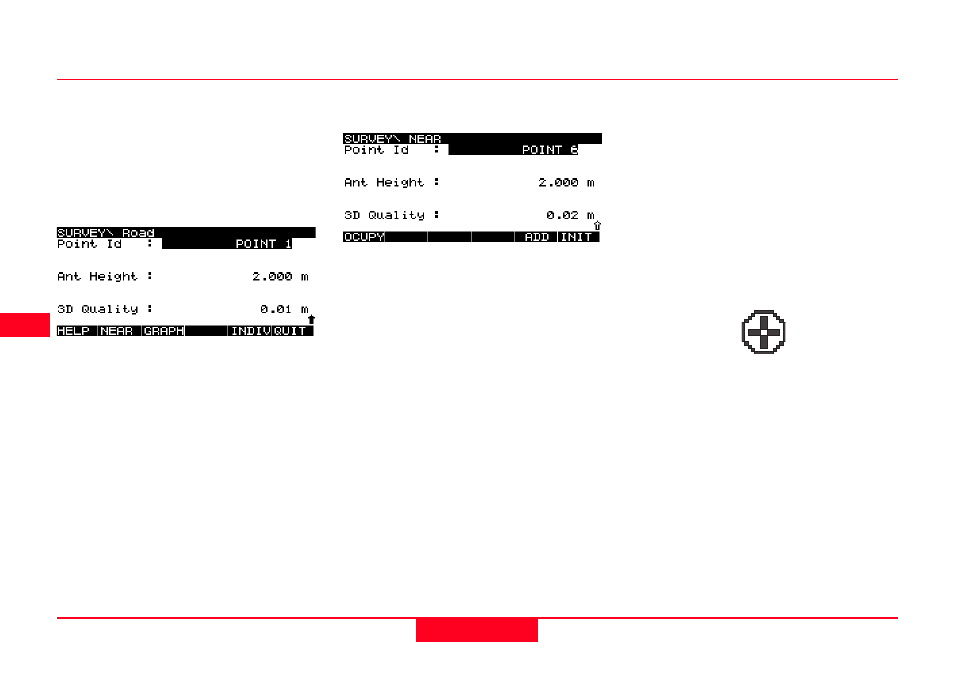
206
7. Measuring with System 500
Technical Reference Manual-4.0.0en
7.4.10 Using the NEAR key
Search for the nearest point to the
current sensor position by pressing
SHIFT and then NEAR (F2). The
current sensor position is the position
at the time when the NEAR key is
pressed.
Stop the search with ABORT (F1).
Once the nearest point has been
found, its point ID is automatically
copied into the Point ID field.
This can be helpful when it is
necessary to make a second
measurement of a previously
measured point. It saves having to
remember and then type in the point
ID.
Survey the point as usual.
7.4.11 Radio Down Infill
Radio Down Infill is used when
contact between the Reference and
Rover is lost and a Real-Time
position cannot be calculated. This
option is set in the Configuration Set.
When contact is lost, the ambiguities
will also be lost after a few seconds.
The Accuracy Status Icon will display
a navigated position (<100m).
The Quality will be low, (a large
number).
Raw GPS data logging will
automatically commence at a rate of
1 second after the length of time
specified in the Configuration Set.
