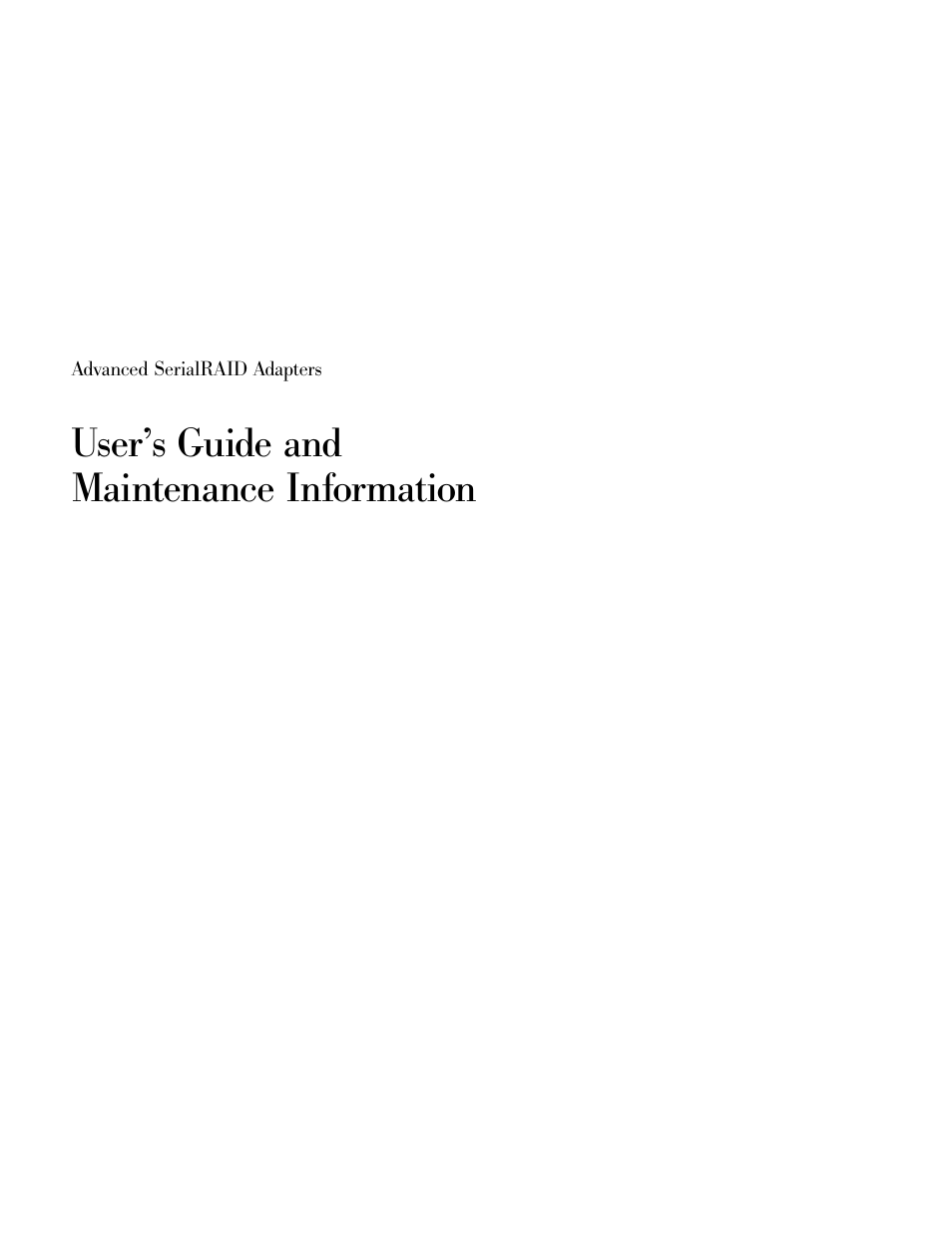Compex Systems Advanced SerialRAID Adapters SA33-3285-02 User Manual
User’s guide and maintenance information
Table of contents
Document Outline
- Contents
- Safety Notices
- About This Book
- Part 1. User Information
- Chapter 1. Introducing SSA and the Advanced SerialRAID Adapters
- Chapter 2. Introducing SSA Loops
- Loops, Links, and Data Paths
- Large Configurations
- Configuring Devices on an SSA Loop
- SSA Link Speed
- Identifying and Addressing SSA Devices
- Rules for SSA Loops
- Checking the Level of the Adapter Microcode
- Rules for the Physical Relationship between Disk Drives and Adapters
- Reserving Disk Drives
- Fast-Write Cache
- Chapter 3. RAID Functions and Array States
- Chapter 4. Using the SSA SMIT Menus
- Chapter 5. Hot Spare Management
- Chapter 6. Using the RAID Array Configurator
- Installing and Configuring SSA RAID Arrays
- Getting Access to the SSA RAID Arrays SMIT Menu
- Adding an SSA RAID Array
- Deleting an SSA RAID Array
- Creating a Hot Spare Disk Drive
- Changing or Showing the Status of a Hot Spare Pool
- Showing the Disks That Are Protected by Hot Spares
- Listing the Disks That Are in a Hot Spare Pool
- Adding a New Hot Spare Pool
- Adding Disks to, or Removing Disks from, a Hot Spare Pool
- Dealing with RAID Array Problems
- Using Other Configuration Functions
- Getting Access to the SSA RAID Array SMIT Menu
- Listing All Defined SSA RAID Arrays
- Listing All Supported SSA RAID Arrays
- Listing All SSA RAID Arrays That Are Connected to a RAID Manager
- Listing the Status of All Defined SSA RAID Arrays
- Listing or Identifying SSA Physical Disk Drives
- Listing the Disk Drives in an SSA RAID Array
- Listing Hot Spare Disk Drives
- Listing Rejected Array Disk Drives
- Listing Array Candidate Disk Drives
- Listing System Disk Drives
- Identifying the Disk Drives in an SSA RAID Array
- Identifying Hot Spare Disk Drives
- Identifying Rejected Array Disk Drives
- Identifying Array Candidate Disk Drives
- Identifying System Disk Drives
- Canceling all SSA Disk Drive Identifications
- Listing or Deleting Old RAID Arrays Recorded in an SSA RAID Manager
- Changing or Showing the Attributes of an SSA RAID Array
- Changing Member Disks in an SSA RAID Array
- Changing or Showing the Use of an SSA Disk Drive
- Changing the Use of Multiple SSA Physical Disks
- Copying RAID-1 or RAID-10 Arrays
- Installing and Configuring SSA RAID Arrays
- Chapter 7. Copying Data from Arrays and from Volume Groups
- Copying Data from an Array
- ssa_make_copy Command
- Purpose
- Syntax
- Description
- Flags
- Example 1: Copying a Complete Volume Group
- Example 2: Copying One Logical Volume
- Example 3: Copying One Logical Volume by Logical Volume Name or by FS Name
- Example 4: Copying One Logical Volume by Logical Volume Name or by FS Name (2)
- Example 4: Copying a Complete Volume Group and Recreating the Copy on Another Using System
- Example 5: Running an Automatic Copy of a Volume Group
- ssa_delete_copy Command
- SMIT Menus for 3-Way Copy Operations
- Effects of Array Copy on Other SMIT Menus
- Chapter 8. Split-Site Management
- Chapter 9. Using the SSA Spare Tool
- Chapter 10. Using the Fast-Write Cache Feature
- Chapter 11. SSA Error Logs
- Chapter 12. Using the SSA Command Line Interface for RAID Configurations
- Command Syntax
- Options
- Object Types
- Instruct Types
- Examples
- Example 1: To Create a RAID-0 Array
- Example 2: To Create a RAID-1 Array
- Example 3: To Create a RAID-5 Array
- Example 4: To Create a RAID-10 Array
- Example 5: To Create a Hot Spare Pool
- Example 6: To List All Defined SSA Objects
- Example 7: To Change an Attribute of an Object
- Example 8: To Exchange a Member Disk Drive of an Existing Array
- Example 9: To Make a New System Disk
- Example 10: To Delete an Array
- SSARAID Command Attributes
- RAID Arrays Creation and Change Attributes
- RAID Arrays Change Attributes
- Hot Spare Pool Creation and Change Attribute
- Physical Disk Drive Change Attributes
- Action Attributes (RAID-1, RAID-5, and RAID-10 Only)
- Couple Action Attributes (RAID-1 and RAID-10 Only)
- Uncouple Action Attributes (RAID-1 and RAID-10 Only)
- Return Codes
- Chapter 13. Using the Programming Interface
- SSA Subsystem Overview
- SSA Adapter Device Driver
- IOCINFO (Device Information) SSA Adapter Device Driver ioctl Operation
- SSA_TRANSACTION SSA Adapter Device Driver ioctl Operation
- SSA_GET_ENTRY_POINT SSA Adapter Device Driver ioctl Operation
- SSA Adapter Device Driver Direct Call Entry Point
- ssadisk SSA Disk Device Driver
- IOCINFO (Device Information) SSA Disk Device Driver ioctl Operation
- SSADISK_ISAL_CMD (ISAL Command) SSA Disk Device Driver ioctl Operation
- SSADISK_ISALMgr_CMD (ISAL Manager Command) SSA Disk Device Driver ioctl Operation
- SSADISK_SCSI_CMD (SCSI Command) SSA Disk Device Driver ioctl Operation
- SSADISK_LIST_PDISKS SSA Disk Device Driver ioctl Operation
- SSA Disk Concurrent Mode of Operation Interface
- SSA Disk Fencing
- SSA Target Mode
- SSA tmssa Device Driver
- tmssa Special File
- IOCINFO (Device Information) tmssa Device Driver ioctl Operation
- TMIOSTAT (Status) tmssa Device Driver ioctl Operation
- TMCHGIMPARM (Change Parameters) tmssa Device Driver ioctl Operation
- Part 2. Maintenance Information
- Chapter 14. SSA Adapter Information
- Chapter 15. Removal and Replacement Procedures
- Exchanging Disk Drives
- Changing Pdisk and Hdisk Numbers
- Removing and Replacing an Advanced SerialRAID Adapter
- Removing an SDRAM Module of an Advanced SerialRAID Adapter
- Installing an SDRAM Module of an Advanced SerialRAID Adapter
- Removing the Fast-Write Cache Option Card of an Advanced SerialRAID Adapter
- Installing the Fast-Write Cache Option Card of an Advanced SerialRAID Adapter
- Removing the Battery Assembly from the Fast-Write Cache Option Card of an Advanced SerialRAID Adapter
- Installing a Battery Assembly into the Fast-Write Cache Option Card of an Advanced SerialRAID Adapter
- Part Numbers
- Chapter 16. Using the SSA Command Line Utilities
- ssa_sesdld Command
- ssaadap Command
- ssacand Command
- ssa_certify Command
- ssaconn Command
- ssa_diag Command
- ssadisk Command
- ssadload Command
- ssa_ela Command
- ssaencl Command
- ssa_format Command
- ssa_fw_status Command
- ssa_getdump Command
- ssaidentify Command
- ssa_progress Command
- ssa_rescheck Command
- ssa_servicemode Command
- ssa_speed Command
- ssavfynn Command
- ssaxlate Command
- Chapter 17. SSA Service Aids
- The Identify Function
- Starting the SSA Service Aids
- Set Service Mode Service Aid
- Link Verification Service Aid
- Configuration Verification Service Aid
- Format Disk Service Aid
- Certify Disk Service Aid
- Display/Download Disk Drive Microcode Service Aid
- Link Speed Service Aid
- Service Aid Service Request Numbers (SRNs)
- Using the Service Aids for SSA-Link Problem Determination
- Finding the Physical Location of a Device
- Chapter 18. SSA Problem Determination Procedures
- Part 3. Appendixes
- Appendix. Communications Statements
- Federal Communications Commission (FCC) Statement
- Japanese Voluntary Control Council for Interference (VCCI) Statement
- Korean Government Ministry of Communication (MOC) Statement
- New Zealand Compliance Statement
- International Electrotechnical Commission (IEC) Statement
- Avis de conformité à la réglementation d’Industrie Canada
- Industry Canada Compliance Statement
- United Kingdom Telecommunications Requirements
- European Union (EU) Statement
- Radio Protection for Germany
- Taiwan Class A Compliance Statement
- Glossary
- Index