Compex Systems Advanced SerialRAID Adapters SA33-3285-02 User Manual
Page 456
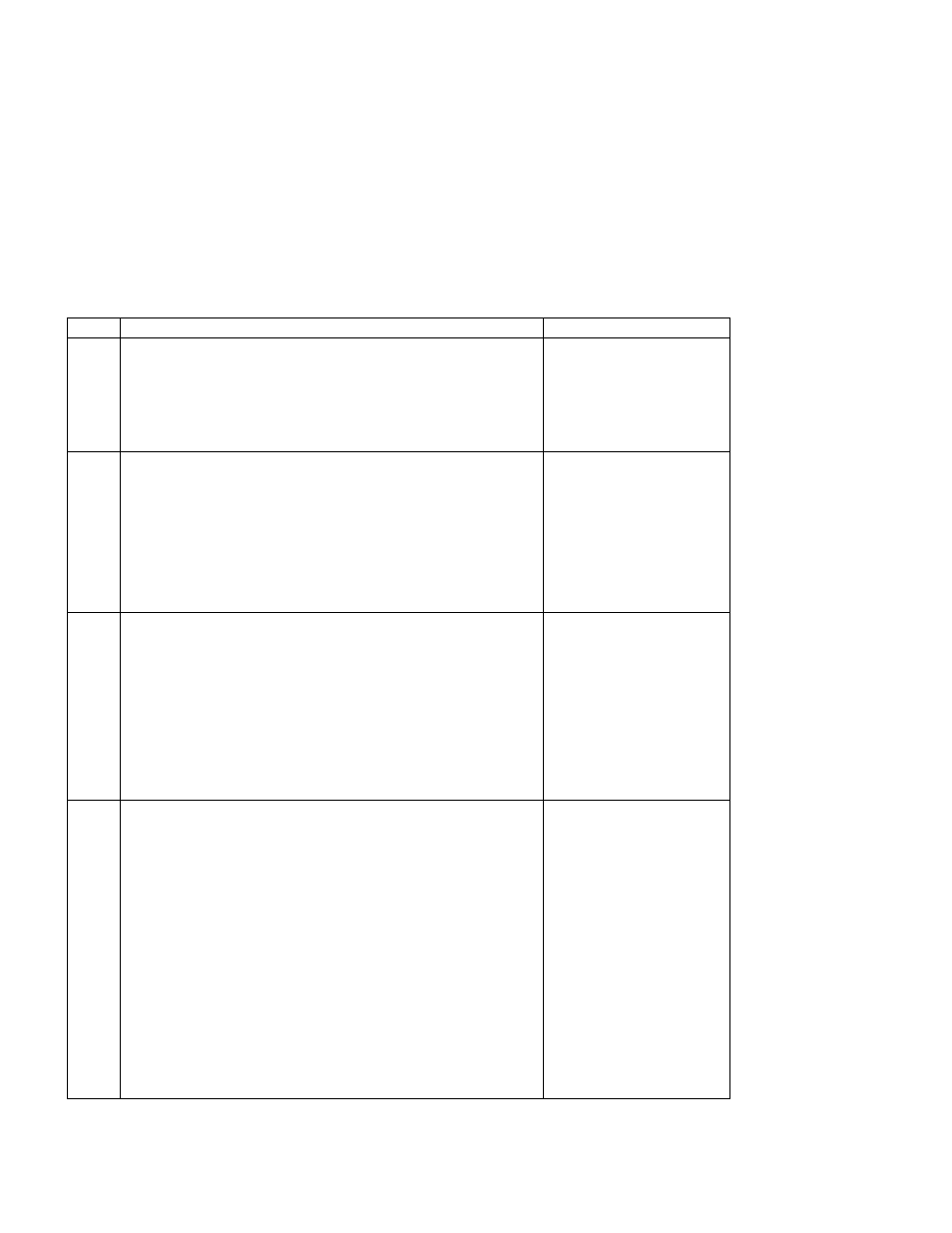
SRN
Problem
Possible Causes
50200
Description: A duplicate node number has been detected. This problem is
a user error.
Action: See “SSA Disk Concurrent Mode of Operation Interface” on
page 287. You can use the ssavfynn command line utility (see “ssavfynn
Command” on page 371) to determine which node has the duplicate node
number.
SSA loop configuration
problem.
50411
Description: The SSA adapter has detected an SS_SIC_CLASS1 error.
This error can be caused by an adapter hardware failure, or by excessive
electrical interference on the SSA loop.
Action: Exchange the FRUs for new FRUs in the given sequence.
Possible FRUs:
SSA adapter card (40%)
(“Removing and Replacing
an Advanced SerialRAID
Adapter” on page 327).
External SSA cables
(30%).
Device (30%) (“Exchanging
Disk Drives” on page 319).
50422
Description: The SSA adapter has detected an SS_TIMEOUT error. A
transaction has exceeded its time out. This problem can be caused by
disk drive errors.
Action: Run diagnostics in Problem Determination mode to all the disk
drives that are attached to the adapter.
If you find any problems, solve those problems.
If you do not find any problems, run diagnostics in System Verification
mode to the adapter. If the diagnostics run successfully, go to “Software
and Microcode Errors” on page 441 before you exchange the adapter.
Possible FRUs:
SSA adapter card (70%)
(“Removing and Replacing
an Advanced SerialRAID
Adapter” on page 327).
Device (30%) (“Exchanging
Disk Drives” on page 319).
50425
Description: The SSA adapter has detected an
SS_LINK_CONFIG_FAILED error. SSA devices cannot be configured
because one device in the SSA loop is causing link responses that are
not valid.
Action: Isolate the failing device:
1. If only one SSA loop is connected to the adapter, go to step 2.
If two SSA loops are connected to the adapter, disconnect one loop,
and run diagnostics in System Verification mode to the adapter, to
determine which loop contains the failing device. Then go to step 2.
2. Disconnect the first device on the SSA loop that contains the failing
device, and run the diagnostics in System Verification mode to the
adapter.
3. If the diagnostics show that the failing device is still in the SSA loop,
reconnect the device, and disconnect the next device in sequence.
4. Run the diagnostics again.
5. Repeat steps 3 and 4 until you isolate the failing device.
Possible FRUs:
Device (90%) (“Exchanging
Disk Drives” on page 319).
SSA adapter card (10%)
(“Removing and Replacing
an Advanced SerialRAID
Adapter” on page 327).
436
User’s Guide and Maintenance Information
|
|
|
|
|
|
|
|
|
|
|
|
|
