Compex Systems Advanced SerialRAID Adapters SA33-3285-02 User Manual
Page 406
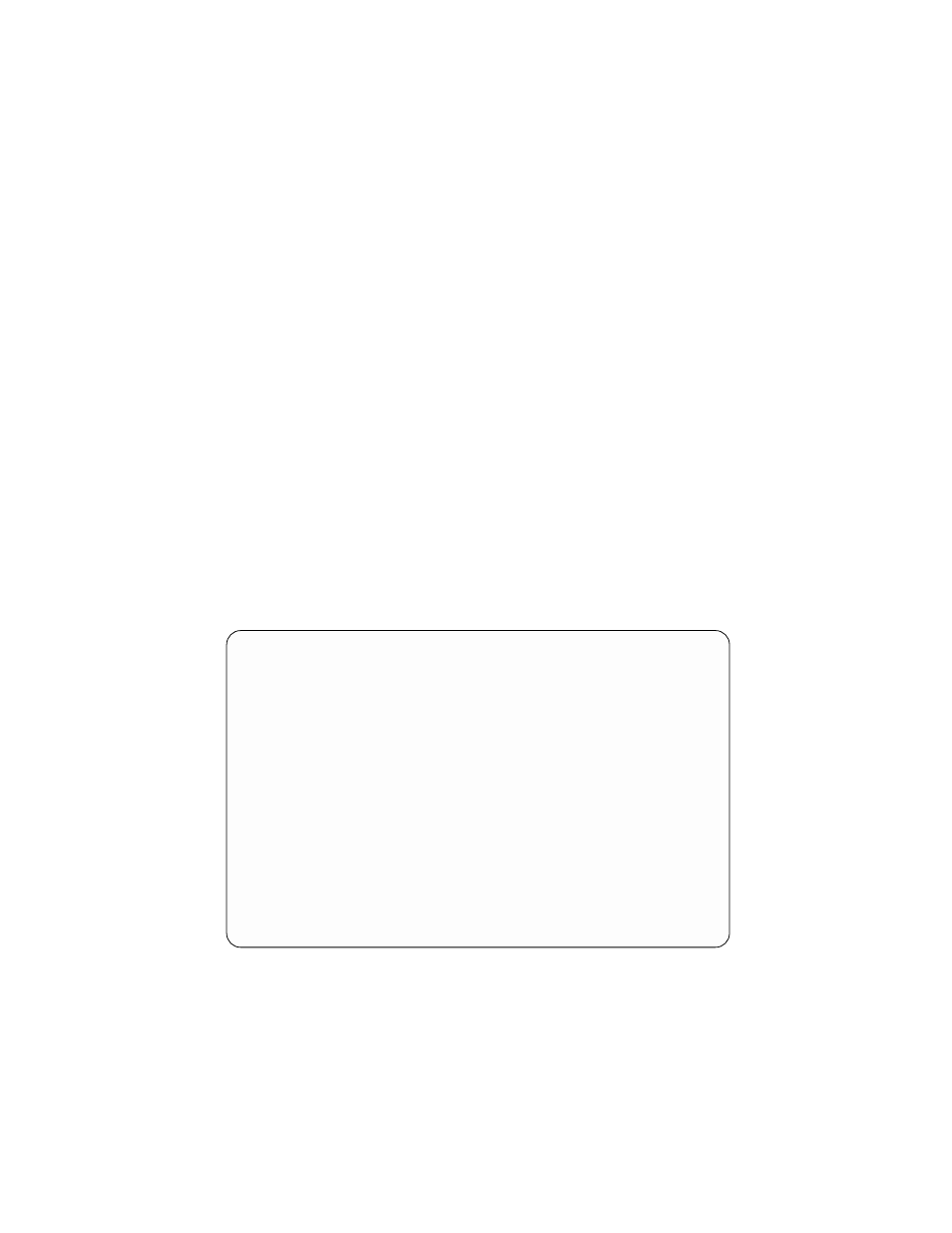
Notes:
a. In the lists of physical disk drives (pdisks) that are displayed by the service aids,
you might see:
?????
These question marks show where an SSA loop is broken. The service
aid cannot display which, if any, devices are missing from this
configuration.
*****
These asterisks indicate an unconfigured device; that is, an SSA device
that is in the SSA network, but whose type is not known. Such a
condition can occur if the device has not been configured on the SSA
network, or it has not been configured into the using system. If you
have just switched on an SSA device or a disk drive enclosure
(subsystem), you might need to wait for up to 30 seconds before the
device is configured on the SSA network. If a new device has been
added to the SSA network, you must give the cfgmgr command to
configure that device into the using system.
For example:
LINK VERIFICATION
802386
SSA Link Verification for:
nunu:ssa0
04-03
IBM SSA 160 SerialRAID Adapter (
To Set or Reset Identify, move cursor onto selection, then press
Physical
Serial#
Adapter Port
A1 A2 B1 B2
Status
[TOP]
nunu:pdisk1
AC515E90
0
Good
nunu:pdisk2
AC515EAB
1
Good
?????
nunu:pdisk3
AC515EB1
1
Good
nunu:pdisk4
AC515EB9
0
Good
ganges:ssa0:A
0
7
nunu:pdisk6
AC51606E
1
6
Good
*****
2
5
Good
nunu:pdisk0
AC506D6E
3
4
Good
[MORE...4]
F3=Cancel
F10=Exit
This example shows that the SSA loop is broken between pdisk2 and pdisk3,
and that an unconfigured device is present between pdisk6 and pdisk0.
b. If you have just made changes to, or have just switched on, the unit in which the
disk drive is installed, you might need to wait for up to 30 seconds before
detailed information about the SSA network becomes available to the service
aids.
4. When you have solved a problem, press the Cancel key to leave the display, then
press Enter to reselect it. The display now shows the new status of the SSA links.
“Using the Service Aids for SSA-Link Problem Determination” on page 400 provides
more examples of link problems and how to use this service aid to solve them.
386
User’s Guide and Maintenance Information
|
|
