Compex Systems Advanced SerialRAID Adapters SA33-3285-02 User Manual
Page 438
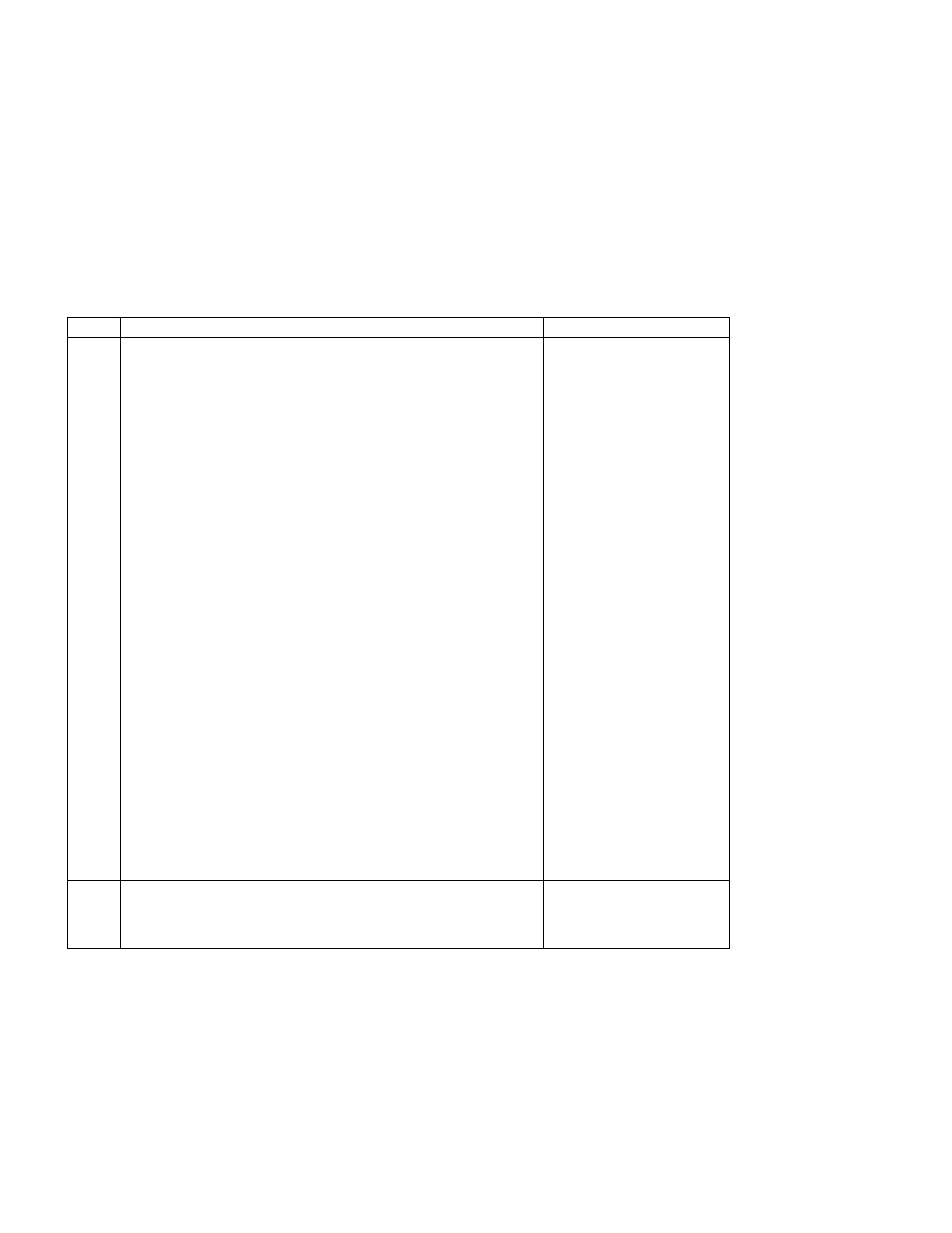
SRN
Problem
Possible Causes
42521
Description: A Fast-Write Cache Option Card has failed. Data has been
written to the cache card, and cannot now be recovered. The disk drives
that have lost the data cannot be identified. All unsynchronized fast-write
disk drives that are attached to this adapter are offline.
Action:
1. Ask the customer to refer to “Dealing with Fast-Write Problems” on
page 218 to determine:
v
Which disk drives are affected by this error
v
How much data has been lost
v
Which data recovery procedures can be done
2. Ask the customer to disable the Fast-Write option for:
v
Each device for which the Fast-Write option is offline
v
All other devices that are connected to the failing adapter, and have
the Fast-Write option enabled
For instructions on how to disable the Fast-Write option, see
“Configuring the Fast-Write Cache Feature” on page 211.
3. If this error has occurred because the Fast-Write Option Card has
been switched off for more than seven days, or if the Fast-Write
Option Card battery has been disconnected, clear the contents of the
fast-write cache; type the command:
ssa_format -l AdapterName
where
AdapterName
is the name of the adapter that contains the
fast-write cache (for example, ssa0).
If the Fast-Write Option Card has not been switched off, exchange it
for a new one.
4. Ask the customer to re-enable the Fast-Write option for the devices
that are attached to the reformatted, or new, Fast-Write Option Card.
Possible FRUs:
Fast-Write Cache Option
Card (100%) (“Removing
the Fast-Write Cache Option
Card of an Advanced
SerialRAID Adapter” on
page 332).
42523
Description: The Fast-Write Cache Option Card has a bad version
number.
Action: Install the correct adapter microcode for this cache card.
User or service action.
418
User’s Guide and Maintenance Information
