Compex Systems Advanced SerialRAID Adapters SA33-3285-02 User Manual
Page 88
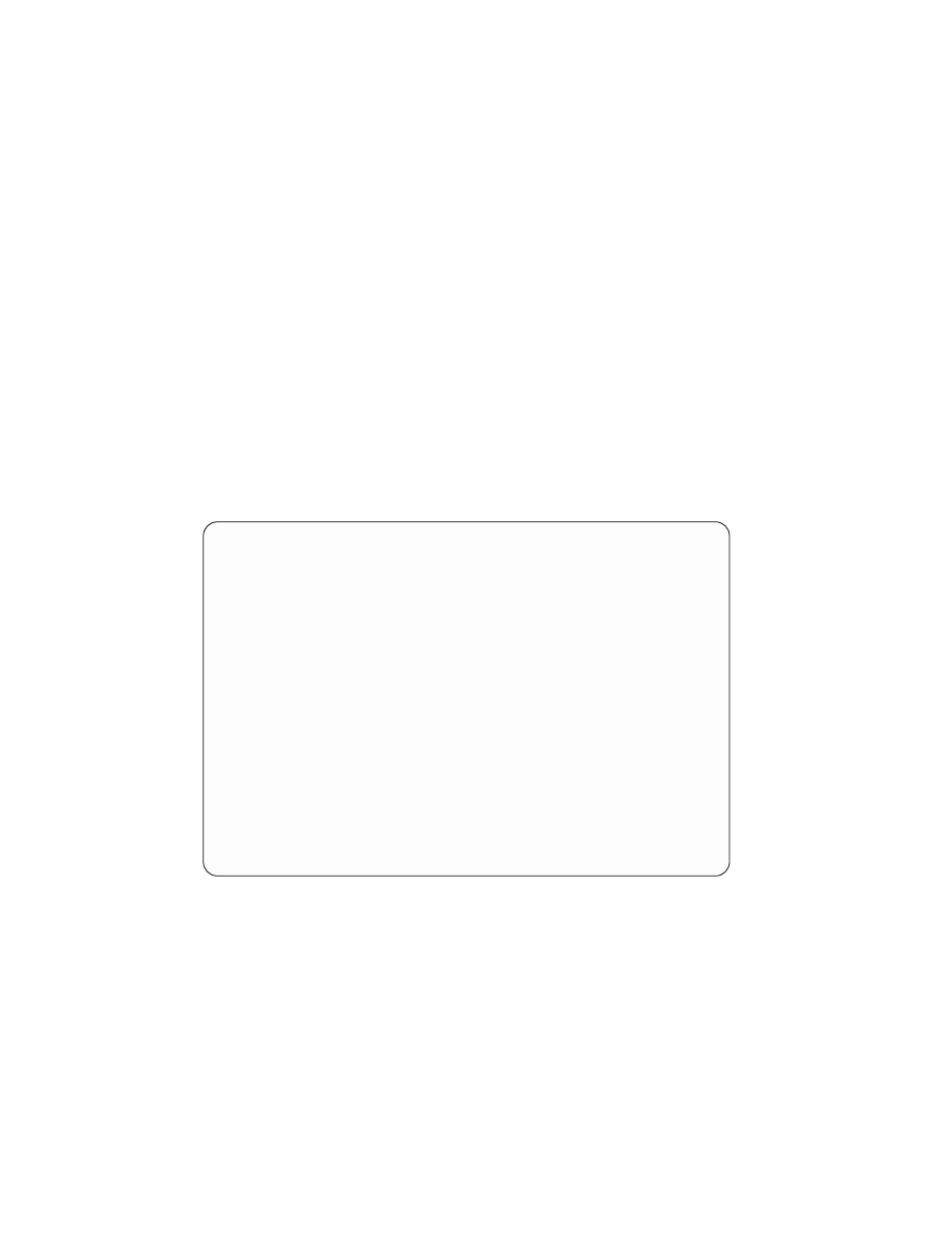
If you select yes for this option, the array enters the Rebuilding state. The
data that is on the primary disk drives is copied to the secondary disk
drives. This operation might take several hours to complete, during which
time, performance is affected.
Enable Fast-Write
Switches the fast-write cache on or off. This facility is not available on
adapter cards that do not, or cannot, have a fast-write cache installed.
4. Move the cursor to the appropriate disk field (that is, Member, Primary, or
Secondary), and press the List key to display a list of candidate disk drives.
5. If candidate disk drives are available, a list of those disk drives is displayed in a
window:
Add an SSA RAID Array
Type or select values in entry fields.
Press Enter AFTER making all desired changes.
[Entry Fields]
SSA RAID Manager
ssa0
RAID Array Type
raid_5
* Member Disks
+
Enable Use of Hot Spares
yes
+
-------------------------------------------------------------------------
|
Member Disks
|
|
|
| Move cursor to desired item and press F7.
|
|
ONE OR MORE items can be selected
|
| Press Enter AFTER making all selections
|
|
|
|
# Disks in LoopB are:
|
|
pdisk0 0004AC506C2900D free n/a 4.5GB Physical Disk
|
|
pdisk1 0004AC5119E000D free n/a 4.5GB Physical Disk
|
|
pdisk2 0004AC7C00E800D free n/a 4.5GB Physical Disk
|
|
pdisk3 0004AC9C00E700D free n/a 1.1GB Physical Disk
|
| F1=HelpF2=Refresh
F3=Cancel
|
| F7=Select
F8=Image
F10=Exit
|
| Enter=Do
/=Find
n=Find Next
|
-------------------------------------------------------------------------
The disks selected must all be on the same loop.
If a list of disk drives is displayed, and the list contains enough disk drives for the
array you are creating, go to step 6 on page 69.
If no list is displayed, or the list does not contain enough disk drives, go to
“Changing or Showing the Use of an SSA Disk Drive” on page 144 for a description
of how to assign disk drives as array candidates. When you have enough candidate
disk drives, return to step 6 on page 69 in this section.
68
User’s Guide and Maintenance Information
