Compex Systems Advanced SerialRAID Adapters SA33-3285-02 User Manual
Page 146
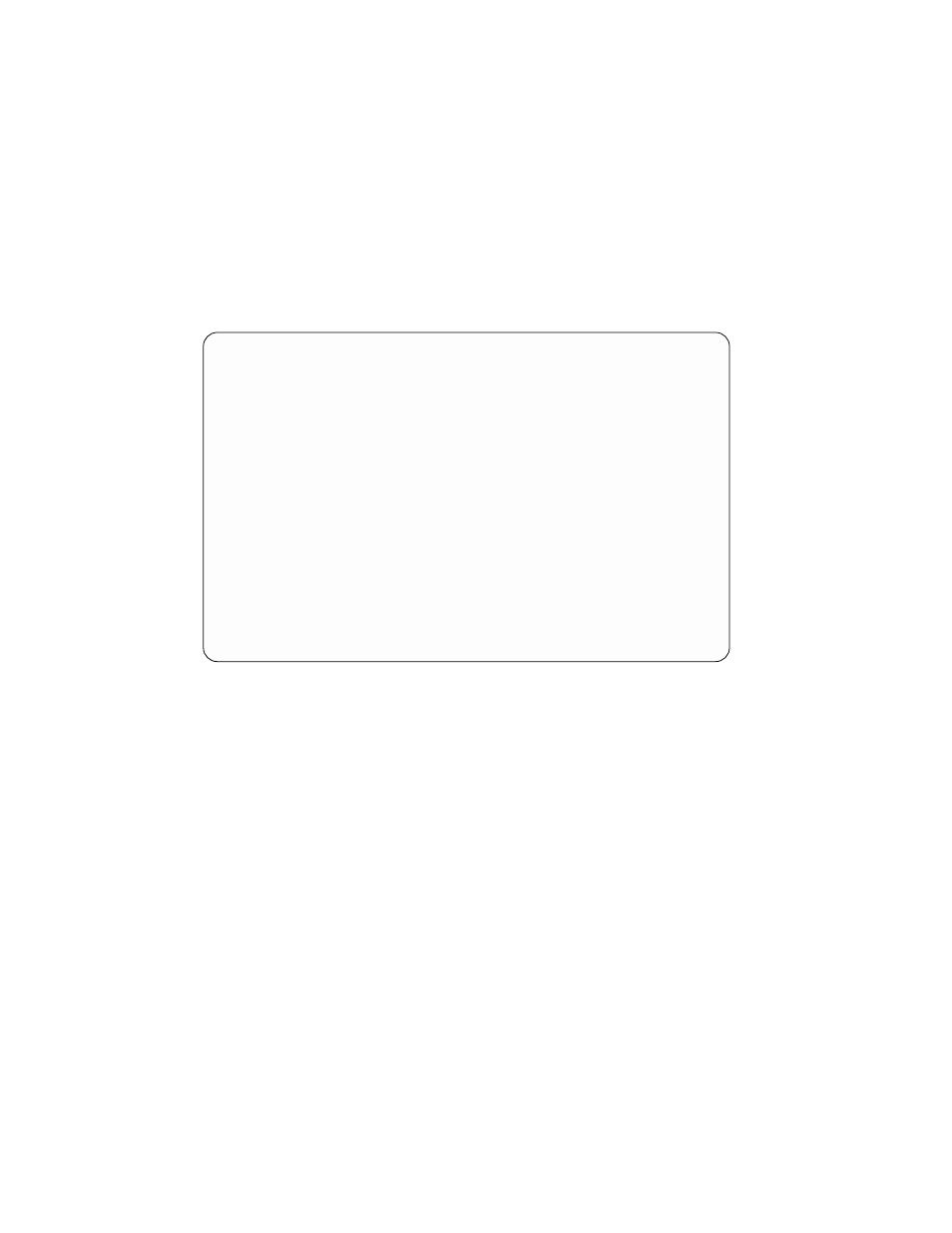
3. The following information is displayed:
Identify Array Candidate Disks
Type or select values in entry fields.
Press Enter AFTER making all desired changes.
[Entry Fields]
SSA RAID Manager
ssa0
* Array Candidate Disks
+
Flash Disk Identification Lights
yes
+
F1=HelpF2=Refresh
F3=Cancel
F4=List
F5=Reset
F6=Command
F7=Edit
F8=Image
F9=Shell
F10=Exit
Enter=Do
4. Select yes in the Flash Disk Identification Lights field.
5. Press the List key to list the disk drives.
6. From the displayed list, select the disk drives that you want to identify.
The Check light flashes on each disk drive that you have selected.
126
User’s Guide and Maintenance Information
