Compex Systems Advanced SerialRAID Adapters SA33-3285-02 User Manual
Page 478
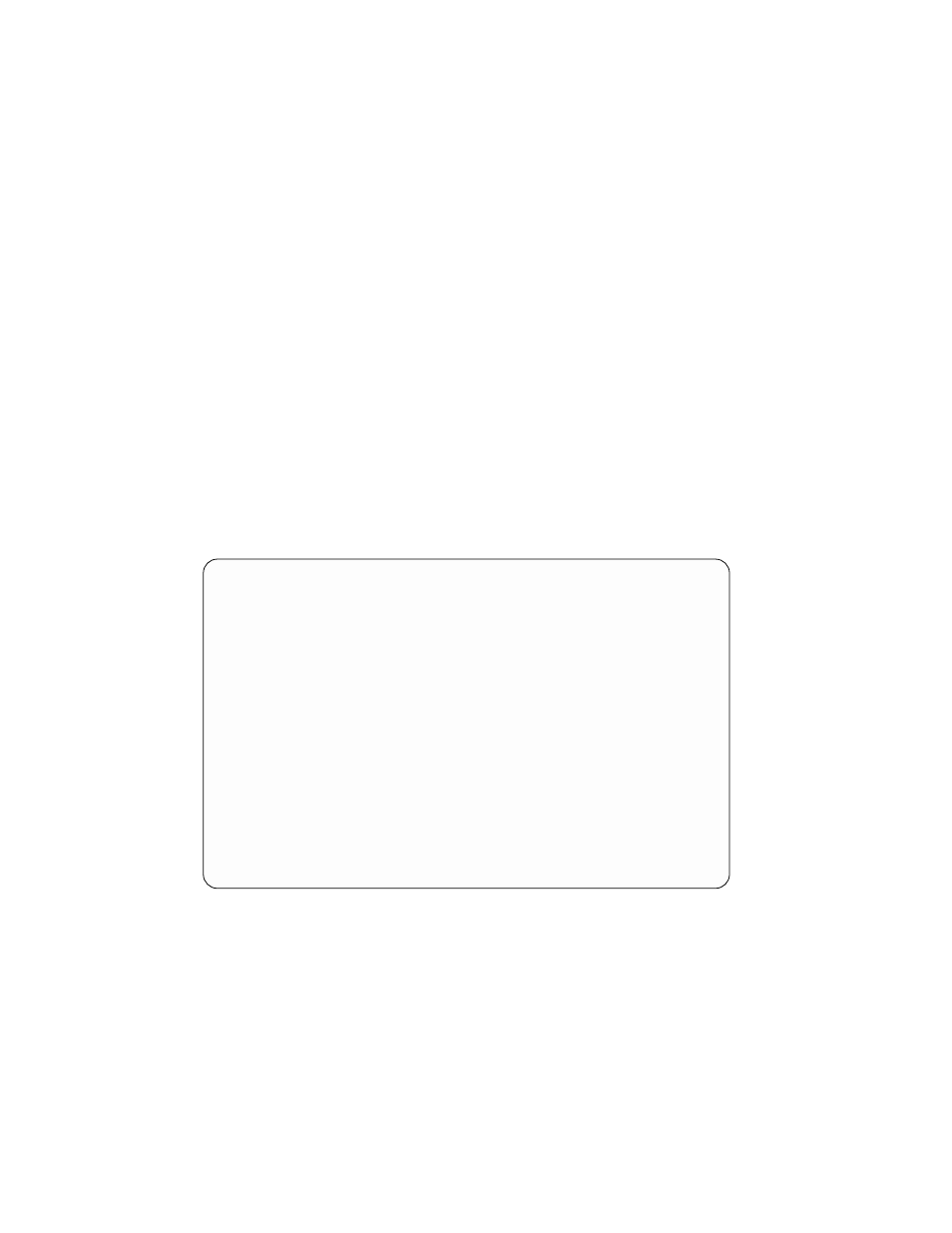
9. (from step 4)
Attention:
Part of the data that is on the array has been damaged and cannot be
recovered. Before any other action is taken, the user must recover all the data that
is not damaged, and create a backup of that data.
a. Type
smitty ssaraid
and press Enter.
b. Select List Status Of All Defined SSA RAID Arrays.
c. Select, in turn, each array type that is used in your subsystem, and press Enter.
Are any arrays listed as having an invalid data strip as shown in the following
screen?
Note: This example screen shows the status of RAID-5 arrays. The screen shows
similar information if you select a RAID-1 array or a RAID-0 array.
COMMAND STATUS
Command: OK
stdout: yes
stderr: no
Before command completion, additional instructions may appear below.
Unsynced Parity Strips Unbuilt Data Strips
hdisk3
0
0
Invalid data strip
hdisk4
0
0
F1=HelpF2=Refresh
F3=Cancel
F6=Command
F8=Image
F9=Shell
F10=Exit
/=Find
n=Find Next
NO
Review the symptoms, then go to “MAP 2320: SSA Link” on page 445, and
start the problem determination procedure again.
YES
a. Note the hdisk number of the failing array.
b. Go to step 10 on page 459.
458
User’s Guide and Maintenance Information
