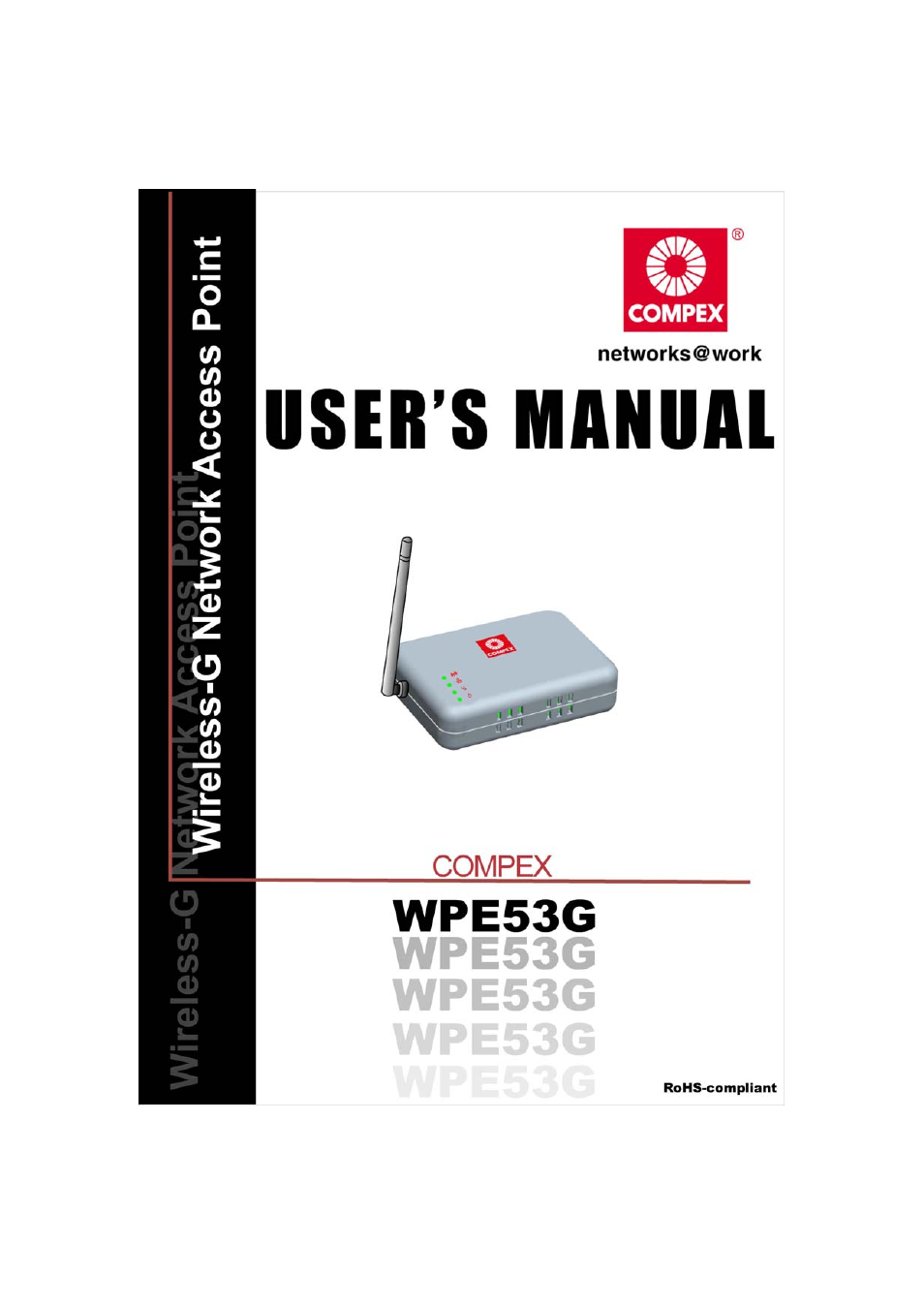Compex Systems WPE53G User Manual
Compex Systems Hardware
Table of contents
Document Outline
- © Copyright 2007 Compex Systems Pte Ltd
- Trademark Information
- Disclaimer
- FCC NOTICE
- Declaration of Conformity
- Firmware
- This manual is written based on Firmware version 2
- Table of Contents
- Overview the Product
- Compact Form Factor
- Multiple-SSID Supporting VLAN Segmentation.
- Long Range Support
- Bandwidth Control
- Wireless Distribution System (WDS2)
- Parallel Broadband
- Antenna Control and Alignment
- DHCP Relay
- Remote Firmware Upgrade
- RIP 1 / 2
- Panel Views and Description
- Install the Hardware
- Access the Web Interface
- Perform Basic Configuration
- 802.11b only
- 802.11b/g mixed
- 802.11g only
- superG
- You may connect to the CLI (Command Line Interface) via a TELNET session to the default IP 192.168.168.1 Microsoft TELNET command is shown here but any TELNET client can be used.
- 1. Enter C:\WINDOWS\TELNET 192.168.168.1 at DOS prompt and the TELNET application will launch and connect.
- 2. At the login prompt, type in the default password “password” and press enter. You will then login to the CLI.
- Perform Advanced Configuration
- Use Parallel Broadband
- Use the Wireless Extended Features
- WDS2 (Wireless Distributed System 2) links up access points to create a wider network in which mobile users can roam while still staying connected to available network resources. The wireless client and root access point has to be set up with the same channel frequency. This allows them to connect even when the link is lost, as the channel frequency setting is preserved.
- Wireless Multimedia (WMM) is a QoS (Quality of Service) standard in IEEE802.11E that we have adopted to improve and support the user experience for multimedia, video, and voice applications by prioritizing data traffic. QoS can be realized through 4 different Access Categories (AC). Each AC type consists of an independent transmit queue, and a channel access function with its own parameters.
- Secure your Wireless LAN
- Key 1
- Key 2
- Key 3
- Key 4
- Use Hexadecimal:
- Use ASCII
- 64- bit WEP
- 10 hexadecimal or 5 ASCII Text
- 128-bit WEP
- 26 hexadecimal or 13 ASCII Text
- Passphrase (Alphanumeric characters)
- Hexadecimal
- 64- bit
- 10 hexadecimal or 5 ASCII Text
- 128-bit
- 26 hexadecimal or 13 ASCII Text
- Configure the Security Features
- Administer the System
- Appendix: Use the Command Line Interface
- Appendix: Virtual AP (Multi-SSID) FAQ
- Appendix: View the Technical Specifications