Compex Systems Advanced SerialRAID Adapters SA33-3285-02 User Manual
Page 236
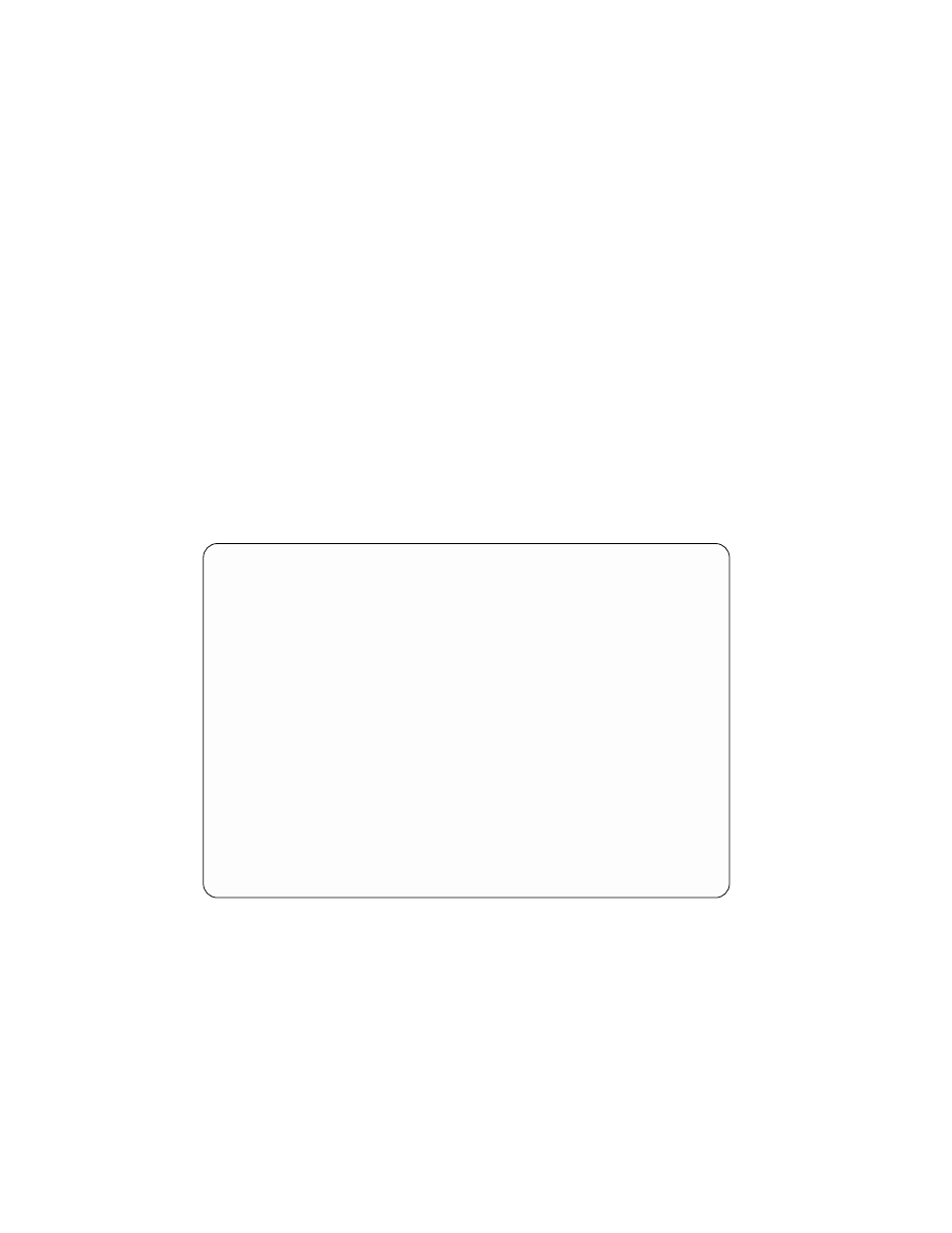
Notes:
a. If you are running a two-way fast-write operation, and you enable or disable the
fast-write function, the hdisk on the second using system becomes unavailable.
From the second using system, delete that hdisk, and reconfigure as follows:
1) Type:
rmdev -l hdiskname -d
2) Run cfgmgr to reconfigure the new hdisk.
b. The fast-write function is disabled only if no data for your selected devices is
present in the fast-write cache. If data for your selected devices is present in the
fast-write cache, and you want to disable the fast-write function, go to step 3.
3. If data for your selected devices is present in the fast-write cache, and you want to
disable the fast-write function, set the Enable Fast Write option to no, and the
Force Delete option to yes. The Force Delete screen is displayed:
Enable/Disable Fast Write for Multiple Devices
---------------------------------------------------------------------------
|
Force Delete
|
|
|
|
|
|
|
|
Setting Force Delete to ’yes’ will allow the system to disable
|
|
Fast-Write for this SSA Logical Disk even if this involves
|
|
discarding data in an inaccessible Fast-Write Cache card.
|
|
|
|
The data in the Fast-Write Cache card is the most recent copy
|
|
of some portions of the data on the SSA Logical Disk.
|
|
Discarding this data may destroy the integrity of the data on
|
|
the disk, resulting in system crashes, data corruption and
|
|
loss of system integrity.
|
|
It is suggested that you try selecting no for this option first
|
|
Force Delete is applicable only if you are setting
|
|
Enable Fast-Write to ’no’
|
|
|
|
yes
|
|
no
|
|
|
| F1=HelpF2=Refresh
F3=Cancel
|
| F8=Image
F10=Exit
Enter=Do
|
| /=Find
n=find next
|
---------------------------------------------------------------------------
216
User’s Guide and Maintenance Information
|
|
|
|
|
