Compex Systems Advanced SerialRAID Adapters SA33-3285-02 User Manual
Page 451
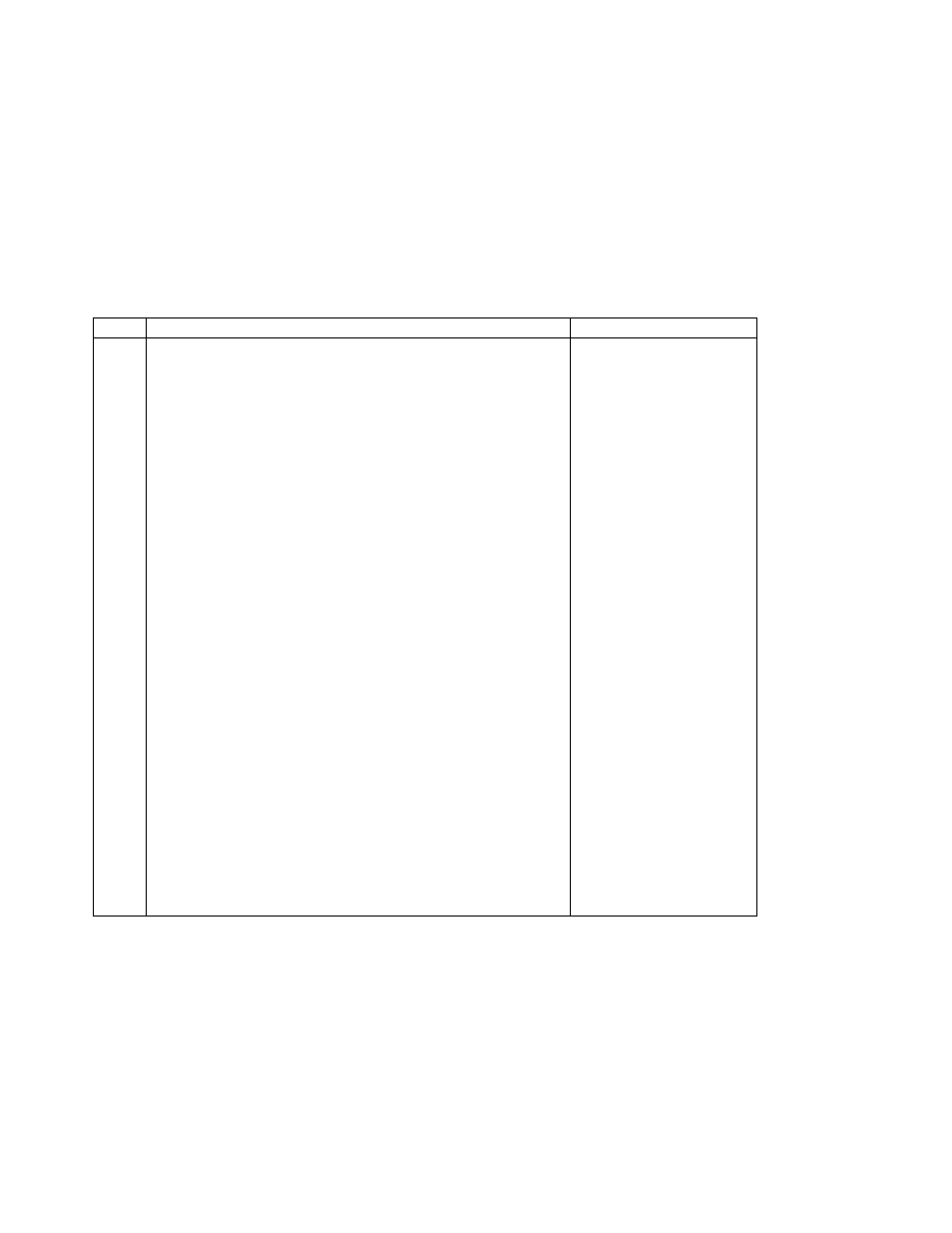
SRN
Problem
Possible Causes
49510
Description: Hot-spare configuration is not synchronized. This problem
has occurred because the cabling has changed or because new hot-spare
disks have been added to the SSA loop.
Action:
1. If the changes were not planned, restore the system to its original
configuration.
If the changes were planned, go to step 2.
2. Type
smitty ssaraid
and press Enter.
3. Select List Status of Hot-Spare Pools.
4. Select the adapter that logged the error. If the adapter is not known,
select all adapters.
5. Note the RAID Manager and pool number of spare-pools that have a
status of “Inconsistent”.
6. Select Change/Show/Delete a Hot-Spare Pool.
7. Select the RAID Manager and pool that you noted in step 5.
8. For each inconsistent spare-pool:
a. Check whether the number of hot spare disk drives that are in
the pool matches the user’s requirements.
b. If necessary, select Components to Add or Components to
Remove to modify the hot spare disk drives that are in the pool.
c. Set Hot-Spares Minimum to the alarm value that the user has
specified. (This number is normally one less than the number of
hot spare disk drives that are configured. It can, however, be a
lower number.)
d. Press Enter.
9. Reselect Change/Show/Delete a Hot Spare Pool. This action
refreshes the display.
10. If the Status of the hot-spare pool has changed to “Full”, the repair is
complete.
If any other status value is displayed, run diagnostics in System
Verification mode to all SSA Adapters to determine the new SRN.
SSA loop configuration
problem.
Chapter 18. SSA Problem Determination Procedures
431
|
|
|
|
