Compex Systems Advanced SerialRAID Adapters SA33-3285-02 User Manual
Page 408
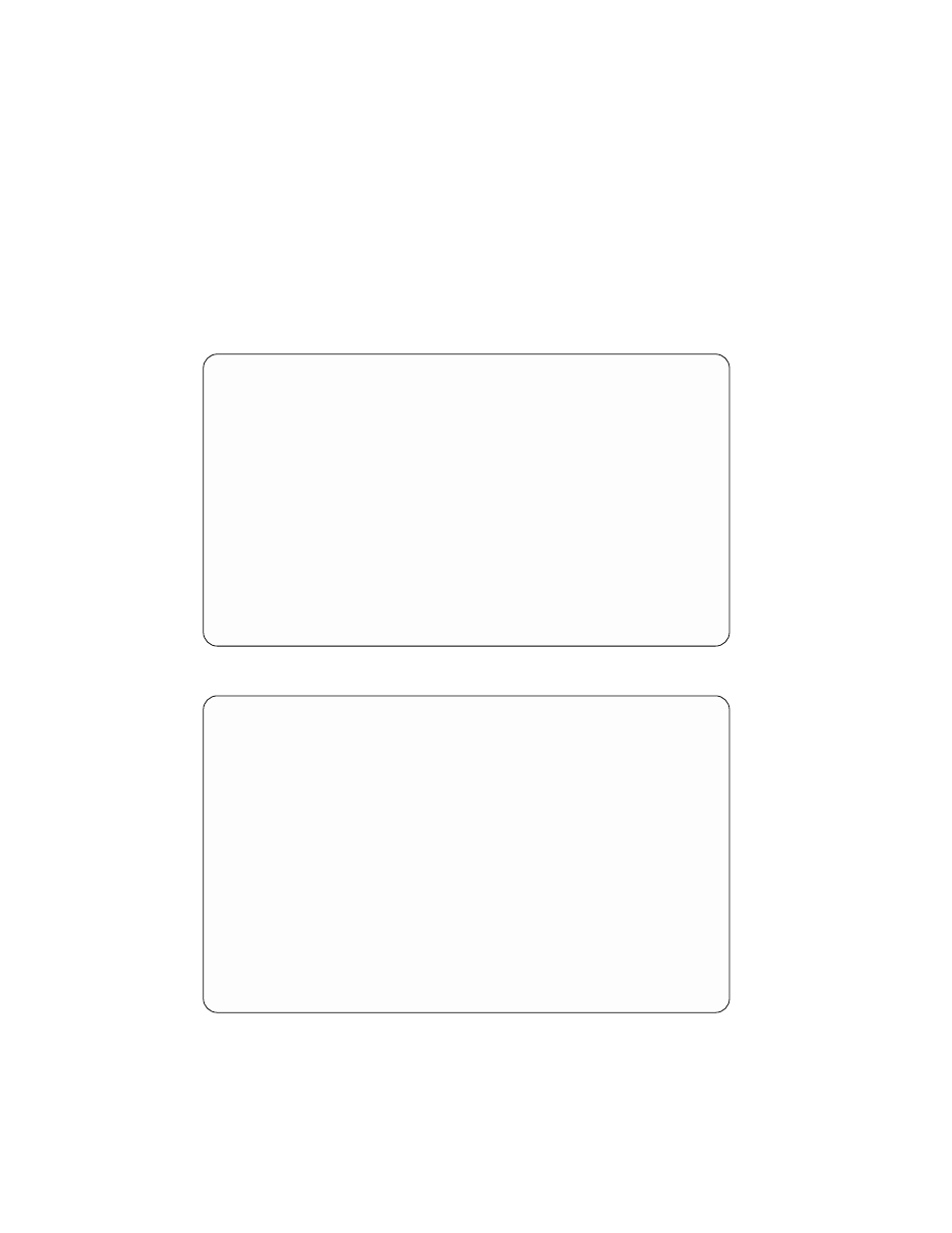
2. Select the hdisk or pdisk that you want to verify.
3. If you select an hdisk, a list of pdisks is displayed:
CONFIGURATION VERIFICATION
802391
systemname:hdisk2
AC51DB47 SSA Logical Disk Drive
Good
To set or reset Identify, move cursor onto selection, then press
Physical
Serial# Adapter
Port SSA_Addr Status
systemname:pdisk0
AC51DB47 00-02
A1
0
Good
00-02
A2
1
Good
F3=Cancel
F10=Exit
If you select a pdisk, a list of hdisks is displayed:
CONFIGURATION VERIFICATION
802392
systemname:pdisk0
AC51DB47 4GB SSA C Physical Disk Drive
Move cursor onto selection, then press
systemname:hdisk2
AC51DB47 SSA Logical Disk Drive
Good
F3=Cancel
F10=Exit
Note: If you select the hdisk from this screen, the hdisk configuration is displayed.
388
User’s Guide and Maintenance Information
