Compex Systems Advanced SerialRAID Adapters SA33-3285-02 User Manual
Page 447
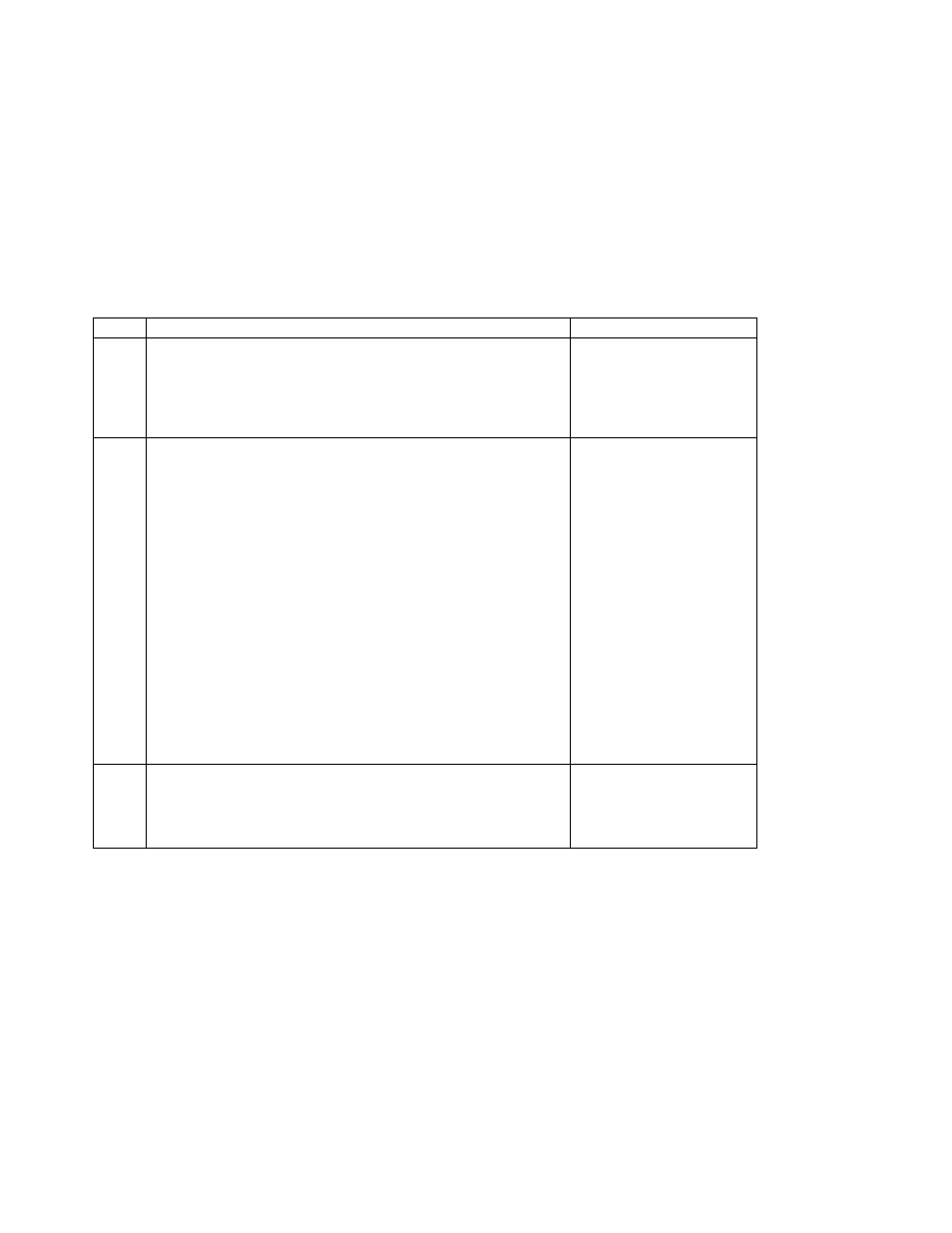
SRN
Problem
Possible Causes
48760
Description: An array is in the Offline state because the split/join
procedure was not performed correctly. The data on the array is not
constant.
Action: See Chapter 8, “Split-Site Management” on page 193 before you
attempt to recover the array.
This problem can occur if a
RAID-1 array or a RAID-10
array has been split exactly in
half, and a write operation has
been performed independently
to both halves of the array.
48800
Description: The Invalid-strip-table is full. Because of failures on multiple
member disk drives of an array, at least 128 blocks of data are not
accessible. Other data on the array might still be readable.
Action:
1. Type
smitty ssaraid
and press Enter.
2. Select List Status of All Defined SSA RAID Arrays.
3. The failed hdisk is listed with
Invalid data strips
. Make a note of
the hdisk number.
4. Ask the customer to make a backup of all data that is still readable,
and then to delete the failed array.
5. When the array has been deleted, run the following to each disk drive
that was a member of the failed array:
v
Diagnostics in System Verification mode
v
Certify service aid
6. If, in the previous step, you found any disk drive failures, correct those
failures.
7. Tell the customer that the array can now be recreated.
Possible FRUs:
Device (100%)
(“Exchanging Disk Drives”
48900
Description: An array is not available; multiple devices have failed.
Action: Run diagnostics and the Certify service aid to all the disk drives
that were used to create the array. If problems occur, correct those
problems before you attempt to recreate the array.
None.
Chapter 18. SSA Problem Determination Procedures
427
|
|
|
|
