Compex Systems Advanced SerialRAID Adapters SA33-3285-02 User Manual
Page 62
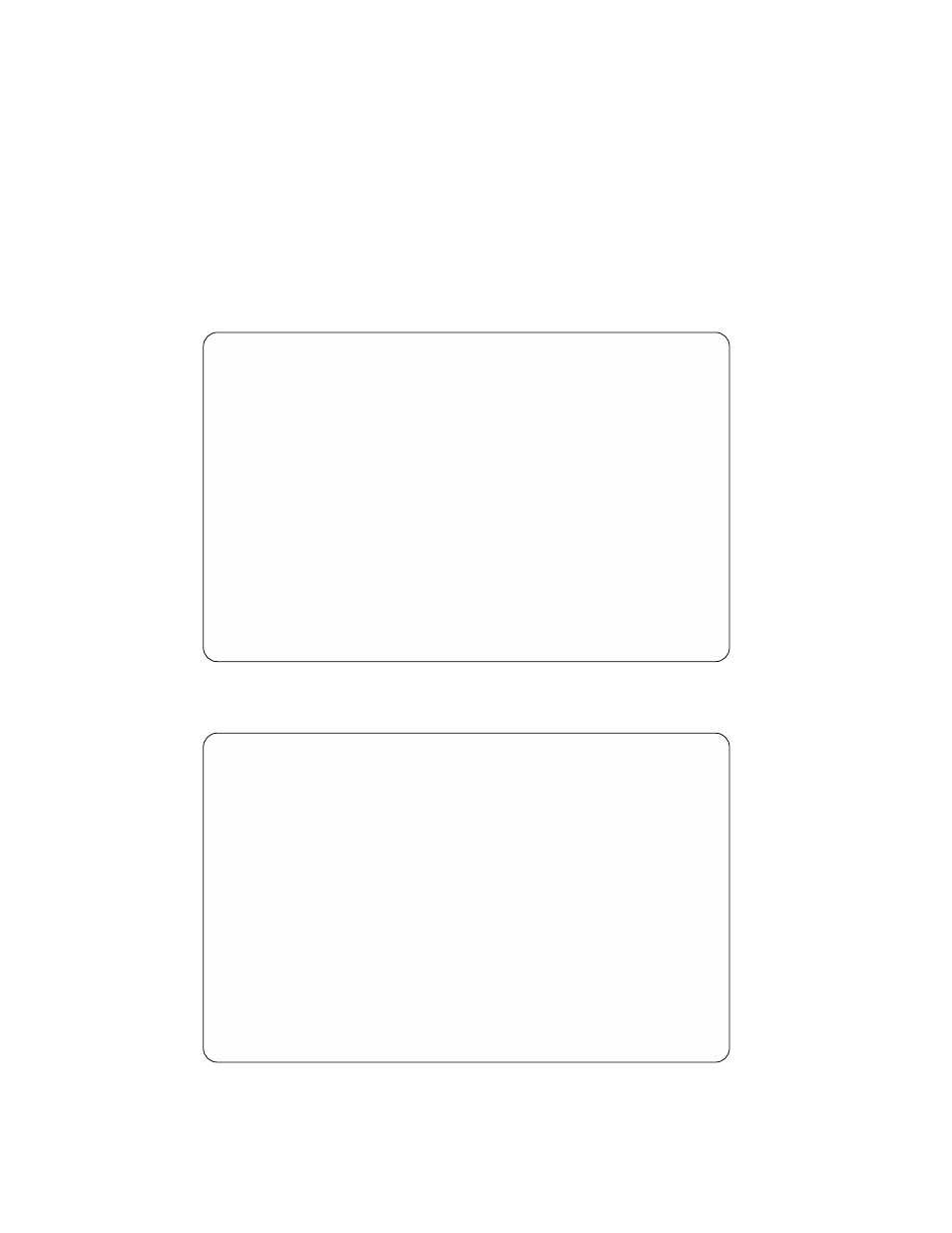
4. The SSA Logical Disks menu is displayed:
SSA Logical Disks
Move cursor to desired item and press Enter.
List All Defined SSA Logical Disks
List All Supported SSA Logical Disks
Add an SSA Logical Disk
Change/Show Characteristics of an SSA Logical Disk
Remove an SSA Logical Disk
Configure a Defined SSA Logical Disk
Generate Error Report
Trace an SSA Logical Disk
Show Logical to Physical SSA Disk Relationship
List Adapters Connected to an SSA Logical Disk
List SSA Logical Disks Connected to an SSA Adapter
Identify an SSA Logical Disk
Cancel all SSA Disk Identifications
Enable/Disable Fast-Write for Multiple Devices
F1=HelpF2=Refresh
F3=Cancel
F8=Image
F9=Shell
F10=Exit
Enter=Do
If you need help with an item, move the cursor to that item, and press F1 (Help).
5. The SSA Physical Disks menu is displayed:
SSA Physical Disks
Move cursor to desired item and press Enter.
List All Defined SSA Physical Disks
List All Supported SSA Physical Disks
Add an SSA Physical Disk
Change/Show Characteristics of an SSA Physical Disk
Remove an SSA Physical Disk
Configure a Defined SSA Physical Disk
Generate Error Report
Trace an SSA Physical Disk
Show Physical to Logical SSA Disk Relationship
List Adapters Connected to an SSA Physical Disk
List SSA Physical Disks Connected to an SSA Adapter
Identify an SSA Physical Disk
Cancel all SSA Disk Identifications
Show Connection Paths to an SSA Physical Disk
F1=HelpF2=Refresh
F3=Cancel
F8=Image
F9=Shell
F10=Exit
Enter=Do
If you need help with an item, move the cursor to that item, and press F1 (Help).
42
User’s Guide and Maintenance Information
