Compex Systems Advanced SerialRAID Adapters SA33-3285-02 User Manual
Page 116
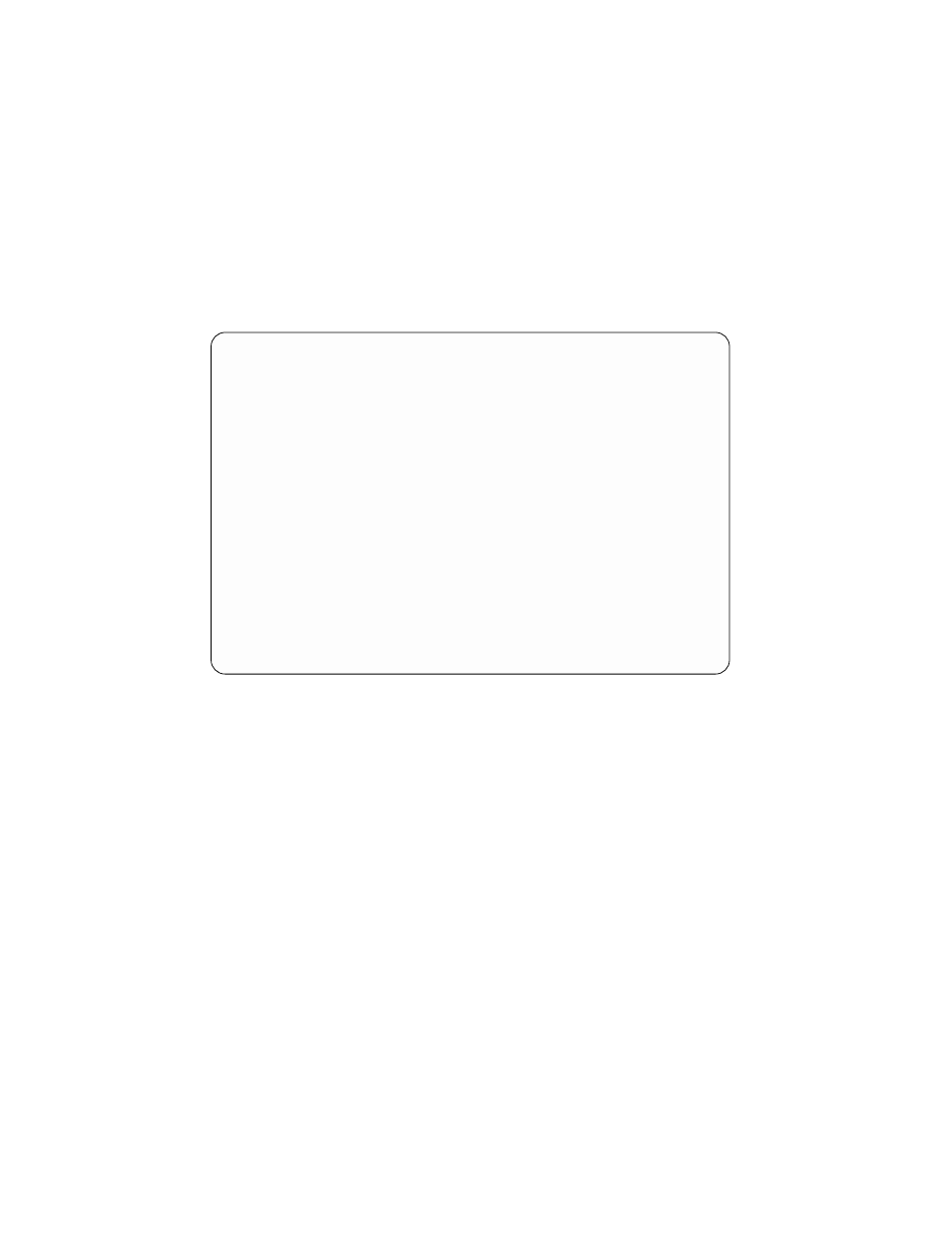
5. The following information is displayed:
SwapMembers of an SSA RAID Array
Type or select values in entry fields.
Press Enter AFTER making all desired changes.
[Entry Fields]
SSA RAID Manager
ssa1
SSA RAID Array
hdisk4
RAID Array Type
raid_10
Connection Address / Array Name
00703784C540C0O
* Disk To Remove
+
* Disk To Add
+
F1=HelpF2=Refresh
F3=Cancel
F4=List
F5=Reset
F6=Command
F7=Edit
F8=Image
F9=Shell
F10=Exit
Enter=Do
6. Select Disk to Remove.
7. Press the List key to display the disk drive to remove. If the disk drive that you are
replacing has been rejected by the array, that disk drive is listed as
BlankReservedZ.
8. Select the required disk drive, and press Enter.
9. Select Disk to Add.
10. Press the List key to display the disk drive to add. Disk drives that are free or hot
spare disk drives are listed.
11. Select the required disk drive, and press Enter.
12. Press Enter to perform the swap operation.
96
User’s Guide and Maintenance Information
