Bio-Rad ChromLab™ Software User Manual
Page 72
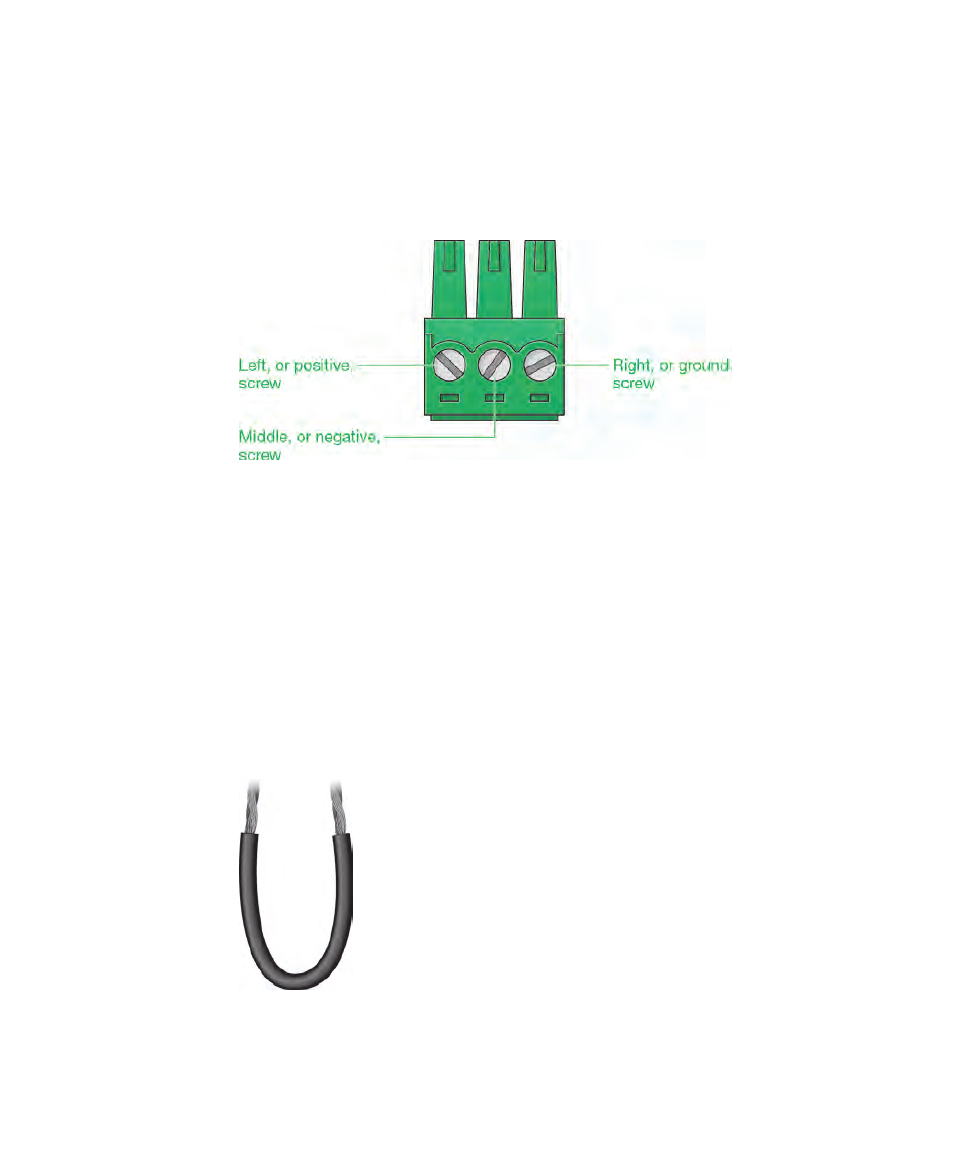
3
| Setting Up NGC Chromatography Systems
70
| NGC Chromatography Systems and ChromLab Software
3.
Loosen all three screws on the top of the connector.
Tip:
These screws adjust the terminals that hold the wires in place. The
screws do not dislodge from the connector.
4.
Locate the analog output cable that ships with your detector.
5.
If connectors are attached to both ends of the cable, remove the connector that
does not insert into your detector.
Tip:
Alternatively, contact the manufacturer for a suitable cable.
6.
If necessary, strip the plastic wire coating off the wires so that they are
exposed.
7.
Obtain a small piece of 20–24 AWG negative wire.
8.
Bend the wire into a U shape and strip the plastic coating off both ends to
create a jumper wire.
See also other documents in the category Bio-Rad Measuring instruments:
- S3e™ Cell Sorter (132 pages)
- S3e™ Cell Sorter (36 pages)
- xMark™ Microplate Absorbance Spectrophotometer (20 pages)
- iMark Microplate Absorbance Reader (112 pages)
- Microplate Manager Software (138 pages)
- iMark Microplate Absorbance Reader (48 pages)
- Model 550, Ultramark, and Benchmark Microplate Reader Accessories (39 pages)
- Model 550, Ultramark, and Benchmark Microplate Reader Accessories (15 pages)
- Model 680 Microplate Reader Accessories (150 pages)
- Model 550, Ultramark, and Benchmark Microplate Reader Accessories (31 pages)
- Model 680 Microplate Reader Accessories (68 pages)
- Mouse Typer Isotyping Kit (14 pages)
- ZOE™ Fluorescent Cell Imager (36 pages)
- TC20™ Automated Cell Counter (34 pages)
- Design Your NGC™ System (300 pages)
- Design Your NGC™ System (306 pages)
- BioLogic DuoFlow 10 System V9-8 (4 pages)
- BioLogic DuoFlow 10 System HR Gradient Pump Maintenance Kit (4 pages)
- BioLogic DuoFlow 10 System DuoFlow Chromatography System Version 4.0 Software New Features (7 pages)
- BioLogic DuoFlow 10 System DuoFlow Chromatography System Starter Kit (40 pages)
- BioLogic DuoFlow 10 System DuoFlow Chromatography System 5.0 Software New Features (6 pages)
- BioLogic DuoFlow 10 System pH Monitor (4 pages)
- BioLogic DuoFlow 10 System Chromatography System (239 pages)
- BioLogic Mixers (2 pages)
- BioLogic QuadTec™ Detector and Components (58 pages)
- BioLogic Sample Loading Loops (20 pages)
- LP Data View Software for BioLogic LP System (4 pages)
- BioLogic LP System (28 pages)
- BioLogic LP System (5 pages)
- BioLogic LP System (1 page)
- LP Data View Software for BioLogic LP System (5 pages)
- BioLogic LP System (106 pages)
- Model EP-1 Econo Pump (1 page)
- Model EP-1 Econo Pump (23 pages)
- Econo Gradient Pump Kits (19 pages)
- Econo Gradient Pump Kits (51 pages)
- Model EP-1 Econo Pump (27 pages)
- Profinia™ Protein Purification Instrument (224 pages)
- Profinia™ Protein Purification Instrument (4 pages)
- Profinia™ Protein Purification Instrument (2 pages)
- Profinia Protein Purification System Accessories (1 page)
- Profinia Protein Purification System Kits (24 pages)
- Profinia Protein Purification System Kits (24 pages)
- Profinia Protein Purification System Buffers and Reagents (4 pages)
