Bio-Rad ChromLab™ Software User Manual
Page 163
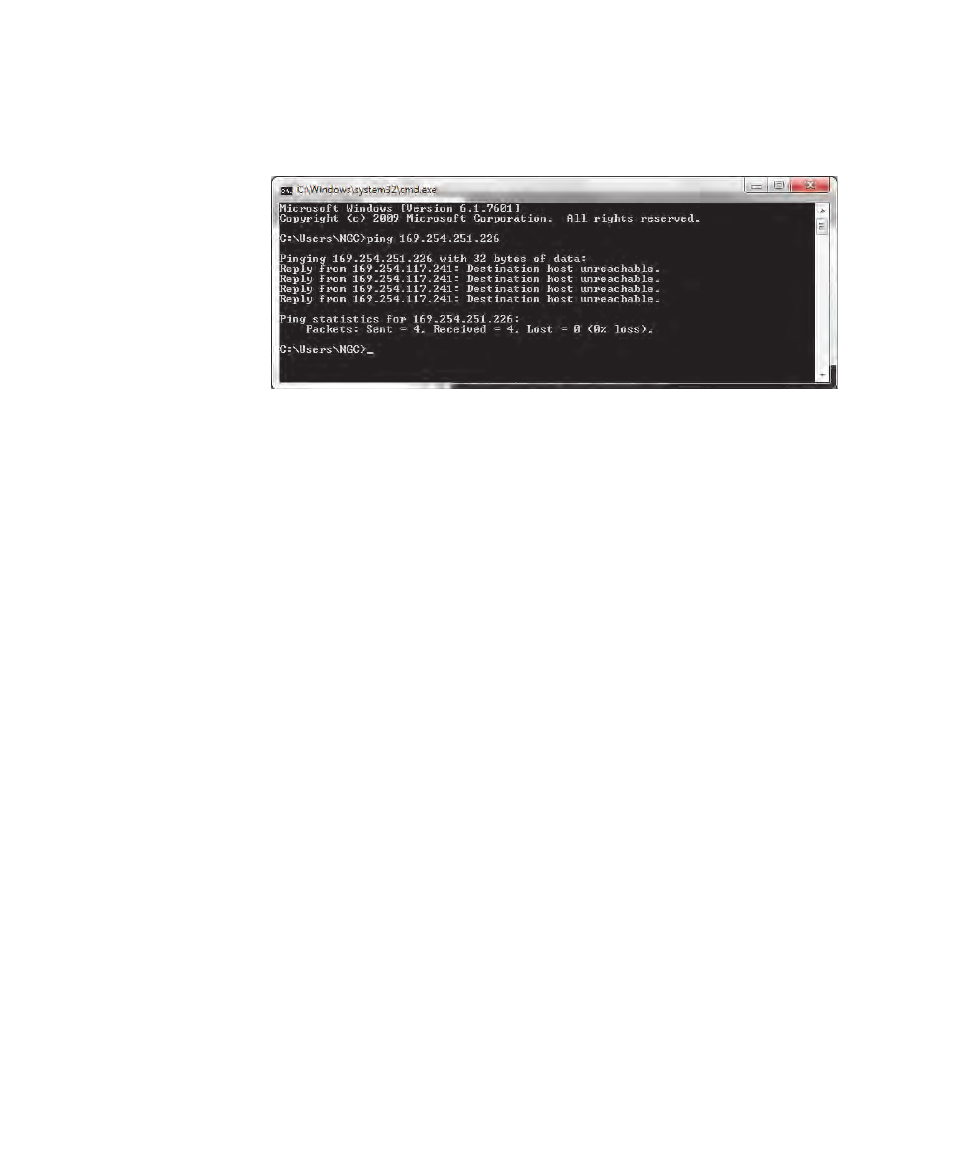
Troubleshooting Network Connection Issues
Installation Guide
| 161
If the network is not set up correctly, you see results similar to this image:
The ChromLab computer cannot connect to the instrument. Check the
setup of the network adapter in the section
Adapter for Direct Connection on page
. Make sure TCP/IPv4 is
installed and set up for DHCP.
See also other documents in the category Bio-Rad Measuring instruments:
- S3e™ Cell Sorter (36 pages)
- S3e™ Cell Sorter (132 pages)
- xMark™ Microplate Absorbance Spectrophotometer (20 pages)
- iMark Microplate Absorbance Reader (112 pages)
- Microplate Manager Software (138 pages)
- iMark Microplate Absorbance Reader (48 pages)
- Model 550, Ultramark, and Benchmark Microplate Reader Accessories (15 pages)
- Model 680 Microplate Reader Accessories (150 pages)
- Model 550, Ultramark, and Benchmark Microplate Reader Accessories (31 pages)
- Model 550, Ultramark, and Benchmark Microplate Reader Accessories (39 pages)
- Model 680 Microplate Reader Accessories (68 pages)
- Mouse Typer Isotyping Kit (14 pages)
- ZOE™ Fluorescent Cell Imager (36 pages)
- TC20™ Automated Cell Counter (34 pages)
- Design Your NGC™ System (306 pages)
- Design Your NGC™ System (300 pages)
- BioLogic DuoFlow 10 System V9-8 (4 pages)
- BioLogic DuoFlow 10 System HR Gradient Pump Maintenance Kit (4 pages)
- BioLogic DuoFlow 10 System DuoFlow Chromatography System Version 4.0 Software New Features (7 pages)
- BioLogic DuoFlow 10 System DuoFlow Chromatography System Starter Kit (40 pages)
- BioLogic DuoFlow 10 System DuoFlow Chromatography System 5.0 Software New Features (6 pages)
- BioLogic DuoFlow 10 System pH Monitor (4 pages)
- BioLogic DuoFlow 10 System Chromatography System (239 pages)
- BioLogic Mixers (2 pages)
- BioLogic QuadTec™ Detector and Components (58 pages)
- BioLogic Sample Loading Loops (20 pages)
- BioLogic LP System (106 pages)
- LP Data View Software for BioLogic LP System (4 pages)
- BioLogic LP System (28 pages)
- BioLogic LP System (5 pages)
- BioLogic LP System (1 page)
- LP Data View Software for BioLogic LP System (5 pages)
- Model EP-1 Econo Pump (1 page)
- Model EP-1 Econo Pump (23 pages)
- Econo Gradient Pump Kits (19 pages)
- Econo Gradient Pump Kits (51 pages)
- Model EP-1 Econo Pump (27 pages)
- Profinia™ Protein Purification Instrument (4 pages)
- Profinia™ Protein Purification Instrument (2 pages)
- Profinia™ Protein Purification Instrument (224 pages)
- Profinia Protein Purification System Accessories (1 page)
- Profinia Protein Purification System Kits (24 pages)
- Profinia Protein Purification System Kits (24 pages)
- Profinia Protein Purification System Buffers and Reagents (4 pages)
