8 - communicate with panelview terminals, Set up the hardware, Chapter 8 – Rockwell Automation 1734-AENTR EtherNet/IP Network Configuration User Manual User Manual
Page 99: Communicate with panelview terminals, Chapter
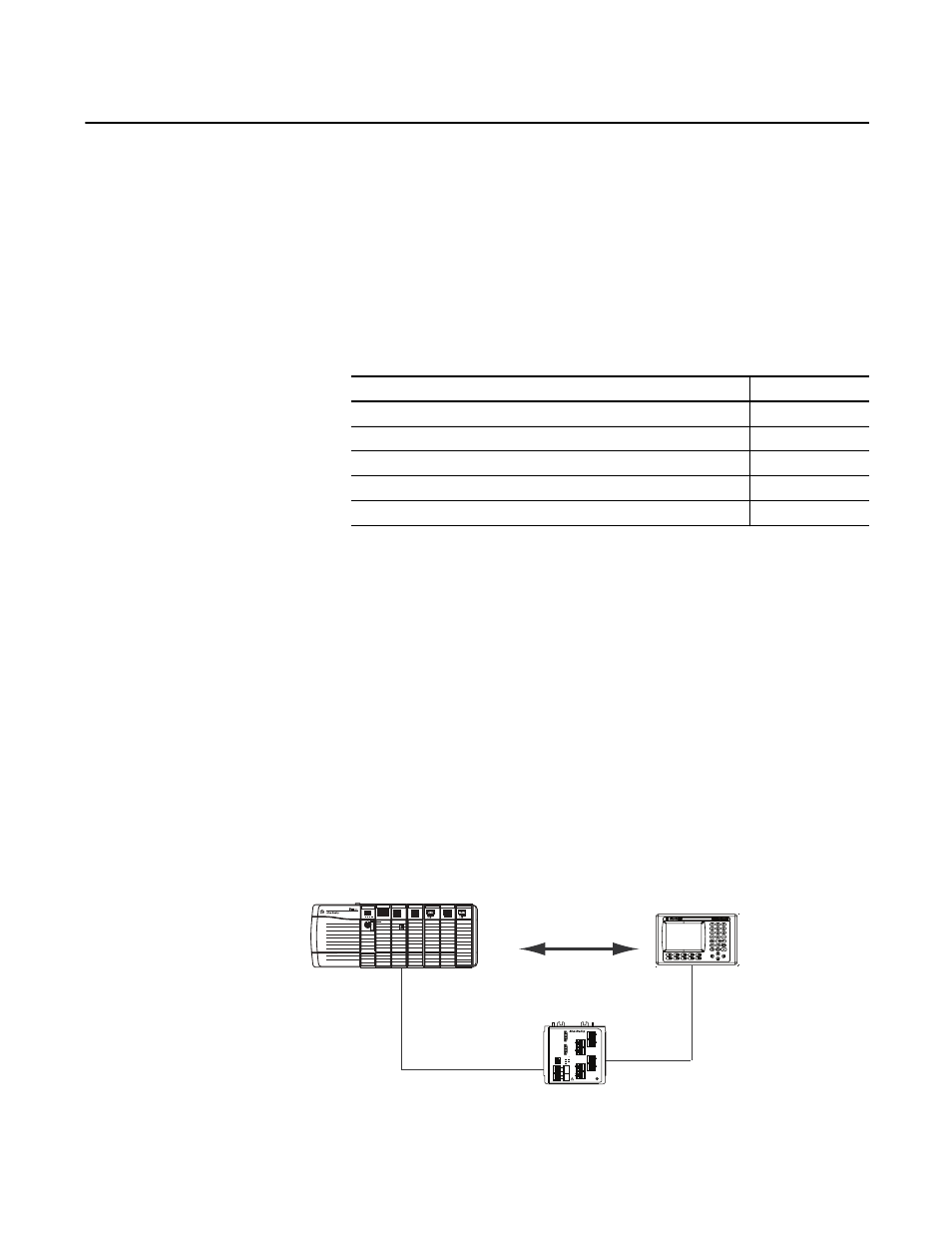
Rockwell Automation Publication ENET-UM001L-EN-P - March 2014
99
Chapter
8
Communicate with PanelView Terminals
This chapter describes how a controller uses an EtherNet/IP communication
module to communicate with PanelView and PanelView Plus terminals over an
EtherNet/IP network.
Set Up the Hardware
In this example, the controller in the local chassis shares data with an HMI
application on the EtherNet/IP network. This application could be running
these components:
• PanelView terminal
• PanelView Plus terminal
• Workstation running Factory Talk View software
• Workstation running a FactoryTalk Enterprise application, such as
FactoryTalk View Machine Edition or FactoryTalk View Supervisory
Edition
Figure 12 - Ethernet Communication with PanelView Terminal
Topic
Page
Connections to PanelView Terminals
Organize Controller Data for a PanelView Terminal
Connections to FactoryTalk View Applications
Logix5575
Redundancy Module
EtherNet/IP
PRI COM OK
ControlNet
EtherNet/IP
ControlNet
OK
FORCE SD
RUN
R
UN
REM PRO
G
1 2
LNK1 LNK2 OK
10/100 BASE T
LNK NET OK
EtherNet/IP
LNK NET OK
Local Chassis Containing a
Logix5000 Controller with
an EtherNet/IP Connection
HMI with EtherNet/IP
Connectivity
Data
EtherNet/IP Switch
- 1734-AENT EtherNet/IP Network Configuration User Manual 22-COMM-E EtherNet/IP Network Configuration User Manual 20-COMM-E EtherNet/IP Network Configuration User Manual 1794-AENT EtherNet/IP Network Configuration User Manual 1783-Etxx EtherNet/IP Network Configuration User Manual 1769-Lxxx EtherNet/IP Network Configuration User Manual 1756-Enxx EtherNet/IP Network Configuration User Manual
