Enter message logic – Rockwell Automation 1734-AENTR EtherNet/IP Network Configuration User Manual User Manual
Page 75
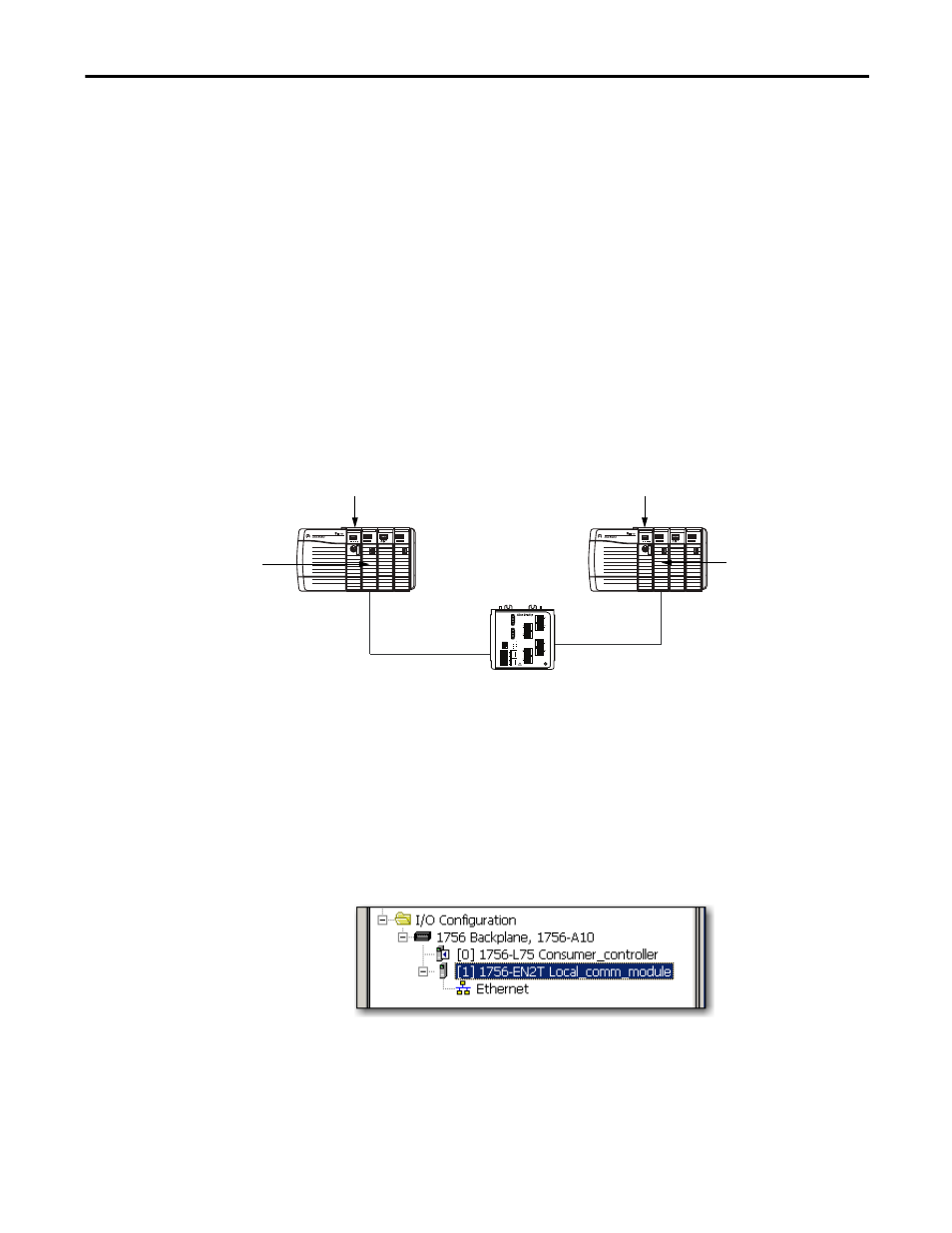
Rockwell Automation Publication ENET-UM001L-EN-P - March 2014
75
Interlocking and Data Transfer between Controllers Chapter 6
Enter Message Logic
To send or receive data from an EtherNet/IP communication module via a
message, you must program a MSG instruction in the local controller’s logic. If
the target module is configured in the I/O Configuration folder of the controller,
browse to select the module or manually type the message path in the MSG
instruction.
Add the EtherNet/IP Communication Module to the Local Controller’s
I/O Configuration
To use the Browse button to select the target device of a MSG instruction, add
that remote device to the I/O Configuration folder of the local controller.
Within the I/O Configuration folder, organize the local and remote devices into
a hierarchy of tree/branch, parent/child.
Figure 10 - Logix5000 Controller in Local Chassis Sending a Message to a Logix5000 Controller in a
Remote Chassis
For a typical local/remote MSG structure, following the steps.
1. Add the local communication module for the local controller.
2. Add the remote communication module for the remote controller.
3. Add the remote controller.
This graphic shows the local controller’s I/O configuration after a local
EtherNet/IP communication module is added.
Logix5575
EtherNet/IP
ControlNet
OK
FORCE SD
RUN
RUN
REM
PRO
G
1 2
LNK1 LNK2 OK
10/100 BASE T
EtherNet/IP
1 2
LNK1 LNK2 OK
10/100 BASE T
Logix5575
EtherNet/IP
ControlNet
OK
FORCE SD
RUN
RUN
REM
PRO
G
1 2
LNK1 LNK2 OK
10/100 BASE T
EtherNet/IP
1 2
LNK1 LNK2 OK
10/100 BASE T
Remote Controller - ControlLogix Controller
Local Controller - ControlLogix Controller
Remote Communication
Module - 1756-ENBT
Local Communication
Module - 1756-ENBT
- 1734-AENT EtherNet/IP Network Configuration User Manual 22-COMM-E EtherNet/IP Network Configuration User Manual 20-COMM-E EtherNet/IP Network Configuration User Manual 1794-AENT EtherNet/IP Network Configuration User Manual 1783-Etxx EtherNet/IP Network Configuration User Manual 1769-Lxxx EtherNet/IP Network Configuration User Manual 1756-Enxx EtherNet/IP Network Configuration User Manual
